How to Echo New Line in Bash
-
Using the
-eOption with Echo - Using Double Quotes with Echo
-
Using
printffor More Control - Conclusion
- FAQ
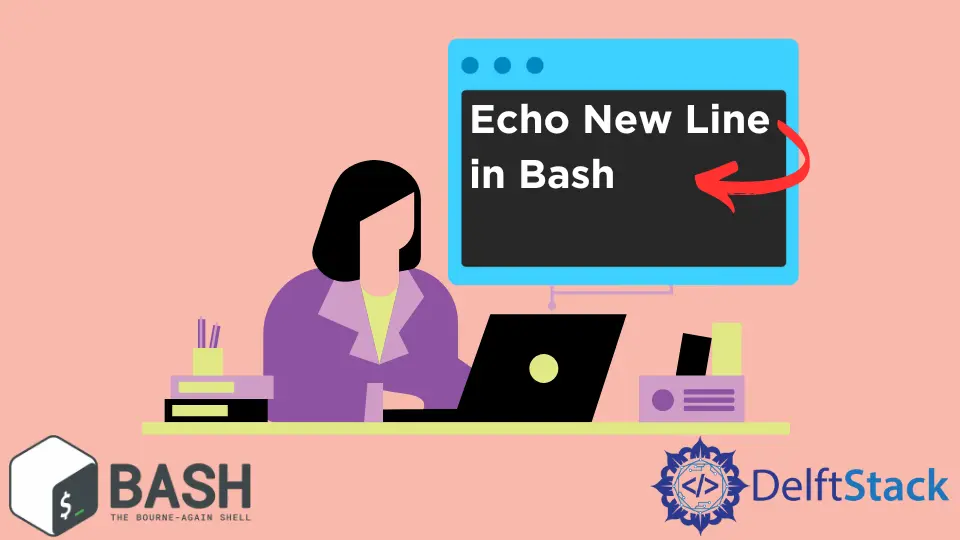
Printing a new line in Bash is a fundamental skill that every programmer should master. Whether you’re writing scripts or simply executing commands in the terminal, knowing how to manipulate output is crucial. One of the most common ways to achieve this is by using the echo command.
In this article, we will explore various methods to print new lines in Bash, focusing on the use of the -e option and the $ variable. Each method will be accompanied by clear code examples and detailed explanations, ensuring that you can easily follow along. By the end of this guide, you’ll be equipped with the knowledge to effectively manage output formatting in your Bash scripts.
Using the -e Option with Echo
The -e option in the echo command enables interpretation of backslash escapes. This means you can use special characters like \n for new lines. Here’s how you can utilize this feature.
echo -e "Hello World!\nThis is a new line."
Output:
Hello World!
This is a new line.
In this example, the -e flag tells echo to interpret the \n escape sequence as a new line. The output shows that “Hello World!” is printed first, followed by “This is a new line.” on the next line. This method is straightforward and particularly useful when you want to format your output neatly. You can combine multiple new lines by repeating the \n sequence. For instance, using \n\n would create a blank line between two pieces of text. This flexibility allows you to customize the output according to your needs, making your scripts more readable and professional.
Using Double Quotes with Echo
Another effective way to print a new line in Bash is by using double quotes. This method doesn’t require the -e option, but it does require you to use the $ variable to achieve the desired output.
echo "Hello World!$'\n'This is a new line."
Output:
Hello World!
This is a new line.
In this approach, the $'\n' construct is used to insert a new line. The $'...' syntax allows for ANSI-C quoting, which interprets escape sequences like \n. This method is advantageous because it doesn’t rely on the -e flag, making it compatible with all versions of echo. It also provides a clear and concise way to format your output. You can easily incorporate multiple new lines or other escape sequences, enhancing the versatility of your scripts. This method is particularly useful if you’re working in environments where the -e flag might not be supported.
Using printf for More Control
While echo is a handy tool for printing text, printf offers more control over formatting. It allows you to specify exactly how you want your output to appear, including new lines.
printf "Hello World!\nThis is a new line.\n"
Output:
Hello World!
This is a new line.
In this example, printf is used to print text with new lines. The \n escape sequence works similarly to how it does in the echo command, but printf provides additional formatting options. You can control the width of the output, pad it with spaces, or even format numbers. This makes printf a powerful alternative when you need precise control over your output. It’s particularly useful in scripts that require more complex formatting or when you want to ensure consistent output across different environments.
Conclusion
Mastering the ability to print new lines in Bash is essential for anyone who works with scripts or command-line interfaces. Whether you choose to use the -e option with echo, double quotes with $, or the versatile printf command, each method has its advantages. Understanding these techniques will not only enhance the readability of your scripts but also improve your overall command-line experience. As you practice these methods, you’ll find that formatting output becomes second nature, allowing you to focus on the more complex aspects of your scripting tasks.
FAQ
-
How do I print a new line in Bash without using echo?
You can use theprintfcommand, which allows for more control over formatting. -
Is the
-eoption supported in all versions of echo?
No, the-eoption may not be supported in all versions of theechocommand. -
Can I use multiple new lines in a single command?
Yes, you can use\n\nto create multiple new lines in your output. -
What is the difference between echo and printf?
echois simpler and easier for basic output, whileprintfoffers more formatting options and control. -
Are there any performance differences between echo and printf?
Generally, the performance difference is negligible for simple tasks, butprintfcan be more efficient for complex formatting.
