Bash で改行をエコーする
Fumbani Banda
2023年1月30日
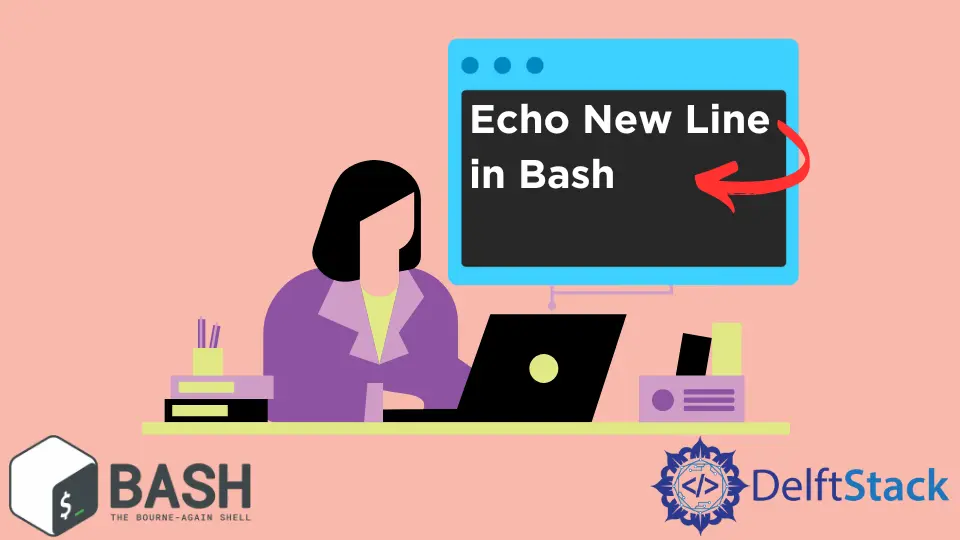
このチュートリアルでは、echo コマンドで -e と $ を使用して bash で改行を出力するさまざまな方法を示します。
Bash echo コマンド
Bash echo コマンドは、端末に出力を出力するために使用されるコマンドです。
echo 'I love working in Linux'
出力:
I love working in Linux
Bash で -e を使って新しい行をエコーする
echo コマンドは、デフォルトでは改行文字を認識しません。bash で改行を出力するには、-e オプションを追加して、echo コマンドが改行文字を解釈できるようにする必要があります。
echo を使用して -e オプションで改行を出力すると、すべてのシステムで機能するとは限りません。一部のシステムでは、-e オプションが無視される場合があります。新しい行を出力するためのより良い方法は、printf を使用することです。
echo 'This is the first line \nThis is the second line'
出力:
This is the first line \nThis is the second line
echo -e 'This is the first line \nThis is the second line'
出力:
This is the first line
This is the second line
Bash で $ を使って改行をエコーする
一重引用符で囲まれた改行文字の前に $ を使用して、エコー付きの改行を出力できます。
echo This is the first line$'\n'This is the second line
出力:
This is the first line
This is the second line
著者: Fumbani Banda
