How to Toggle Class in jQuery
- What is the Toggle Class Method?
- Basic Example of Toggle Class
- Toggle Class with Conditional Logic
- Toggle Class with Animation
- Conclusion
- FAQ

In today’s post, we’ll dive into the concept of toggling classes in jQuery, a powerful JavaScript library that simplifies HTML document manipulation, event handling, and animation. Understanding how to toggle classes can significantly enhance the user experience on your website by allowing dynamic interactions without requiring a page reload. Whether you’re looking to create responsive navigation menus, highlight active elements, or implement custom animations, mastering the toggle class function is essential. So, let’s explore how to effectively use this feature in jQuery and see how it can transform your web projects.
What is the Toggle Class Method?
The toggle class method in jQuery is a straightforward way to add or remove a class from an element based on its current state. This method is particularly useful for creating interactive elements that change style or behavior when clicked. By using the toggle class function, you can easily manage the appearance of elements, making your website more engaging.
The syntax for the toggle class method is as follows:
$(selector).toggleClass(className);
selector: This is the element you want to target.className: This is the CSS class you want to toggle.
Basic Example of Toggle Class
Let’s look at a basic example to illustrate how the toggle class method works in jQuery. In this scenario, we will create a button that, when clicked, toggles a class on a div element.
<!DOCTYPE html>
<html lang="en">
<head>
<meta charset="UTF-8">
<meta name="viewport" content="width=device-width, initial-scale=1.0">
<title>Toggle Class Example</title>
<script src="https://code.jquery.com/jquery-3.6.0.min.js"></script>
<style>
.highlight {
background-color: yellow;
}
</style>
</head>
<body>
<div id="myDiv">Click the button to highlight me!</div>
<button id="toggleButton">Toggle Highlight</button>
<script>
$(document).ready(function() {
$("#toggleButton").click(function() {
$("#myDiv").toggleClass("highlight");
});
});
</script>
</body>
</html>
Output:
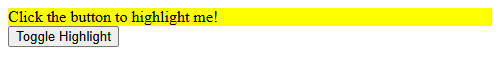
In this example, we have a simple HTML structure with a div and a button. The jQuery code listens for a click event on the button. When the button is clicked, the toggleClass method is executed on the div, adding or removing the “highlight” class. This results in a change of background color, creating a visual effect that enhances user interaction.
Toggle Class with Conditional Logic
Sometimes, you may want to toggle a class based on specific conditions. For instance, you might want to add a class only if it’s not already present or remove it if it is. Here’s how you can achieve that using jQuery:
<!DOCTYPE html>
<html lang="en">
<head>
<meta charset="UTF-8">
<meta name="viewport" content="width=device-width, initial-scale=1.0">
<title>Conditional Toggle Class Example</title>
<script src="https://code.jquery.com/jquery-3.6.0.min.js"></script>
<style>
.active {
color: red;
}
</style>
</head>
<body>
<div id="status">Status: Inactive</div>
<button id="toggleStatus">Toggle Status</button>
<script>
$(document).ready(function() {
$("#toggleStatus").click(function() {
$("#status").toggleClass("active");
if ($("#status").hasClass("active")) {
$("#status").text("Status: Active");
} else {
$("#status").text("Status: Inactive");
}
});
});
</script>
</body>
</html>
Output:

In this example, we have a div that displays the current status and a button to toggle it. The jQuery code checks if the “active” class is present on the div. If it is, the text changes to “Status: Active”; otherwise, it changes to “Status: Inactive.” This conditional logic enhances the functionality, providing users with clear feedback based on their interactions.
Toggle Class with Animation
Adding animations to your toggle class actions can create a more dynamic and appealing user experience. jQuery allows you to combine the toggle class method with animations to smoothly transition between states. Here’s an example that demonstrates this:
<!DOCTYPE html>
<html lang="en">
<head>
<meta charset="UTF-8">
<meta name="viewport" content="width=device-width, initial-scale=1.0">
<title>Animated Toggle Class Example</title>
<script src="https://code.jquery.com/jquery-3.6.0.min.js"></script>
<style>
.fade {
display: none;
}
.visible {
display: block;
}
</style>
</head>
<body>
<div id="content" class="fade">This content will fade in and out.</div>
<button id="toggleContent">Toggle Content</button>
<script>
$(document).ready(function() {
$("#toggleContent").click(function() {
$("#content").toggleClass("fade");
$("#content").fadeToggle(500);
});
});
</script>
</body>
</html>
Output:

In this example, we have a div that starts as hidden due to the “fade” class. When the button is clicked, the toggleClass method is used to switch the class, and the fadeToggle method animates the div’s visibility over 500 milliseconds. This combination of class toggling and animation creates a smooth transition that enhances the overall user experience.
Conclusion
Toggling classes in jQuery is a powerful technique that can greatly enhance the interactivity of your web applications. Whether you’re changing styles, managing visibility, or providing feedback to users, the toggle class method is versatile and easy to implement. By mastering this feature, you can create dynamic and engaging user interfaces that respond to user actions seamlessly. So, next time you’re working on a web project, consider how you can incorporate the toggle class method to elevate your design and functionality.
FAQ
-
what is the purpose of the toggle class method in jQuery?
The toggle class method in jQuery is used to add or remove a class from an element based on its current state, allowing for dynamic changes in styling or behavior. -
can I toggle multiple classes at once?
Yes, you can toggle multiple classes by passing a space-separated list of class names to the toggleClass method. -
how does toggleClass affect CSS transitions?
When using toggleClass, any CSS transitions associated with the added or removed class will be triggered, creating smooth visual effects. -
is it possible to toggle classes based on conditions?
Yes, you can use conditional logic in your jQuery code to toggle classes based on the current state of the element or other conditions. -
what are some common use cases for toggle class?
Common use cases include creating responsive navigation menus, highlighting active elements, and implementing custom animations or transitions.
Shraddha is a JavaScript nerd that utilises it for everything from experimenting to assisting individuals and businesses with day-to-day operations and business growth. She is a writer, chef, and computer programmer. As a senior MEAN/MERN stack developer and project manager with more than 4 years of experience in this sector, she now handles multiple projects. She has been producing technical writing for at least a year and a half. She enjoys coming up with fresh, innovative ideas.
LinkedIn