How to Create a Table With jQuery
- Create a Table With jQuery by Taking the Table Content as a String
- Create a Table With jQuery by Creating a Table Instance
- Conclusion
- FAQ
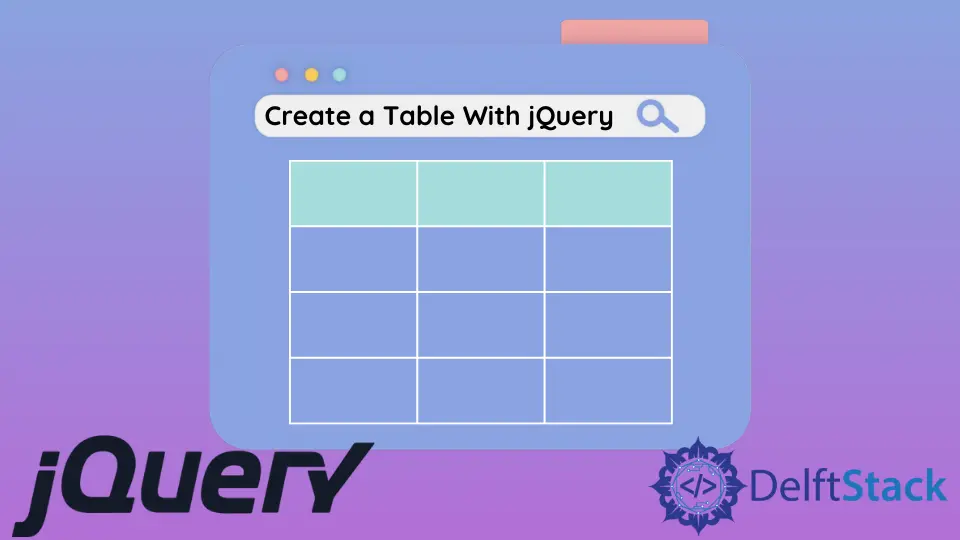
With the help of the jQuery library, we can add new table rows to our content and create the table element. We will go for basic loop work to ensure our data or output pattern is stacked in a table format.
We will examine two examples, one that will take the table tags and contents as a string. Later on, appending it will configure it as a table in the HTML body.
However, creating table elements as strings can hamper later customization. So, in our second example, we will create an instance of a table element, and thus by specifying the attributes (id, class), we can change the table contents properties.
Let’s give a thorough check to understand.
Create a Table With jQuery by Taking the Table Content as a String
Here, we will take a variable to store the table elements start tag, add the contents, and the end tag. In the next step, we will append this sum or collection of strings to the div we considered.
The basic problem would be we are unable to reinitialize the properties for table data or table rows. Let’s check the code lines.
Code Snippet:
<script src="https://code.jquery.com/jquery-3.6.0.min.js" integrity="sha256-/xUj+3OJU5yExlq6GSYGSHk7tPXikynS7ogEvDej/m4=" crossorigin="anonymous"></script>
<div id="tab"> </div>
<script>
var content = "<table>"
for(i=0; i<3; i++){
content += '<tr><td>' + 'output ' + i + '</td></tr>';
}
content += "</table>"
$('#tab').append(content);
</script>
Output:
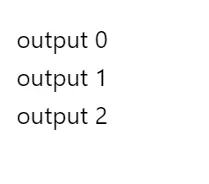
Create a Table With jQuery by Creating a Table Instance
We will consider creating the instance for a table along with its id and class attribute. Later, based upon preference, we can change the properties.
The code fences describe this more explicitly.
Code Snippet:
<script src="https://code.jquery.com/jquery-3.6.0.min.js" integrity="sha256-/xUj+3OJU5yExlq6GSYGSHk7tPXikynS7ogEvDej/m4=" crossorigin="anonymous"></script>
<div id="tab"> </div>
<script>
var table = $('<table>');
for(i=0; i<3; i++){
var row = $('<tr>').text('output ' + i).addClass('rows');
row.addClass('rows').css({'color':'red'});
table.append(row);
}
$('#tab').append(table);
</script>
Output:
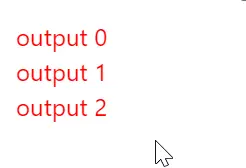
Conclusion
Creating a table with jQuery is a valuable skill for any web developer. Whether you choose to use jQuery’s built-in methods or opt for string manipulation, both approaches have their merits. The built-in methods provide a cleaner and more structured way to build tables, while string manipulation can be quicker for simpler tables. With these techniques in your toolkit, you can enhance your web applications by dynamically displaying data in an organized manner. Remember to consider the complexity of your data and choose the method that best fits your needs.
FAQ
-
How can I style the table created with jQuery?
You can style the table using CSS classes by adding class attributes to your table elements in the jQuery code. -
Can I add more rows dynamically after creating the table?
Yes, you can append additional rows to the table using jQuery’sappend()method at any time after the initial creation. -
Is it better to use jQuery or vanilla JavaScript for creating tables?
It depends on your project requirements. jQuery simplifies DOM manipulation, while vanilla JavaScript may offer better performance for larger applications. -
Can I create a table with data fetched from an API?
Absolutely! You can use jQuery’s AJAX methods to fetch data from an API and then dynamically create the table based on the retrieved data. -
What if I want to create a responsive table?
You can make your table responsive by using CSS media queries and flexible grid layouts or by utilizing frameworks like Bootstrap.
