How to Validate URL in JavaScript
- Use JavaScript URL Constructor to Validate URL
- Use Anchor Tag to Validate a String As URL in JavaScript
- Use Regex to Match URL Pattern and Validate URL in JavaScript
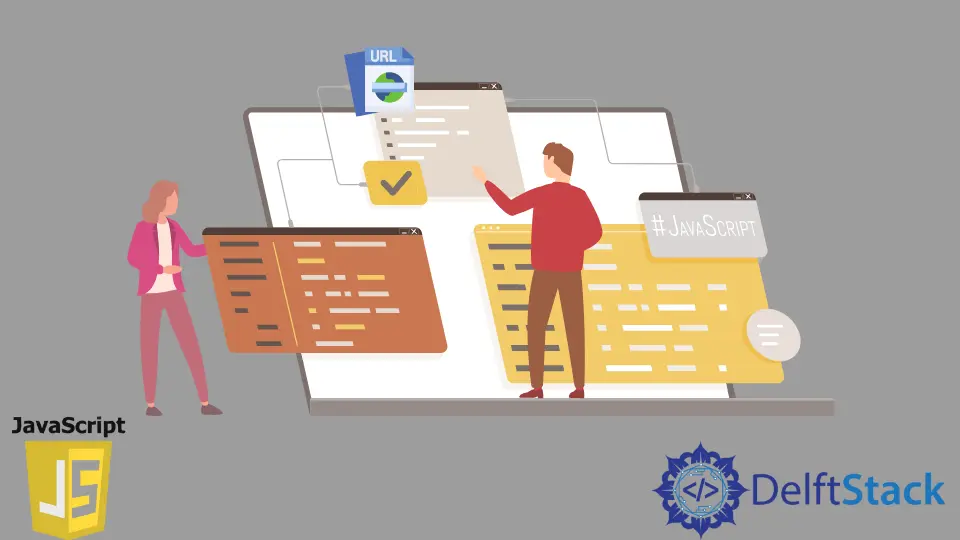
In JavaScript, you get a number convention to validate a URL. If we dissect a URL, we get a protocol, hostname, domain-name, paths of single or multiple stages.
We will use the JavaScript URL constructor to take the given string. After that, we will pass our string to an anchor tag and see how this method reacts.
The most common way to match string and URL is to perform a regex test().
Use JavaScript URL Constructor to Validate URL
The JavaScript URL constructor and its way of accepting strings focus on the basic URL pattern- a protocol, hostname, domain name, etc.
We will initiate a try-catch scope for the following example and let the try scope check if the string follows the basic URL pattern. Else, we will consider the string a failure and proceed further.
Code Snippet:
function isValidHttpUrl(string) {
var url;
try {
url = new URL(string);
} catch (err) {
return false;
}
return url.protocol === 'http:' || url.protocol === 'https:';
}
console.log(isValidHttpUrl('file:///Y:/bleh/index.html'));
console.log(isValidHttpUrl('https://www.youtube.com/watch?v=iFP-EWO_Q_o'));
console.log(isValidHttpUrl('en.wikipedia.org'));
Output:
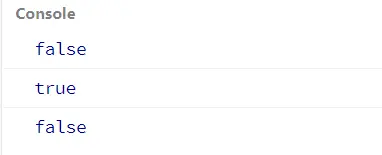
The demonstration clearly explains that even if the last URL results in the wikipedia.org in a browser, our function isValidHttpUrl will show false. It doesn’t have a prior protocol, and such a pattern is not considered a URL.
Use Anchor Tag to Validate a String As URL in JavaScript
An anchor tag is followed by a href (header reference). Whenever we create such an element and try to manipulate the DOM, we will set the string to a.href.
Consequently, a hostname with a missing protocol will be attached. Let’s check the instance for a clear view.
Code Snippet:
function isValidURL(str) {
var a = document.createElement('a');
a.href = str;
return a.protocol === 'http:' || a.protocol === 'https:';
}
console.log(isValidURL('file:///Y:/bleh/index.html'));
console.log(isValidURL('https://www.youtube.com/watch?v=iFP-EWO_Q_o'));
console.log(isValidURL('en.wikipedia.org'));
Output:
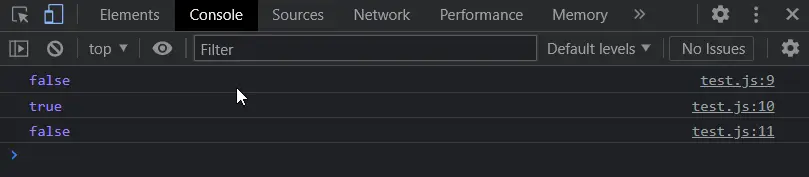
The function isValidURL takes the string, and as soon as it is passed to the a.href, it gains the protocol.
It doesn’t care to work on the string if it does not follow a URL pattern, and this condition will consider the string a failure and return it as false.
Use Regex to Match URL Pattern and Validate URL in JavaScript
The test() method of regex matches outputs in the Boolean form. As we generate a regex for checking the string if it is a URL, it will only result in true or false.
Code Snippet:
function isValidUrl(string) {
const pattern =
/^https?:\/\/(?:www\.)?[-a-zA-Z0-9@:%._\+~#=]{1,256}\.[a-zA-Z0-9()]{1,6}\b([-a-zA-Z0-9()@:%_\+.~#?&//=]*)$/gm;
return pattern.test(string);
}
console.log(isValidUrl('file:///Y:/bleh/index.html'));
console.log(isValidUrl('https://www.youtube.com/watch?v=iFP-EWO_Q_o'));
console.log(isValidUrl('en.wikipedia.org'));
Output:
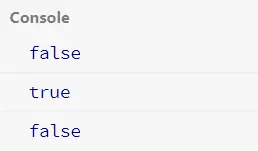
The instance here has a specific regex pattern, and according to that, there is an explicit mention of the protocol. That is why our third-string, en.wikipedia.org, shows the result as false.
However, our third case would have been satisfying if we had generated the regex differently, where the protocol portion was optional.
