Difference Between break and continue Statements in Java
-
Demonstrate the Difference Between Break and Continue Through
forLoops in Java -
Demonstrate the Difference Between Break and Continue Through
foreachLoops in Java - Demonstrate the Difference Between Break and Continue Through Nested Loops in Java
-
Demonstrate the Difference Between Labeled
breakand LabeledcontinueStatements in Java -
Demonstrate the Use of
breakandcontinuein theswitchCondition in Java
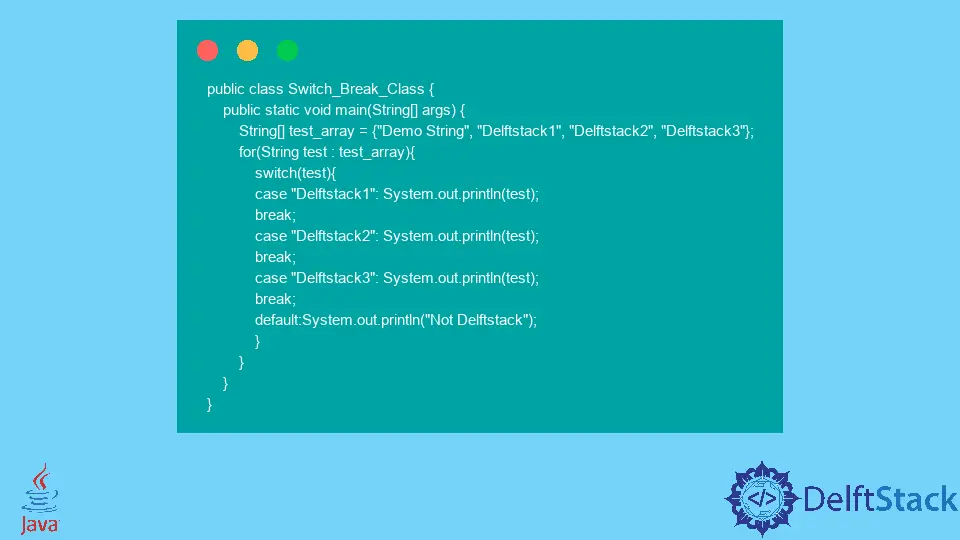
This tutorial will demonstrate the differences between Java’s break and continue statements.
The break statement in Java is used to leave the loop at the given condition, whereas the continue statement is used to jump an iteration of the loop on the given condition.
Demonstrate the Difference Between Break and Continue Through for Loops in Java
See the example below to distinguish between break and continue using for loops.
public class Break_Continue_Class {
public static void main(String args[]) {
System.out.println("The Break Statement: \n");
for (int x = 0; x < 15; x++) {
if (x == 8) {
break;
}
System.out.println(x);
}
System.out.println("The Continue Statement: \n");
for (int x = 0; x < 15; x++) {
if (x == 8) {
continue;
}
System.out.println(x);
}
}
}
Output:
The Break Statement:
0
1
2
3
4
5
6
7
The Continue Statement:
0
1
2
3
4
5
6
7
9
10
11
12
13
14
The loop with the break statement terminates at 8, whereas the loop with continue jumps the iteration at 8. It works similarly for while and do-while loops.
Demonstrate the Difference Between Break and Continue Through foreach Loops in Java
See the example below to distinguish between break and continue statements for the foreach loop.
public class Break_Continue_Class {
public static void main(String args[]) {
int[] test_array = {0, 1, 2, 3, 4, 5, 6, 7, 8, 9};
System.out.println("The Break statement works in this way: \n");
for (int test : test_array) {
if (test == 5) {
break;
}
System.out.print(test);
System.out.print("\n");
}
System.out.println("The Continue statement works in this way: \n");
for (int test : test_array) {
if (test == 5) {
continue;
}
System.out.print(test);
System.out.print("\n");
}
}
}
Output:
The Break statement works in this way:
0
1
2
3
4
The Continue statement works in this way:
0
1
2
3
4
6
7
8
9
As shown, the loop with the break statement terminates at 5, and the loop with continue jumps the iteration at 5.
Demonstrate the Difference Between Break and Continue Through Nested Loops in Java
The example below uses nested for loops with the break and continue statements.
public class Break_Continue_Class {
public static void main(String[] args) {
System.out.println("The Break Statement: \n");
for (int x = 1; x <= 4; x++) {
for (int y = 1; y <= 4; y++) {
if (x == 3 && y == 3) {
break;
}
System.out.println(x + " " + y);
}
}
System.out.println("The Continue Statement: \n");
for (int x = 1; x <= 4; x++) {
for (int y = 1; y <= 4; y++) {
if (x == 3 && y == 3) {
continue;
}
System.out.println(x + " " + y);
}
}
}
}
Output:
The Break Statement:
1 1
1 2
1 3
1 4
2 1
2 2
2 3
2 4
3 1
3 2
4 1
4 2
4 3
4 4
The Continue Statement:
1 1
1 2
1 3
1 4
2 1
2 2
2 3
2 4
3 1
3 2
3 4
4 1
4 2
4 3
4 4
As we can see, the break statement only breaks the inner loop where x and y both are 3, and the continue statement just skipped one iteration where x and y both are 3.
Demonstrate the Difference Between Labeled break and Labeled continue Statements in Java
The unlabeled break and continue statements are only applied on the innermost loop in the nested loops. These labels are only used to apply the statement to our choice.
class Break_Continue_Labeled {
public static void main(String args[]) {
System.out.println("The Labeled Break Statement: ");
first_break: // First label
for (int x = 0; x < 4; x++) {
second_break: // Second label
for (int y = 0; y < 4; y++) {
if (x == 2 && y == 2) {
// Using break statement with label
break first_break;
}
System.out.println(x + " " + y);
}
}
System.out.println("The Labeled Continue Statement: ");
first_continue: // First label
for (int x = 0; x < 4; x++) {
second_continue: // Second label
for (int y = 0; y < 4; y++) {
if (x == 2 && y == 2) {
// Using break statement with label
continue first_continue;
}
System.out.println(x + " " + y);
}
}
}
}
Output:
The Labeled Break Statement:
0 0
0 1
0 2
0 3
1 0
1 1
1 2
1 3
2 0
2 1
The Labeled Continue Statement:
0 0
0 1
0 2
0 3
1 0
1 1
1 2
1 3
2 0
2 1
3 0
3 1
3 2
3 3
The code above uses labels as first and second. If we pass first as a parameter to the statement, it will be applied on the first statement, and if we pass second, it will be used on second.
Demonstrate the Use of break and continue in the switch Condition in Java
Only the break statement is used for the switch condition; there is no use for the continue statement.
public class Switch_Break_Class {
public static void main(String[] args) {
String[] test_array = {"Demo String", "Delftstack1", "Delftstack2", "Delftstack3"};
for (String test : test_array) {
switch (test) {
case "Delftstack1":
System.out.println(test);
break;
case "Delftstack2":
System.out.println(test);
break;
case "Delftstack3":
System.out.println(test);
break;
default:
System.out.println("Not Delftstack");
}
}
}
}
Output:
Not Delftstack
Delftstack1
Delftstack2
Delftstack3
The code above contains three cases and one default case, which shows the break statement in switch conditions.
Sheeraz is a Doctorate fellow in Computer Science at Northwestern Polytechnical University, Xian, China. He has 7 years of Software Development experience in AI, Web, Database, and Desktop technologies. He writes tutorials in Java, PHP, Python, GoLang, R, etc., to help beginners learn the field of Computer Science.
LinkedIn Facebook