How to Center iFrame in HTML
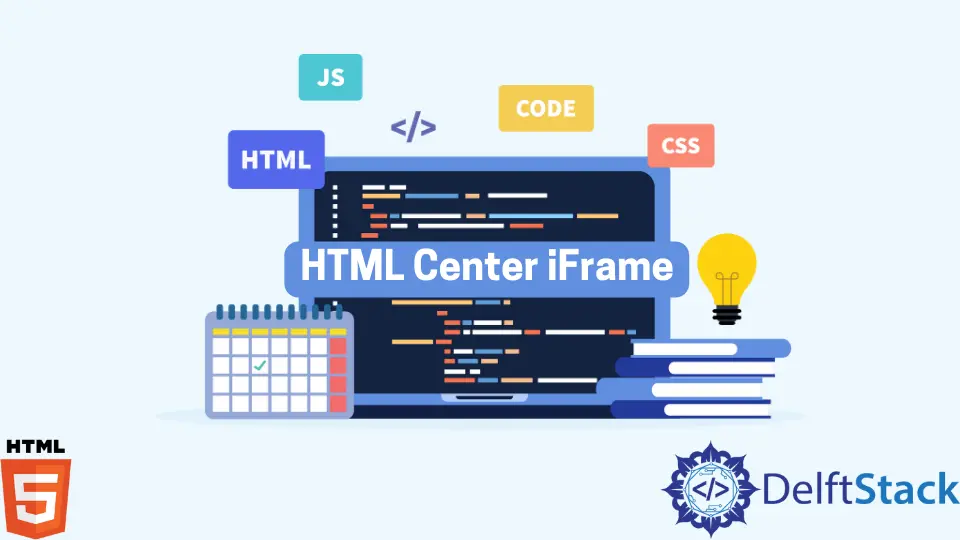
In today’s post, we’ll learn about how to center an iFrame in HTML. If you’ve ever embedded content like videos or maps into your website, you might have encountered the challenge of positioning the iFrame correctly. Centering an iFrame can enhance your page’s aesthetics and improve user experience. While it might seem tricky at first, there are several straightforward methods to achieve this. Whether you’re using CSS styles, flexbox, or grid layout, we will explore each approach in detail. By the end of this article, you will have the knowledge to center any iFrame with ease. So, let’s dive in!
Method 1: Using CSS Margin Auto
One of the simplest methods to center an iFrame is by utilizing the CSS margin property. This method is straightforward and works well for block-level elements. Here’s how you can do it:
<div class="iframe-container">
<iframe src="https://www.example.com" width="600" height="400"></iframe>
</div>
.iframe-container {
width: 100%;
text-align: center;
}
.iframe-container iframe {
margin: 0 auto;
display: block;
}
When you use margin: 0 auto;, it automatically adjusts the left and right margins equally, effectively centering your iFrame within its parent container. The display: block; property is essential because iFrames are inline elements by default, and changing them to block allows the margins to take effect. This method is particularly useful for responsive designs, as the iFrame will adjust according to the screen size.
Output:
iFrame centered using CSS margin auto
Method 2: Flexbox Approach
Flexbox is a powerful layout module that allows you to create complex layouts easily. Centering an iFrame using Flexbox is efficient and requires minimal code. Here’s how you can do it:
<div class="flex-container">
<iframe src="https://www.example.com" width="600" height="400"></iframe>
</div>
.flex-container {
display: flex;
justify-content: center;
align-items: center;
height: 100vh; /* Full viewport height */
}
In this example, the display: flex; property turns the container into a flex container. The justify-content: center; property aligns the iFrame horizontally in the center of the container, while align-items: center; vertically centers it. Setting the height of the container to 100vh ensures that the iFrame is centered in the entire viewport. This method is particularly useful for full-screen applications or landing pages where you want to highlight specific content.
Output:
iFrame centered using Flexbox
Method 3: CSS Grid Layout
CSS Grid is another modern layout system that provides a straightforward way to center an iFrame. It allows for more complex designs and is great for responsive layouts. Here’s how to utilize CSS Grid for centering an iFrame:
<div class="grid-container">
<iframe src="https://www.example.com" width="600" height="400"></iframe>
</div>
.grid-container {
display: grid;
place-items: center;
height: 100vh; /* Full viewport height */
}
By using display: grid;, you create a grid layout. The place-items: center; property centers the iFrame both vertically and horizontally in the grid container. Similar to the flexbox method, setting the height to 100vh allows the iFrame to be centered in the full viewport. This method is particularly advantageous when dealing with multiple elements, as it allows for easy adjustments and alignments.
Output:
iFrame centered using CSS Grid
Conclusion
Centering an iFrame in HTML can significantly enhance the visual appeal of your web pages. Whether you choose to use CSS margin properties, Flexbox, or CSS Grid, each method offers a unique approach to achieve the same goal. By following the techniques outlined in this article, you can ensure that your embedded content is not only functional but also aesthetically pleasing. Experiment with these methods to see which one works best for your specific needs. Happy coding!
FAQ
-
How do I center an iFrame without using CSS?
You can use inline styles directly in the iFrame tag, but it is not recommended for maintainability. -
Can I center an iFrame in a responsive design?
Yes, using CSS techniques like Flexbox or Grid is ideal for responsive designs. -
What is the best way to center an iFrame for mobile devices?
Using Flexbox is often the best approach, as it adapts well to various screen sizes. -
Are there browser compatibility issues with these methods?
Most modern browsers support Flexbox and Grid, but always check compatibility for older versions. -
Can I center multiple iFrames at once?
Yes, you can apply the same centering techniques to a container that holds multiple iFrames.
Shraddha is a JavaScript nerd that utilises it for everything from experimenting to assisting individuals and businesses with day-to-day operations and business growth. She is a writer, chef, and computer programmer. As a senior MEAN/MERN stack developer and project manager with more than 4 years of experience in this sector, she now handles multiple projects. She has been producing technical writing for at least a year and a half. She enjoys coming up with fresh, innovative ideas.
LinkedIn