HTML 센터 iFrame
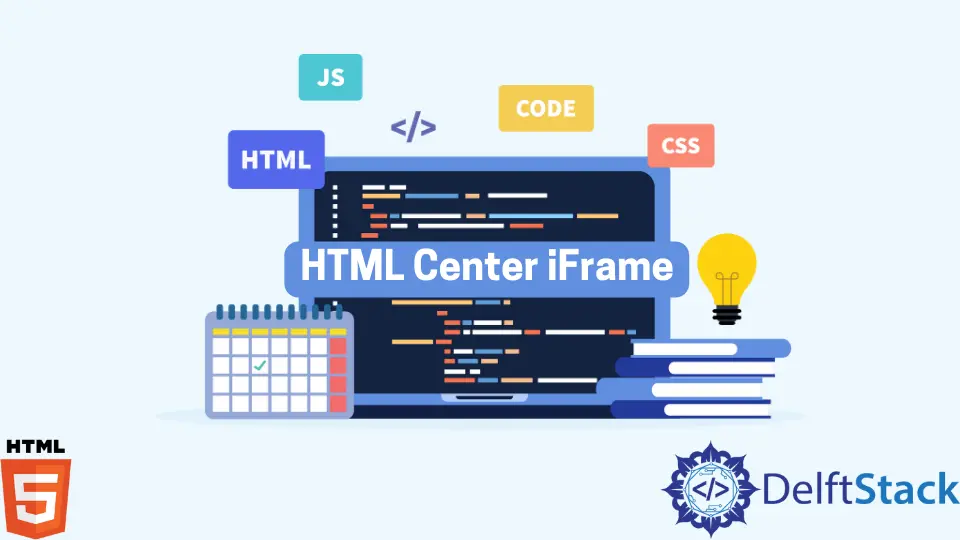
이 게시물에서는 HTML 문서에서 iFrame을 중앙에 배치하는 여러 가지 방법을 살펴봅니다. iframe 요소는 인라인 프레임을 정의합니다.
인라인 프레임을 사용하여 다른 문서를 현재 HTML 문서에 삽입합니다.
HTML에서 중앙 iFrame
디스플레이 : 블록- 요소의 렌더링 상자 유형(표시 동작)은디스플레이속성으로 지정됩니다.디스플레이: 블록은 요소의 단락 요소와 같은블록요소를 표시합니다. 전체 너비를 채우고 새 줄에서 시작합니다.text-align : center-block요소의 내부 내용은text-alignCSS 속성을 사용하여 정렬됩니다. 이들은text-align: left의 기존 값이며 기본값입니다. 콘텐츠의 왼쪽이 정렬됩니다.
이전 개념을 더 잘 이해하려면 다음 예제를 고려하십시오.
<div>div</div>
<iframe class="iFrame" src="data:,iframe"></iframe>
<hr>
<div id="all">
<div>div</div>
<iframe src="data:,iframe"></iframe>
</div>
div, iframe {
width: 150px;
height: 50px;
margin: 0 auto;
background-color: #777;
}
.iFrame {
display: block;
border-style: none;
}
#all{
width: 150px;
text-align: center;
}
이전 예제에서는 iframe을 사용하여 두 개의 div를 정의했습니다. display: block;으로 iframe을 정의했습니다. 첫 번째 div의 속성을 지정한 다음 text-align: center;를 적용했습니다. 상위 div로 묶은 후 두 번째 iframe에.
Shraddha is a JavaScript nerd that utilises it for everything from experimenting to assisting individuals and businesses with day-to-day operations and business growth. She is a writer, chef, and computer programmer. As a senior MEAN/MERN stack developer and project manager with more than 4 years of experience in this sector, she now handles multiple projects. She has been producing technical writing for at least a year and a half. She enjoys coming up with fresh, innovative ideas.
LinkedIn