How to Fully Delete a Git Repository
- Understanding Git Repositories
- Deleting a Local Git Repository
- Deleting a Remote Git Repository
- Deleting a Git Repository with Python
- Conclusion
- FAQ
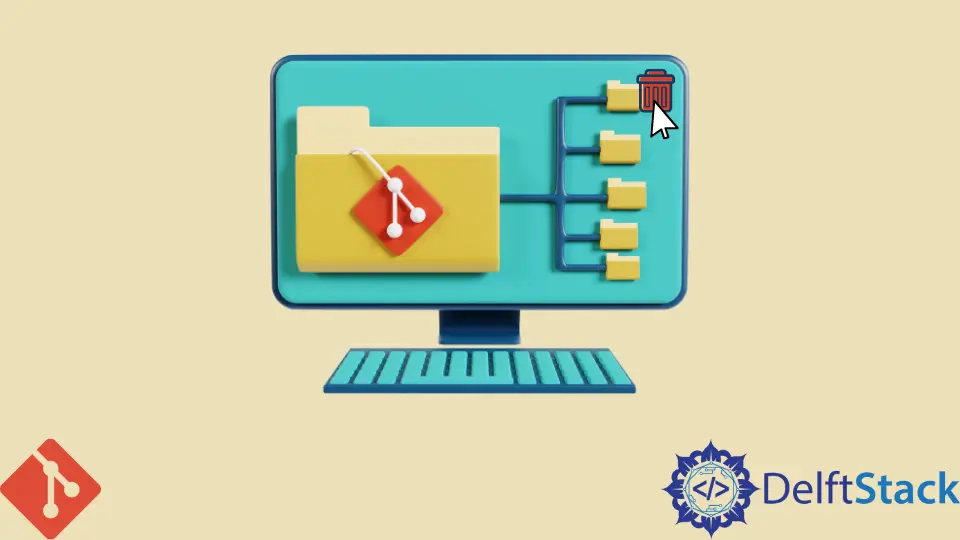
Deleting a Git repository can seem daunting, especially if you’re new to version control systems. Whether you’re cleaning up old projects or simply need to start fresh, understanding how to fully delete a Git repository is essential.
In this article, we will explore the various methods for deleting an initialized Git repository, both locally and remotely. We’ll walk through each step, ensuring you have a clear understanding of the commands involved. By the end of this guide, you’ll feel confident in managing your Git repositories effectively.
Understanding Git Repositories
Before diving into the deletion process, it’s crucial to understand what a Git repository is. A Git repository is a storage space where your project files and the entire version history are kept. This includes all the changes made over time, which allows for easy collaboration and version control. When you decide to delete a repository, you are essentially removing all of this history and data. Therefore, it’s important to ensure that you truly want to proceed with this action.
Deleting a Local Git Repository
If you have a Git repository on your local machine that you want to delete, the process is straightforward. You can use simple command-line instructions to accomplish this.
To delete a local Git repository, follow these steps:
- Open your terminal or command prompt.
- Navigate to the directory containing the repository you want to delete.
- Use the following command to remove the repository:
rm -rf your-repo-name
This command utilizes rm, which stands for remove, along with the -r flag to recursively delete the directory and its contents. The -f flag forces the deletion without prompting for confirmation. Be cautious when using this command, as it will permanently delete the repository and all its files without any chance of recovery.
It’s a good practice to double-check the directory you are in before executing this command. You might want to list the contents of the current directory using ls (on Unix-based systems) or dir (on Windows) to ensure that you are in the correct location.
Deleting a Remote Git Repository
Deleting a remote Git repository, such as one hosted on GitHub or GitLab, requires a different approach. You will need to access your account on the hosting service and follow specific steps to remove the repository.
Here’s a general outline of how to delete a remote repository on GitHub:
- Log in to your GitHub account.
- Navigate to the repository you wish to delete.
- Click on the “Settings” tab, usually found at the bottom of the repository’s sidebar.
- Scroll down to the “Danger Zone” section.
- Click on “Delete this repository.”
- You will be prompted to confirm the deletion by typing the repository name.
Deleting a remote repository is a significant action, as it cannot be undone. All issues, pull requests, and the entire commit history will be lost. Therefore, ensure that you have backups of any important data before proceeding.
Deleting a Git Repository with Python
If you prefer to use Python to manage your Git repositories, you can achieve the same result programmatically. Below is a simple Python script that deletes a local Git repository.
import os
import shutil
repo_path = 'path/to/your/repo'
if os.path.exists(repo_path):
shutil.rmtree(repo_path)
print(f"Repository at {repo_path} has been deleted.")
else:
print(f"No repository found at {repo_path}.")
Output:
Repository at path/to/your/repo has been deleted.
In this script, we first import the necessary modules: os for interacting with the operating system and shutil for high-level file operations. We specify the path to the repository we wish to delete. The script checks if the specified path exists. If it does, it uses shutil.rmtree() to remove the directory and all its contents. If the directory does not exist, it informs the user.
This method allows you to automate the deletion of repositories, which can be particularly useful if you manage multiple projects.
Conclusion
Deleting a Git repository, whether local or remote, is a straightforward process but should be approached with caution. Always ensure that you have backups of any important data before proceeding with deletion. By following the methods outlined in this article, you can confidently manage your Git repositories, keeping your workspace organized and efficient. Whether you choose to delete repositories through the command line or automate the process with Python, you now have the tools to do so effectively.
FAQ
-
Can I recover a deleted Git repository?
No, once a Git repository is deleted, it cannot be recovered unless you have a backup. -
What happens to my commits if I delete a repository?
All commits and version history will be lost when you delete a repository.
-
Is there a way to delete a GitHub repository without logging in?
No, you must log in to your GitHub account to delete a repository. -
Can I delete a Git repository from my computer without affecting the remote one?
Yes, you can delete the local repository without affecting the remote repository. -
Is it safe to delete a Git repository?
It is safe as long as you are sure you no longer need the repository and have backups of any important data.
