How to Git Rebase Origin/Branch vs. Git Rebase Origin Branch
- Understanding Git Rebase
- Git Rebase Origin/Branch
- Git Rebase Origin Branch
- Key Differences Between the Two Commands
- Conclusion
- FAQ
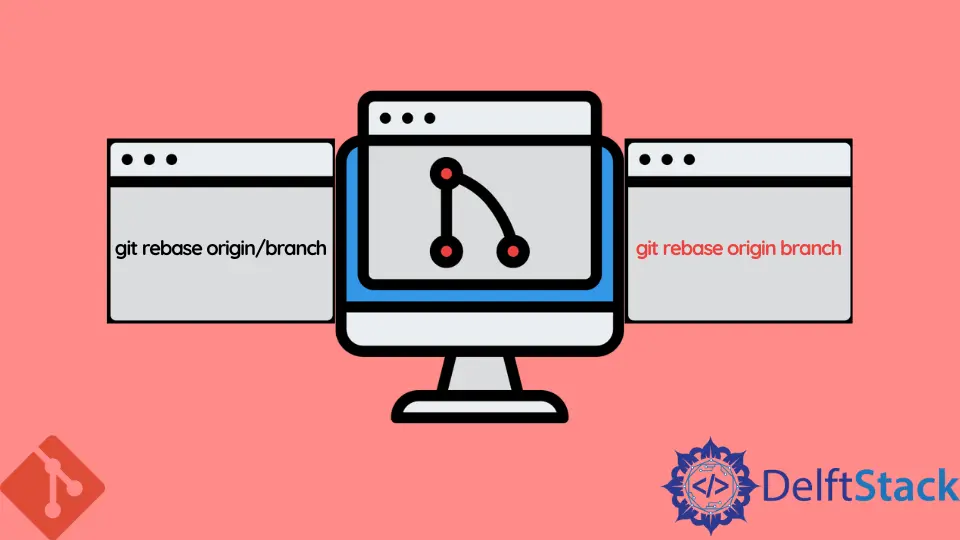
Understanding the nuances of Git commands is crucial for any developer looking to streamline their workflow. Among the many commands available, git rebase origin/branch and git rebase origin branch are often sources of confusion. While they may appear similar at first glance, these commands serve distinct purposes in managing your project’s commit history.
In this article, we will delve into the differences between these two commands, explain when and how to use them, and provide practical examples to enhance your understanding. Whether you’re a novice or an experienced developer, mastering these commands will empower you to maintain a cleaner and more organized Git history.
Understanding Git Rebase
Before we dive into the specifics of the commands, let’s clarify what Git rebase is. The git rebase command is used to integrate changes from one branch into another. It allows you to move or combine a sequence of commits to a new base commit. This is particularly useful for keeping a linear project history, which can simplify the process of reviewing changes and understanding project evolution.
Git Rebase Origin/Branch
The command git rebase origin/branch is used to reapply your local commits on top of the latest commits from the specified branch on the remote repository. This is particularly useful when you want to ensure that your local changes are up-to-date with the latest changes from your team or collaborators.
Here’s how you can use this command:
git fetch origin
git rebase origin/branch
Output:
First, rewinding head to replay your work on top of it...
Applying: Your commit message here
In this example, the git fetch origin command updates your local copy of the remote branch information. After fetching, git rebase origin/branch takes your local commits and replays them on top of the latest commits from branch in the origin remote. This command is particularly useful when you want to maintain a clean history without the unnecessary merge commits that can clutter your project.
When you run this command, Git will attempt to apply your changes on top of the latest commits from the remote branch. If there are any conflicts, Git will pause the rebase process and prompt you to resolve them before continuing. This ensures that your changes are compatible with the latest updates from the remote.
Git Rebase Origin Branch
On the other hand, the command git rebase origin branch is slightly different and often misunderstood. This command is used to rebase your current branch onto the specified branch from the origin remote. It does not involve fetching updates from the remote repository first, which means you’re working with the last known state of the branch.
Here’s how you can use this command:
git rebase origin branch
Output:
First, rewinding head to replay your work on top of it...
Applying: Your commit message here
In this case, git rebase origin branch takes your current branch and rebases it onto the specified branch in the remote repository. Unlike the previous command, this does not guarantee that you are working with the latest changes from the remote. If there have been recent updates to branch, you may encounter conflicts or issues since your local copy may be outdated.
This command is useful when you are confident that your local branch is already up to date with the remote branch or when you want to reapply your changes on a specific commit in the remote branch. However, it’s essential to be cautious and ensure that you are aware of any changes made to the remote branch since your last fetch.
Key Differences Between the Two Commands
While both commands are used for rebasing, their contexts and implications differ significantly. The primary distinction lies in the way they handle the state of the remote branch:
-
git rebase origin/branch: This command fetches the latest changes from the remote and then rebases your local commits on top of those changes. It ensures that you are working with the most current version of the branch, which is critical for collaborative projects.
-
git rebase origin branch: This command rebases your current branch onto the specified branch in the remote without fetching the latest changes. It assumes you are already aware of the state of the remote branch, which may lead to conflicts if there are new commits in the remote branch that you haven’t incorporated into your local branch.
Understanding these differences will help you choose the right command based on your workflow and the current state of your project.
Conclusion
In summary, mastering the commands git rebase origin/branch and git rebase origin branch is essential for effective Git usage. While both commands serve the purpose of integrating changes, they do so in different contexts. The former ensures that you are working with the latest updates from the remote, while the latter operates on your last known state of the branch. By understanding these nuances, you can maintain a cleaner commit history and collaborate more effectively with your team. Remember to always fetch the latest changes when necessary and resolve any conflicts that arise during the rebase process.
FAQ
-
What is the purpose of git rebase?
Git rebase is used to integrate changes from one branch into another, allowing you to maintain a linear project history. -
When should I use git rebase origin/branch?
Use git rebase origin/branch when you want to ensure your local commits are based on the latest changes from the remote branch. -
What happens if there are conflicts during a rebase?
If conflicts arise, Git will pause the rebase process and prompt you to resolve them before continuing. -
Can I use git rebase without fetching first?
Yes, you can use git rebase origin branch without fetching, but this may lead to conflicts if the remote branch has been updated since your last sync. -
Is it safe to use git rebase on shared branches?
It’s generally not recommended to use git rebase on shared branches, as it rewrites commit history, which can confuse collaborators. Instead, consider using git merge.
John is a Git and PowerShell geek. He uses his expertise in the version control system to help businesses manage their source code. According to him, Shell scripting is the number one choice for automating the management of systems.
LinkedIn