How to Undo Rebase in Git
- Understanding Git Rebase
- Method 1: Using Git Reflog
- Method 2: The Interactive Rebase
- Method 3: Checkout a Previous Commit
- Conclusion
- FAQ
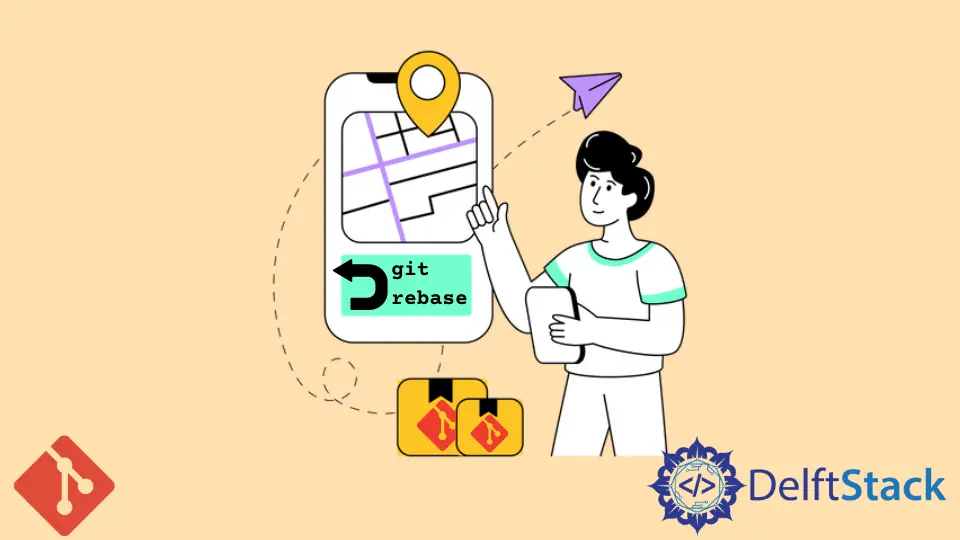
Rebasing in Git is a powerful tool for streamlining your commit history. However, there are times when a rebase might go awry, leading to confusion or errors in your project. If you find yourself in a situation where you need to undo a rebase, don’t worry; you’re not alone.
This tutorial will guide you through various methods to effectively undo a rebase in Git. Whether you’re a beginner or an experienced developer, understanding how to revert a rebase can save you time and frustration. Let’s dive into the solutions and get your branch back to a stable state.
Understanding Git Rebase
Before jumping into the methods to undo a rebase, it’s essential to understand what a rebase does. In Git, rebasing is the process of moving or combining a sequence of commits to a new base commit. This is often used to maintain a clean project history by integrating changes from one branch into another. However, mistakes can happen, and sometimes you may want to revert to the state before the rebase.
Method 1: Using Git Reflog
One of the most effective ways to undo a rebase is by utilizing Git’s reflog. The reflog is a mechanism that records updates to the tip of branches and allows you to reference previous states of your repository. Here’s how you can use it:
First, check your reflog to find the commit you want to revert to.
git reflog
This command will display a list of recent actions, including your rebase. Look for the commit hash of the state before the rebase.
Next, reset your branch to that commit:
git reset --hard <commit-hash>
Replace <commit-hash> with the actual hash you found in the reflog.
Output:
HEAD is now at <commit-hash> <commit message>
Using the reflog is a straightforward method to revert your branch to its previous state. The reset --hard command will discard any changes made after the specified commit, so ensure you have backups of any important work. This method is particularly useful for developers who frequently rebase and may need to revert changes often.
Method 2: The Interactive Rebase
Another way to undo a rebase is by using the interactive rebase feature. This method allows you to modify your commit history, including the ability to drop commits or reorder them. Here’s how to do it:
Start an interactive rebase session with the following command:
git rebase -i HEAD~n
Replace n with the number of commits you want to review. This will open your default text editor, displaying a list of commits.
In the editor, you can choose to drop commits by deleting the corresponding lines or change the order of commits as needed. Once you’ve made your adjustments, save and close the editor.
Output:
Successfully rebased and updated <branch-name>.
Interactive rebasing is a flexible way to manage your commit history. It allows you to see exactly what changes you’ve made and gives you the opportunity to modify them before finalizing. However, be cautious with this method, as it can lead to more complex histories if not handled properly.
Method 3: Checkout a Previous Commit
If you prefer a more straightforward approach, you can simply checkout a previous commit. This method allows you to revert to a specific commit without altering the commit history. Here’s how to do it:
First, find the commit you want to revert to using the log command:
git log
Once you have the commit hash, checkout that commit:
git checkout <commit-hash>
Output:
Note: checking out '<commit-hash>'.
You are in 'detached HEAD' state. You can look around, make experimental
changes and commit them, and you can discard any commits you make in this
state without impacting any branches by performing another checkout.
By checking out a previous commit, you enter a detached HEAD state. This means that you can explore the state of your project at that commit without affecting your current branch. If you wish to make changes, you can create a new branch from this state.
Conclusion
Undoing a rebase in Git doesn’t have to be a daunting task. With the right methods, you can easily revert your branch to a stable state. Whether you choose to use the reflog, interactive rebase, or simply checkout a previous commit, each method has its advantages. Understanding these techniques will not only enhance your Git skills but also improve your overall workflow. Remember to always make backups of your important work before performing any major operations in Git.
FAQ
-
What is a Git rebase?
A Git rebase is a process that integrates changes from one branch into another by moving or combining a sequence of commits to a new base commit. -
Can I undo a rebase after pushing to a remote repository?
Yes, you can undo a rebase after pushing, but it may require additional steps such as force-pushing your changes. -
Is it safe to use
git reset --hard?
Whilegit reset --hardis a powerful command, it will permanently discard any uncommitted changes. Always ensure you have backups. -
What should I do if I encounter conflicts during a rebase?
If you encounter conflicts during a rebase, Git will pause and allow you to resolve the conflicts before continuing. Usegit statusto see which files are in conflict. -
How can I prevent issues when rebasing in the future?
To prevent issues during rebasing, always ensure your working directory is clean, and consider creating backups of your branches before performing a rebase.