Difference Between Git Merge Origin/Master and Git Pull

This article outlines the differences between the git merge origin/master and the git pull commands. The two commands integrate changes from a remote repository to the current local branch.
However, each command operates uniquely and has different use cases, as we will discuss shortly. This is the right place if you are new to Git and struggling with the two commands.
Difference Between git merge origin/master and git pull
We will start by dissecting each command to derive the key difference. Let’s start with the git pull command.
the git pull Command
According to the Git documentation, by default, the git pull command is a combination of two commands.
- The
git fetchcommand - The
git merge Fetch_Headcommand
The git push command will fetch changes from the remote repository and invoke the git merge command to merge Fetch_Head to the checked-out local branch.
In simpler terms, Fetch_Head is the reference that keeps track of what has been fetched. It will store the commit at the tip of all the remote branches.
The git pull command requires your local branch to have a remote tracking branch. A remote-tracking branch is a branch in the remote repository to which your local branch pulls changes from and pushes changes to.
If you have not set up a remote tracking branch for your local branch, the git pull command on its own will fail. You will have to specify a remote branch in such a situation.
the git merge origin/master Command
The git merge origin/master integrates changes from the remote master branch to the current branch. On its own, the git merge origin/master command does not affect local branches.
You will need to run the git fetch command first since your local repository is unaware of the changes in the remote repository.
Combined with the git fetch command, the git merge origin/master command works like the git pull command. However, it does not require a remote tracking branch.
Take this hypothetical scenario:
In our repository, we have the master branch. We have created a development branch where we make edits, merge them to the master and push them to the remote repository.
Other developers working on the same project follow the same workflow.
We have new changes in the remote master branch, and we want to bring the changes directly to our development branch without updating the master branch. How do we go about this?
Since our local development branch does not have a remote tracking branch, the git pull command will not work.
We must fetch the changes from the remote repository and merge them directly to the development branch. This is where the git merge origin/master command comes into play.
To fetch from the remote, we will run:
$ git fetch
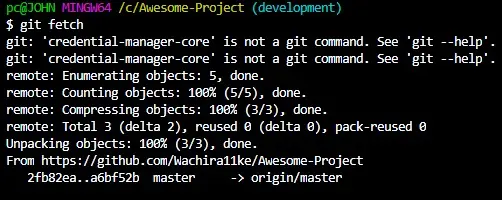
Note that this only downloads the changes but does not update anything. To merge the changes to our development branch, we will run:
$ git merge origin/master
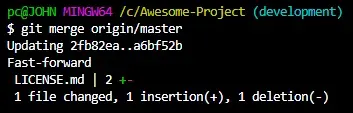
On the other hand, if we were checked out in the local master branch, the git pull command would have worked and updated the master branch.
We use the git pull command to integrate changes to our local branch, provided the branch has a remote tracking branch. On the other hand, the git merge origin/master command incorporates changes from the remote master branch to the current local branch.
You will need to fetch from the remote repository before invoking the command.
John is a Git and PowerShell geek. He uses his expertise in the version control system to help businesses manage their source code. According to him, Shell scripting is the number one choice for automating the management of systems.
LinkedInRelated Article - Git Merge
- Git Pull VS Merge
- Git Unmerged Files
- Difference Between Git Merge Master and Git Merge Origin/Master
- Git Cherry-Pick vs Merge Workflow
- Git Merge Dry Run
