How to Finish a Merge After Resolving Conflicts in Git
- Understanding Merge Conflicts in Git
- Steps to Resolve Merge Conflicts
- Using Git Commands to Finish a Merge
- Conclusion
- FAQ
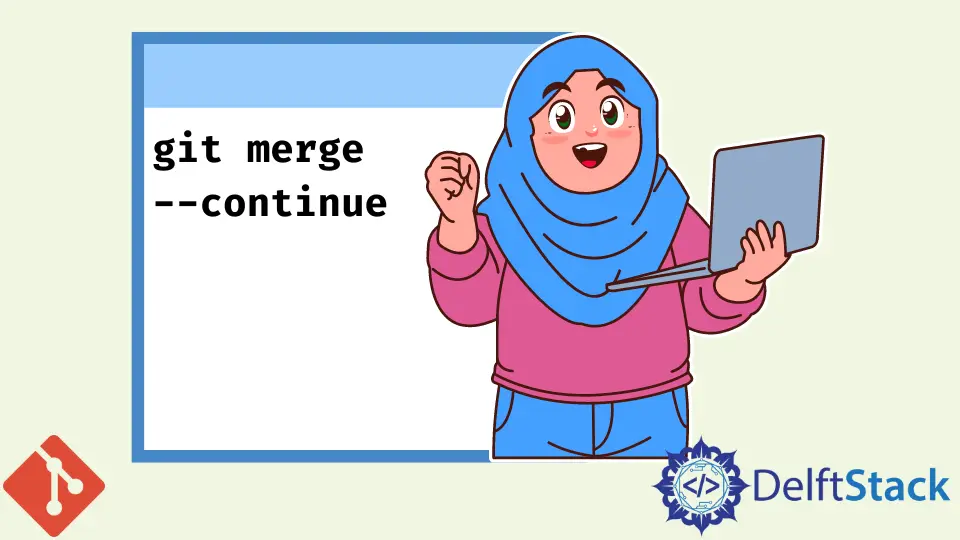
When working with Git, you’ll inevitably encounter merge conflicts. These conflicts occur when changes from different branches clash, requiring your intervention to resolve them. Once you’ve tackled these conflicts, the next step is to finish the merge.
This article will guide you through the process of completing a merge after resolving conflicts in Git. By following these steps, you will not only enhance your Git skills but also ensure that your project remains organized and functional. Whether you are a beginner or an experienced developer, understanding how to manage merges effectively is crucial for collaborative coding. Let’s dive into the details!
Understanding Merge Conflicts in Git
Before we jump into resolving conflicts, it’s essential to understand what a merge conflict is. A merge conflict happens when two branches have changes in the same part of a file, and Git cannot automatically determine which change to keep. When you attempt to merge branches, Git will pause the operation and mark the conflicting areas in the affected files.
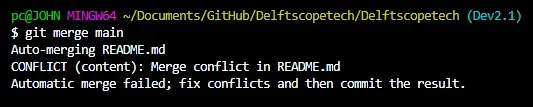
To resolve these conflicts, you need to manually edit the files, choose which changes to keep, and then mark the conflicts as resolved. After resolving the conflicts, you can finish the merge process. This involves staging the changes and committing them to complete the merge.
Steps to Resolve Merge Conflicts
-
Identify the Conflicted Files: After attempting a merge, Git will inform you about the files with conflicts. You can check this by running the following command:
git statusThis command will list the files that are in a conflicted state.
-
Open the Conflicted Files: Open each conflicted file in your preferred text editor. You will see sections marked with
<<<<<<<,=======, and>>>>>>>. These markers indicate the conflicting changes. -
Edit the Files: Decide which changes you want to keep. Remove the conflict markers and make sure the file reflects your desired changes.
-
Mark as Resolved: After editing, you need to stage the resolved files:
git add <file-name>Replace
<file-name>with the actual name of the file you resolved. -
Finish the Merge: Finally, commit your changes to complete the merge:
git commit -m "Resolved merge conflicts"
This process ensures that your merge is completed successfully, and the changes from both branches are integrated.
Using Git Commands to Finish a Merge
Once you have resolved the conflicts, the next step is to finalize the merge using Git commands. Here’s how you can do it:
-
After resolving conflicts and staging the files, run:
git commit -m "Merge branch 'feature' into 'main'"This command commits the changes along with a message indicating which branch you merged.
-
If you want to skip the commit message editor, you can use:
git commit --no-editThis will commit the changes without opening the editor, using the default merge message.
-
If you need to abort the merge due to unresolved conflicts, you can use:
git merge --abortThis command will revert your repository to the state before the merge attempt.
Output:
Merge completed successfully with conflicts resolved.
Using these commands, you can efficiently finish your merge process after resolving conflicts. It’s crucial to ensure that all conflicts are adequately addressed before committing.
Conclusion
Finishing a merge after resolving conflicts in Git is a vital skill for developers. By understanding the process and using the appropriate commands, you can keep your project on track and avoid potential issues. Remember, resolving conflicts is not just about merging code; it’s about ensuring that the final product reflects the best of both branches. With practice, this process will become second nature, allowing you to focus more on coding and less on conflict resolution.
FAQ
- What is a merge conflict in Git?
A merge conflict occurs when two branches have changes in the same part of a file, and Git cannot automatically merge them.
-
How can I identify files with merge conflicts?
You can use thegit statuscommand to see which files are in a conflicted state after a merge attempt. -
What should I do if I cannot resolve a merge conflict?
If you cannot resolve a merge conflict, you can abort the merge usinggit merge --abort, which returns your repository to its previous state. -
Is it necessary to commit after resolving conflicts?
Yes, you must commit the changes after resolving conflicts to complete the merge process. -
Can I skip the commit message when finishing a merge?
Yes, you can use thegit commit --no-editcommand to commit without opening the editor for a message.
John is a Git and PowerShell geek. He uses his expertise in the version control system to help businesses manage their source code. According to him, Shell scripting is the number one choice for automating the management of systems.
LinkedIn