How to Identify the Recent Common Ancestor for Two Branches in Git
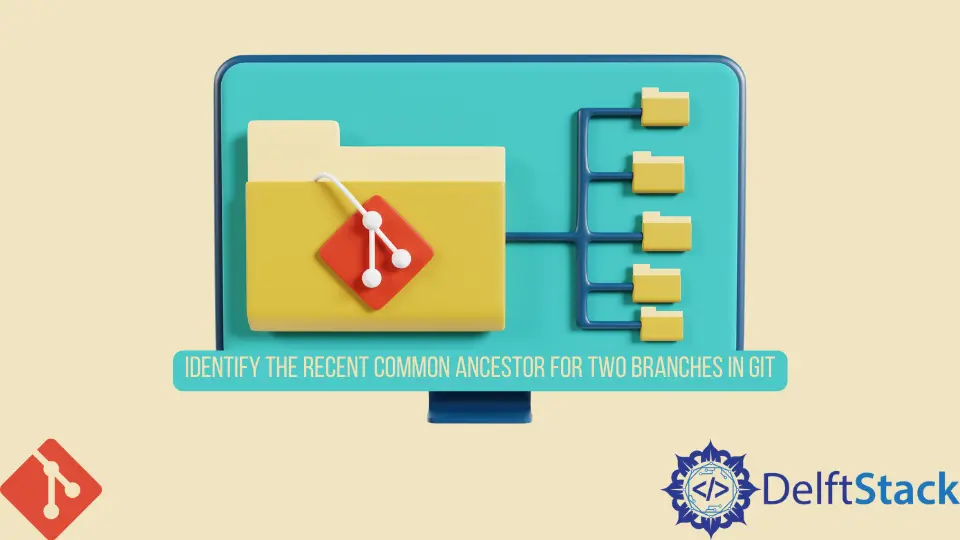
This article illustrates how we can find the recent common ancestor commit in Git. This comes in handy when you create or merge a branch onto another.
Without further ado, let’s jump into today’s agenda.
Identify the Recent Common Ancestor for Two Branches in Git
What is a common ancestor for two branches in Git?
Take a look at the image below.
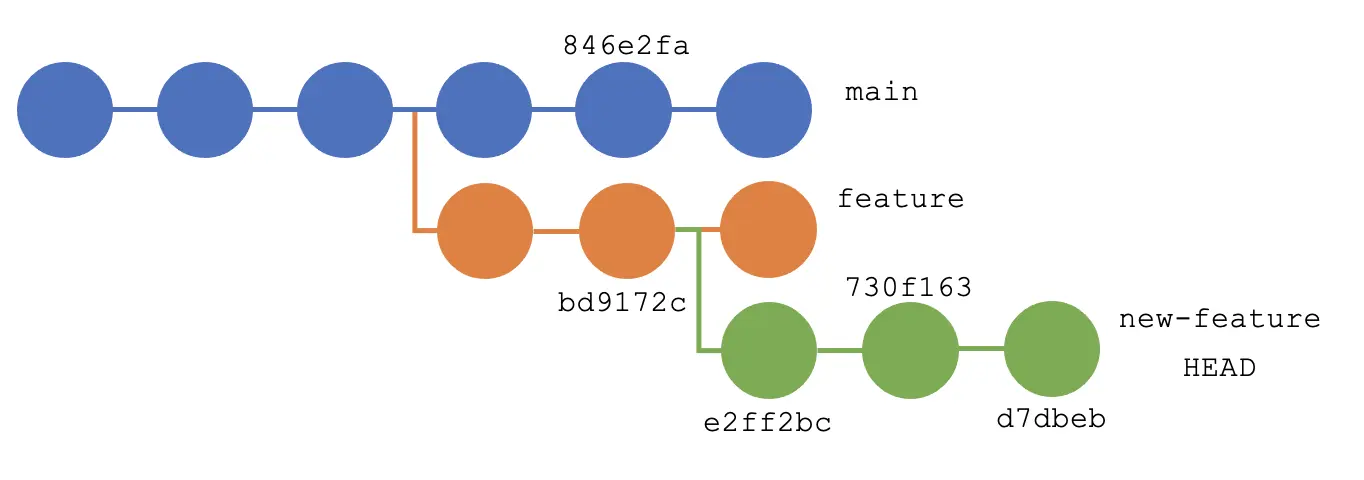
In the image above, we have the main branch where we have created a feature branch and a new feature branch off the feature branch. Let’s do away with the main branch and focus on the feature and new-feature branches.
We can see that we created the new-feature branch after the bd9172c commit. As you might have guessed, the bd9172c commit is our recent common ancestor for the feature and main branches.
So, how do we find the recent common ancestor for the two branches?
All you need is the git merge-base command. From Git’s documentation, the git merge-base command helps us find the best common ancestor for a git merge.
However, we can feed in two branches as an argument to display the most recent common ancestor for the supplied branches.
Syntax:
$ git merge-base <Branch 1> <Branch 2>
Let’s look at an example.
The example below shows our local repository’s master and feature branches. To find the common ancestor between the two, we will run the git merge-base command, as shown below.
$ git merge-base master feature
This command should display the commit hash for the common ancestor.
Output:
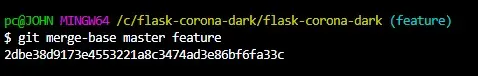
We can use the command below for a visual log.
$ git log --graph --oneline --all --decorate
You should get something like this:
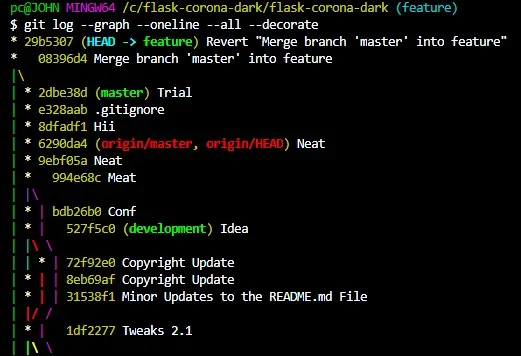
We can see that our feature branch forked from the master at the 2dbe38d commit, which is the same commit hash we got from running the git merge-base command earlier.
You can find the most recent common ancestor commit for two branches in Git using the git merge-base command while feeding in the branches at hand. Note that this command only gets the most recent common ancestor.
John is a Git and PowerShell geek. He uses his expertise in the version control system to help businesses manage their source code. According to him, Shell scripting is the number one choice for automating the management of systems.
LinkedIn