How to Understand the Git Conflict Markers
- What Are Git Conflict Markers?
- Method 1: Manual Resolution Using a Text Editor
- Method 2: Using Git Commands for Conflict Resolution
- Method 3: Leveraging Python Scripts for Conflict Resolution
- Conclusion
- FAQ
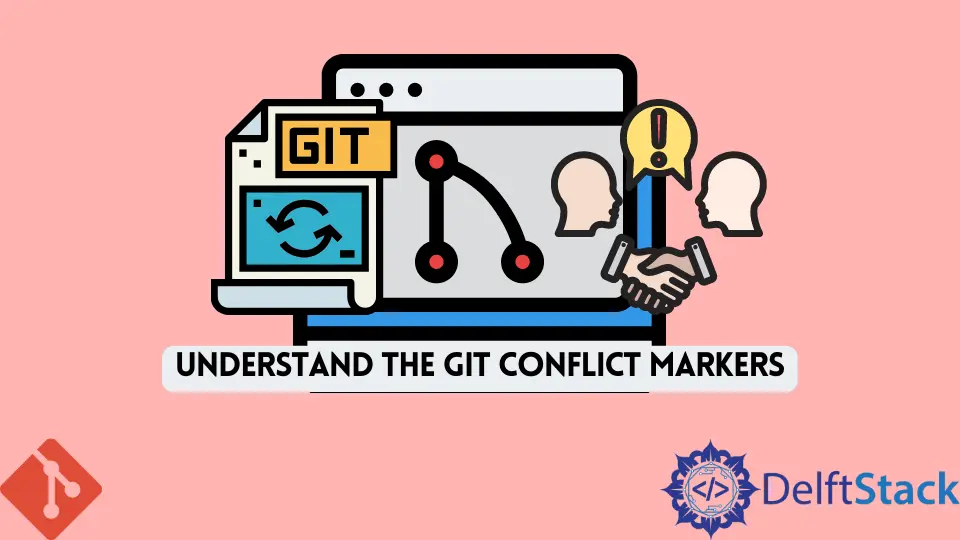
In the world of version control, Git has become the go-to tool for developers and teams alike. However, one of the most perplexing challenges you might encounter while using Git is dealing with merge conflicts. When two branches have changes that overlap, Git can’t decide which changes to keep, resulting in conflict markers. Understanding these markers is crucial for resolving conflicts effectively and keeping your project on track.
In this article, we’ll break down the meaning of Git conflict markers, how to interpret them, and provide you with practical solutions on how to resolve these conflicts. By the end, you’ll be equipped with the knowledge to handle any merge conflict that comes your way.
What Are Git Conflict Markers?
When you attempt to merge branches in Git and there are conflicting changes, Git inserts conflict markers into the affected files. These markers indicate the sections of code that are in conflict, allowing you to see the differences between the two branches. The conflict markers consist of three distinct lines:
<<<<<<< HEAD- This line marks the beginning of the changes from the current branch (often referred to as HEAD).=======- This line separates the changes from your branch and the changes from the branch you are trying to merge.>>>>>>> branch-name- This line indicates the end of the conflicting changes from the branch you are merging.
Understanding these markers is the first step toward resolving conflicts. By analyzing the code between these markers, you can make informed decisions about which changes to keep.
Method 1: Manual Resolution Using a Text Editor
One of the simplest ways to resolve Git merge conflicts is by manually editing the conflicted files in your favorite text editor. This method allows for a direct comparison of the conflicting changes.
Here’s a basic example of how you might handle a merge conflict. Let’s say you have a file named example.py that has conflicting changes:
def greet():
<<<<<<< HEAD
return "Hello from the main branch!"
=======
return "Hello from the feature branch!"
>>>>>>> feature-branch
To resolve this conflict, open example.py in your text editor, and you’ll see the conflict markers. You can choose which line you want to keep or combine both changes. For instance, you might decide to merge the greetings:
def greet():
return "Hello from both branches!"
After making the changes, save the file and stage it for commit:
git add example.py
git commit -m "Resolved merge conflict in example.py"
Output:
Merge conflict resolved successfully
This method is straightforward and allows for a personal touch in resolving conflicts. However, it can be time-consuming for larger projects with multiple conflicts. Nonetheless, it gives you complete control over the final code.
Method 2: Using Git Commands for Conflict Resolution
If you’re looking for a more automated way to handle merge conflicts, Git provides several commands that can help streamline the resolution process. One such command is git mergetool, which opens a graphical interface to help you resolve conflicts.
Here’s how you can use it:
- First, initiate the merge that caused the conflict:
git merge feature-branch
- After encountering the conflict, run:
git mergetool
This command will open your configured merge tool, allowing you to visually compare the conflicting changes. Depending on the tool, you might see the changes side by side or in a split view.
Once you resolve the conflicts in the merge tool, save the changes and exit. Git will automatically stage the resolved files for you. Finally, commit the changes with:
git commit -m "Resolved merge conflict using mergetool"
Output:
Merge conflict resolved using mergetool
Using Git commands can save time, especially in larger projects. It helps maintain consistency across your team, as everyone can use the same tools and commands for conflict resolution.
Method 3: Leveraging Python Scripts for Conflict Resolution
For those who prefer programmatic solutions, Python can be a powerful ally in resolving Git conflicts. You can write a simple script that reads a file with conflict markers and automatically resolves them based on predefined rules.
Here’s an example of how you might write such a script:
def resolve_conflict(file_path):
with open(file_path, 'r') as file:
content = file.readlines()
with open(file_path, 'w') as file:
for line in content:
if line.startswith('<<<<<<<'):
continue
elif line.startswith('======='):
file.write(' return "Hello from both branches!"\n')
continue
elif line.startswith('>>>>>>>'):
continue
file.write(line)
resolve_conflict('example.py')
This script reads the file, ignores the conflict markers, and writes a custom resolution. After running the script, you would still need to add and commit the changes manually:
git add example.py
git commit -m "Automated conflict resolution using Python"
Output:
Conflict resolved automatically with Python script
Using Python scripts for conflict resolution can be particularly useful in large projects where conflicts are frequent. It allows for automation and ensures consistency in how conflicts are resolved.
Conclusion
Understanding Git conflict markers is a vital skill for any developer. Whether you choose to resolve conflicts manually, leverage Git commands, or automate the process with Python, being equipped with this knowledge will save you time and frustration. Remember, the key to effective conflict resolution is not just about choosing which changes to keep, but also understanding the implications of those choices on your project. As you become more familiar with Git, you’ll find that resolving conflicts becomes a more intuitive process.
FAQ
-
What are Git conflict markers?
Git conflict markers are special lines inserted by Git in files that have conflicting changes during a merge. They help you identify the parts of the code that need resolution. -
How can I resolve merge conflicts manually?
You can resolve merge conflicts manually by opening the conflicted files in a text editor, analyzing the changes, and editing the code to resolve the conflicts. -
What is the purpose of the
git mergetoolcommand?
Thegit mergetoolcommand opens a graphical merge tool that helps you visually compare conflicting changes and resolve them more easily. -
Can I automate conflict resolution using Python?
Yes, you can write Python scripts to automate the resolution of Git conflicts based on specific rules you define. -
What should I do after resolving a merge conflict?
After resolving a merge conflict, you should stage the changes withgit addand commit them with a message indicating that the conflict has been resolved.
John is a Git and PowerShell geek. He uses his expertise in the version control system to help businesses manage their source code. According to him, Shell scripting is the number one choice for automating the management of systems.
LinkedIn