How to Abort Git Merge
- Understanding Git Merge
- Method 1: Using git merge –abort
- Method 2: Using git reset
- Method 3: Discarding Changes Manually
- Conclusion
- FAQ
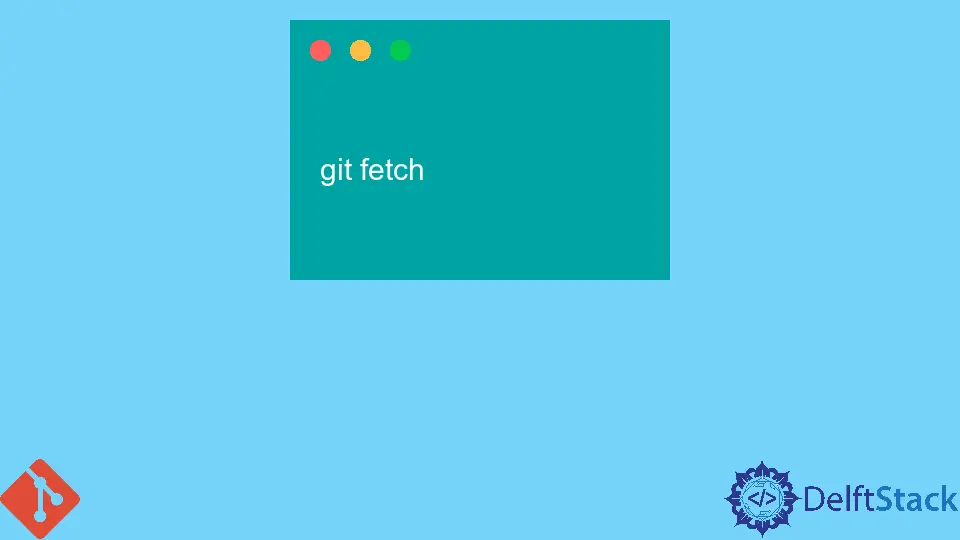
When working with Git, merging branches is a common task that allows developers to combine changes from different sources. However, sometimes things don’t go as planned during a merge, leading to conflicts or unexpected results. In such cases, knowing how to abort a Git merge is crucial.
This article will guide you through the steps to safely cancel a merge operation. Whether you’re a novice or an experienced developer, understanding how to handle merge conflicts efficiently can save you time and prevent frustration. Let’s dive into the methods you can use to abort a Git merge effectively.
Understanding Git Merge
Before we explore how to abort a Git merge, it’s essential to understand what a merge is in Git. A merge combines the changes from one branch into another, typically integrating features or bug fixes. However, if conflicts arise—when changes overlap or contradict—Git will halt the process, requiring you to resolve these conflicts before proceeding. If you find yourself in a situation where you want to cancel the merge instead of resolving conflicts, you can easily do so using specific Git commands.
Method 1: Using git merge –abort
One of the simplest ways to abort a Git merge is by using the git merge --abort command. This command allows you to exit the merge process and revert your working directory to the state it was in before the merge began.
To use this command, follow these steps:
- Ensure you are in the directory of your Git repository.
- Execute the following command:
git merge --abort
Output:
Merge with strategy 'recursive' failed.
This command effectively undoes the merge process. If you were in the middle of resolving conflicts, running this command will restore the state of your files to how they were before the merge attempt. It’s a straightforward and safe method to return to a clean working state.
The git merge --abort command is particularly helpful because it doesn’t require you to remember the commit hash or any other details about your previous state. It simply takes you back to the last committed state before the merge was initiated. This method is widely used due to its simplicity and effectiveness.
Method 2: Using git reset
Another way to abort a Git merge is by using the git reset command. This command is more versatile and can be used in various scenarios, including aborting a merge. However, it requires a bit more understanding of Git’s state management.
To abort a merge using git reset, follow these steps:
- Open your terminal and navigate to your Git repository.
- Run the following command:
git reset --merge
Output:
HEAD is now at abc1234 Commit message before merge
The git reset --merge command will reset your working directory to the last commit before the merge started. This command is particularly useful if you want to ensure that all changes made during the merge attempt are discarded.
However, be cautious when using git reset, as it can affect your working directory if you have uncommitted changes. It’s best to use this command when you are sure you want to discard all changes made during the merge attempt. This method is powerful and gives you more control over your repository’s state, making it a valuable tool in your Git arsenal.
Method 3: Discarding Changes Manually
If you prefer a more manual approach or if the previous methods don’t suit your needs, you can always discard the changes made during the merge manually. This method involves checking the status of your repository and then reverting the changes by checking out the files you want to restore.
To manually abort a Git merge, follow these steps:
- First, check the status of your Git repository:
git status
Output:
You have unmerged paths.
- Next, you can checkout the files that are causing issues. For example:
git checkout -- <file_name>
Output:
Updated 1 path from the index
By using the git checkout -- <file_name> command, you can discard changes made to specific files during the merge process. You can repeat this command for each file that has been affected.
This method gives you granular control over which changes to discard. While it may take more time than the other methods, it can be beneficial if you want to keep some changes while discarding others. Just be careful not to lose important modifications in the process.
Conclusion
Aborting a Git merge is a crucial skill for any developer working with version control. Whether you choose to use git merge --abort, git reset --merge, or manually discard changes, each method has its advantages. Understanding these methods will help you navigate through the complexities of Git with confidence. Remember, the goal is to maintain a clean and functional codebase, and knowing how to abort a merge when necessary is a vital part of that process. So next time you encounter a problematic merge, you’ll be well-equipped to handle it.
FAQ
-
What happens if I don’t abort a Git merge?
If you don’t abort a Git merge, you will need to resolve any conflicts before you can complete the merge. Failing to do so will leave your repository in a conflicted state. -
Can I recover changes after aborting a merge?
Once you abort a merge, changes made during the merge attempt are typically lost. However, if you have uncommitted changes, you may still be able to recover them. -
Is there a way to see what changes were made during the merge?
Yes, you can usegit diffto see the differences between your current state and the last commit before the merge. -
Are there any risks to using git reset?
Yes,git resetcan affect your working directory. If you have uncommitted changes, they may be lost when you reset. -
Is it better to abort a merge or try to resolve conflicts?
It depends on the situation. If you feel overwhelmed by conflicts, aborting the merge may be the best option. If you understand the changes, resolving conflicts could be more beneficial.
