How to Set Font Border in CSS
- Using Text Shadow for Font Borders
- Using the CSS Border Property with Background Clip
- Combining Outline and Text Stroke
- Using SVG for Advanced Font Borders
- Conclusion
- FAQ
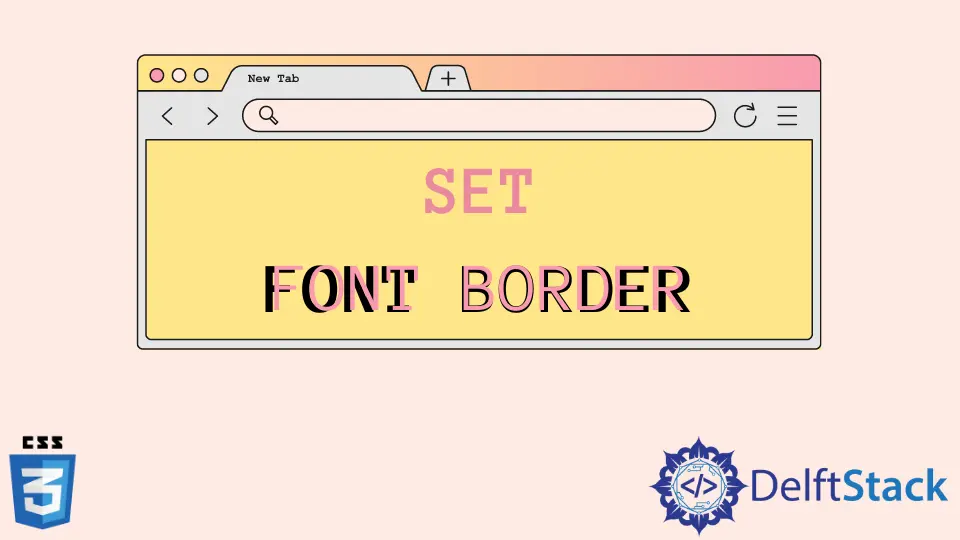
Setting a font border in CSS can significantly enhance the visual appeal of your web content. While CSS does not support a direct property for font borders, there are various techniques to achieve a similar effect. Whether you’re looking to highlight headings, emphasize text, or create stylish typography, understanding how to manipulate text styles can elevate your designs.
In this tutorial, we’ll explore different methods to set font borders using CSS properties, ensuring your text stands out in the best possible way.
Using Text Shadow for Font Borders
One of the most effective ways to create a font border in CSS is by using the text-shadow property. This method allows you to simulate a border effect around your text by applying shadows that offset slightly from the main text color. Here’s how you can do it:
h1 {
color: white;
text-shadow:
1px 1px 0px black,
-1px -1px 0px black,
1px -1px 0px black,
-1px 1px 0px black;
}
Output:
This will create a bold, outlined effect around the text.
In this example, we have an h1 element styled with a white color and multiple shadows in black. Each shadow is offset in different directions (top-left, bottom-right, etc.), creating a border-like effect around the text. This method is versatile and works well for various font sizes and types. You can adjust the pixel values to make the border thicker or thinner, depending on your design needs.
Using the CSS Border Property with Background Clip
Another interesting approach to create a font border effect is by using the border property alongside background-clip. This method is particularly useful for creating a more solid and defined border. Here’s how you can implement it:
h2 {
font-size: 48px;
color: transparent;
background: linear-gradient(to right, red, blue);
-webkit-background-clip: text;
background-clip: text;
border: 2px solid black;
padding: 10px;
}
Output:
This will give a colorful gradient text with a solid border.
In this code, the h2 element is set to have a transparent color, allowing the background gradient to show through. The background-clip property ensures that the gradient fills only the text area. The border property adds a solid outline around the text, creating a striking visual effect. Adjust the border thickness and colors to fit your design aesthetic.
Combining Outline and Text Stroke
For modern browsers, you can use the text-stroke property to create a more defined outline around your text. This method is particularly effective for larger text sizes and works best in webkit-based browsers. Here’s an example:
h3 {
font-size: 60px;
color: white;
-webkit-text-stroke: 2px black;
}
Output:
This will create a bold outline around the text.
In this example, the h3 element has a stroke of 2 pixels in black around the white text. This creates a clean, sharp edge that enhances readability and visual appeal. Note that text-stroke is not supported in all browsers, so make sure to check compatibility or provide fallback styles for broader support.
Using SVG for Advanced Font Borders
If you want to take your font border effects to the next level, consider using Scalable Vector Graphics (SVG). This method allows for intricate designs and precise control over text styling. Here’s a basic example of how to create a text border with SVG:
<svg width="500" height="200">
<text x="10" y="40" font-family="Verdana" font-size="35" fill="white" stroke="black" stroke-width="2">
SVG Text Border
</text>
</svg>
Output:
This will render text with an SVG border effect.
In this SVG example, we define a text element with a black stroke and white fill. The stroke-width property determines the thickness of the border. SVG allows for more complex styling options, including gradients and patterns, making it a powerful tool for web designers looking to enhance typography.
Conclusion
Setting a font border in CSS is a creative way to enhance the visual impact of your text. Whether you choose to use text-shadow, background-clip, text-stroke, or SVG, each method has its unique advantages and can be tailored to fit your design needs. Experimenting with these techniques will not only make your text stand out but also improve the overall aesthetic of your website. As web design continues to evolve, mastering these CSS properties will keep your skills sharp and your designs fresh.
FAQ
-
What is the best method to create a font border in CSS?
The best method often depends on your design needs, but usingtext-shadowis widely popular for its versatility and browser compatibility. -
Does
text-strokework in all browsers?
No,text-strokeis primarily supported in WebKit-based browsers like Chrome and Safari. Always check compatibility before using it. -
Can I use SVG for text borders in all situations?
Yes, SVG is a powerful tool that works across all modern browsers, making it suitable for advanced text styling. -
How can I make the font border thicker?
You can adjust the pixel values in thetext-shadow,border, orstroke-widthproperties to increase the thickness of the font border. -
Is it possible to animate font borders in CSS?
Yes, you can use CSS animations or transitions to create dynamic effects on font borders, enhancing user engagement.
Subodh is a proactive software engineer, specialized in fintech industry and a writer who loves to express his software development learnings and set of skills through blogs and articles.
LinkedIn