The @ Symbol Before a Variable Name in C#
-
What Is an
@Symbol inC# -
the Significance of the
@Symbol inC# -
Examples of Using the
@Symbol inC#
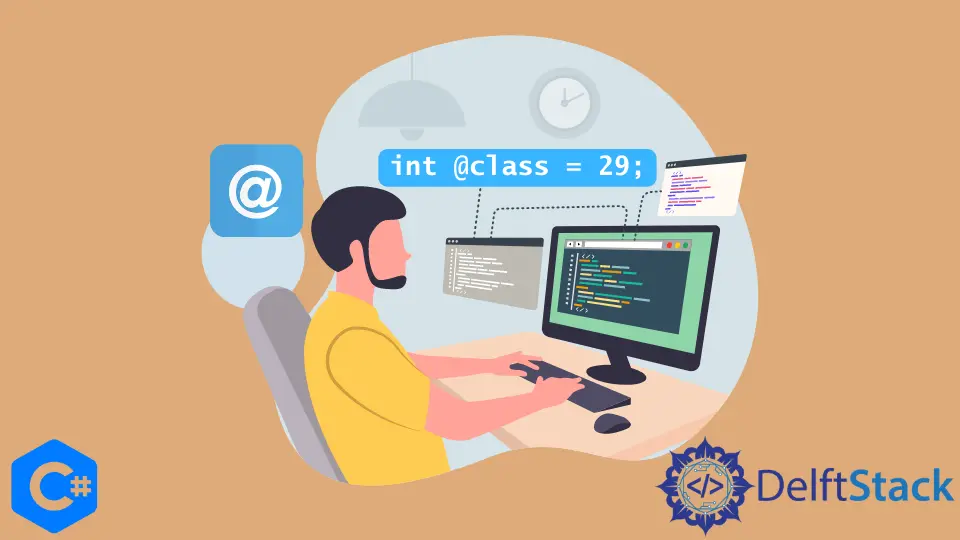
This article explains the @ symbol before a variable name in C# means.
What Is an @ Symbol in C#
For some C# developers, the @ sign may be somewhat troubling. Few programmers have been programming for a long time yet still have misconceptions about what @ does.
When interacting with other programming languages, the notation @ allows keywords to be used as identifiers. Because the @ character isn’t truly part of the identifier, it might be interpreted as a regular identifier in other languages.
A verbatim identifier is an identifier with a @ term. The @ term may be used for non-keyword identifiers, but it is strongly discouraged by style.
the Significance of the @ Symbol in C#
You can utilize the reserved words by using the @ sign. Consider the following scenario.
int @class = 29;
And the one below will not work for the usage of the reserved word.
int class
= 29;
If you want to insert a backslash into a string, you must first escape it by inserting another backslash in front of it. The following code stores the string "C:\\Program Files\\wmplayer.exe" in the string variable filepath.
string filepath = "C:\\Program Files\\wmplayer.exe";
This can be frustrating if you have to type a lot of strings with backslashes. To make things a bit simpler, you can use the @ symbol in front of a string to produce a verbatim string literal that ignores backslashes as escape characters.
You won’t be able to insert special characters like newlines or tabs into the string if you do this. The following code is the same as the preceding code, except it utilizes a string literal instead.
string filepath = @"C:\Program Files\wmplayer.exe";
This only applies to your code, not anything the user types into a TextBox or a ComboBox. With no escaping and no particular significance linked to the character, everything the user inputs become part of the control’s Text property.
Because the user cannot input special characters, you do not need to worry about treating escape characters differently in whatever the user types. In other words, the user cannot type \t to enter a tab character.
Examples of Using the @ Symbol in C#
-
It truly implies that it allows you to use reserved terms.
char @int = 'z';And below one will not work.
char int = 'z';
-
We also look at another scenario; the
@sign is also used when defining strings with escape characters.string str = @"C:\Users\Shani\Downloads\Book1.xlsx";The below code is an alternative to the above.
string str = "C:\\Users\\Shani\\Downloads\\Book1.xlsx"; -
The following code displays numerous string literals and other string problems when the program starts.
private void AtsymbolForm_Load(object sender, EventArgs e) { txtdblSlash.Text = "C:\\Users\\Shani\\Downloads\\Book1.xlsx"; Console.WriteLine(txtdblSlash.Text); Console.WriteLine(@txtdblSlash.Text); }Here adding an
@does not affect the contents of theTextBox.
I have been working as a Flutter app developer for a year now. Firebase and SQLite have been crucial in the development of my android apps. I have experience with C#, Windows Form Based C#, C, Java, PHP on WampServer, and HTML/CSS on MYSQL, and I have authored articles on their theory and issue solving. I'm a senior in an undergraduate program for a bachelor's degree in Information Technology.
LinkedIn