How to Get the Current Username in .NET Using C#
-
Use
System.Security.Principal.WindowsIdentityto Get the Current Username in .NET Using C# -
Use
Environment.UserNameto Get the Current Username in .NET Using C# -
C# Get Username Using
System.Security.Principal.WindowsIdentity.GetCurrent().Name -
C# Get Username Using
Environment.GetEnvironmentVariable("USERNAME") - Conclusion
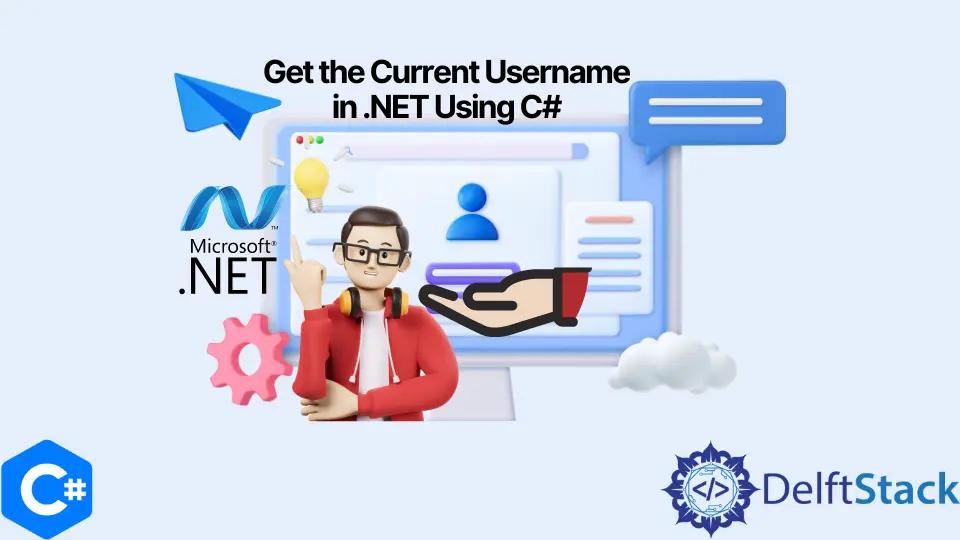
In the realm of .NET development with C#, acquiring the current username is often a crucial step for various application functionalities, ranging from user authentication to logging and personalized user experiences. Fortunately, the .NET framework offers multiple avenues to retrieve this information efficiently.
This article delves into various methods available within the .NET framework that enable developers to obtain the current username using C#. Each method showcased here provides distinct ways to access this fundamental user information, empowering developers with flexibility based on specific application needs.
Use System.Security.Principal.WindowsIdentity to Get the Current Username in .NET Using C#
The WindowsIdentity class, residing in the System.Security.Principal namespace, encapsulates information about a Windows user account, allowing access to properties like username, authentication type, and security groups.
Let’s explore how to retrieve the current username using WindowsIdentity through a concise code example:
using System;
using System.Security.Principal;
class Program {
static void Main() {
WindowsIdentity currentUser = WindowsIdentity.GetCurrent();
Console.WriteLine("Current Username: " + currentUser.Name);
}
}
The WindowsIdentity.GetCurrent() fetches information about the current Windows user, returning a WindowsIdentity object representing the current user’s identity.
The currentUser.Name accesses the Name property of the WindowsIdentity object, providing the current username associated with the running process.
Use Environment.UserName to Get the Current Username in .NET Using C#
The Environment.UserName property, residing in the System namespace, provides direct access to the username of the current environment under which the code is executing.
Let’s explore a simple code example showcasing the usage of Environment.UserName to obtain the current username:
using System;
class Program {
static void Main() {
string currentUsername = Environment.UserName;
Console.WriteLine("Current Username: " + currentUsername);
}
}
The Environment.UserName directly accesses the username associated with the current environment where the application is running. The currentUsername stores the retrieved username for subsequent usage or display.
Simplicity and Efficiency
The utilization of Environment.UserName provides a straightforward and efficient approach to accessing the current username without the need for additional objects or classes. This simplicity makes it an ideal choice for scenarios where quick access to the username is paramount.
Cross-Platform Compatibility
Environment.UserName functionality is not restricted to a specific operating system, making it platform-agnostic. Whether the code is executing on Windows, Linux, or macOS, this property seamlessly retrieves the username associated with the current environment.
Security Considerations
While Environment.UserName offers a convenient way to access the username, it’s essential to note that it retrieves the username from the underlying operating system environment.
In certain scenarios involving user impersonation or security-sensitive operations, additional measures, such as user authentication and authorization, might be necessary to ensure proper security checks.
C# Get Username Using System.Security.Principal.WindowsIdentity.GetCurrent().Name
The WindowsIdentity class, residing in the System.Security.Principal namespace, encapsulates information about a Windows user account, including the username, authentication type, and security groups. The GetCurrent() method fetches the WindowsIdentity object representing the current user’s identity.
Let’s explore how to use WindowsIdentity.GetCurrent().Name to retrieve the current username through a concise code example:
using System;
using System.Security.Principal;
class Program {
static void Main() {
string currentUsername = WindowsIdentity.GetCurrent().Name;
Console.WriteLine("Current Username: " + currentUsername);
}
}
The WindowsIdentity.GetCurrent() fetches information about the current Windows user, returning a WindowsIdentity object representing the current user’s identity.
The currentUsername retrieves the username associated with the current Windows identity using the Name property of the WindowsIdentity object.
C# Get Username Using Environment.GetEnvironmentVariable("USERNAME")
The GetEnvironmentVariable method, residing in the Environment class of the System namespace, retrieves the value of the specified environment variable associated with the current process.
Let’s explore a code example that demonstrates the usage of Environment.GetEnvironmentVariable("USERNAME") to obtain the current username:
using System;
class Program {
static void Main() {
string currentUsername = Environment.GetEnvironmentVariable("USERNAME");
Console.WriteLine("Current Username: " + currentUsername);
}
}
Here, the Environment.GetEnvironmentVariable("USERNAME") retrieves the value of the environment variable "USERNAME", which typically stores the username associated with the current user session.
The currentUsername captures the retrieved username for subsequent usage or display.
Flexibility and Compatibility
The utilization of GetEnvironmentVariable("USERNAME") provides flexibility, allowing access to environment variables beyond the built-in properties.
It remains compatible across various operating systems, enabling consistent username retrieval across different platforms where the "USERNAME" environment variable is prevalent.
Security Considerations
While GetEnvironmentVariable("USERNAME") offers a convenient way to access the username, it’s crucial to acknowledge that the value returned depends on the environment variable settings.
In scenarios requiring enhanced security or when dealing with impersonation, additional security measures might be necessary to ensure proper user authentication and authorization.
Customization and Extensibility
The GetEnvironmentVariable() method allows developers to access a wide range of environment variables besides "USERNAME".
This extensibility enables the retrieval of other essential system information stored in environment variables, catering to diverse application requirements beyond user identity data.
Conclusion
The article explores multiple techniques in .NET using C# to obtain the current username, which is crucial for various application functionalities. It navigates through methods like WindowsIdentity, Environment.UserName, and Environment.GetEnvironmentVariable("USERNAME"), providing comprehensive code examples and insights for each.
These approaches offer distinct functionalities, security considerations, and cross-platform compatibility. Understanding their nuances empowers developers to select the most suitable method based on their application’s needs, ensuring efficient retrieval of user-related information within .NET applications.
I have been working as a Flutter app developer for a year now. Firebase and SQLite have been crucial in the development of my android apps. I have experience with C#, Windows Form Based C#, C, Java, PHP on WampServer, and HTML/CSS on MYSQL, and I have authored articles on their theory and issue solving. I'm a senior in an undergraduate program for a bachelor's degree in Information Technology.
LinkedIn