How to Get Current Year in C#
-
Use the
DateTime.Now.YearProperty to Get the Current Year in C# -
Use the
DateTime.UtcNow.YearProperty to Get the Current Year in C# -
Use the
DatimeTime.Today.YearProperty to Get the Current Year in C# - Conclusion
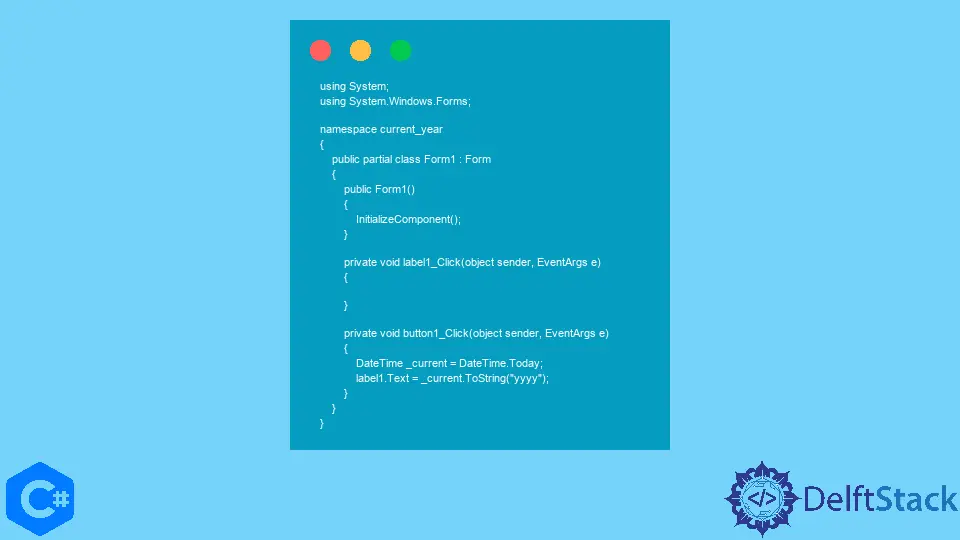
In the realm of C# programming, gaining insights into the current year is a fundamental task often encountered in various applications such as logging, timestamping, and date-based calculations.
This article delves into the intricacies of extracting the current year using different properties within the DateTime structure.
Use the DateTime.Now.Year Property to Get the Current Year in C#
In C#, the DateTime.Now property returns a DateTime object representing the current date and time in the local time zone of the computer. The DateTime structure in C# has a property called Year that allows you to extract the year component from a DateTime object.
Here’s a breakdown of the expression DateTime.Now.Year:
-
DateTime.Now:DateTimeis a structure in C# that represents dates and times. TheNowproperty of theDateTimestructure returns the current date and time. -
.Year: Once you have aDateTimeobject (representing the current date and time), you can access various properties to get specific components of the date and time. TheYearproperty specifically retrieves the year component from theDateTimeobject.
Putting it together, DateTime.Now.Year is a concise way to get the current year. It’s commonly used when you need the current year in various applications, such as logging, timestamping, or any situation where the current year’s information is relevant.
Here’s a simple example in a console application:
using System;
class Program
{
static void Main()
{
// Get the current year using DateTime.Now.Year property
int currentYear = DateTime.Now.Year;
// Display the current year
Console.WriteLine("The current year is: " + currentYear);
}
}
Output:
The current year is: 2023
This program uses DateTime.Now to get the current date and time and then accesses the Year property to retrieve and display the current year. As seen in the output, utilizing this property got the current year successfully.
Use the DateTime.UtcNow.Year Property to Get the Current Year in C#
Each time zone has a different local time and is often further modified by daylight saving to avoid confusion about time zones; that’s where UTC comes to the rescue, and by using DateTime.UtcNow, you can get the universal coordinated time and year in C#.
The UTC is local time plus the bias (the difference between UTC and local time) that you can code by scratch or use the pre-defined System’s DateTime.UtcNow property.
The DateTime.UtcNow property returns a DateTime object representing the current Coordinated Universal Time (UTC). The DateTime structure has a property called Year that allows you to extract the year component from a DateTime object.
Here’s an explanation of the expression DateTime.UtcNow.Year:
DateTime.UtcNow: Similar toDateTime.Now,DateTime.UtcNowreturns aDateTimeobject representing the current date and time. However, it returns the time in Coordinated Universal Time (UTC) rather than the local time zone of the computer.
.Year: Once you have aDateTimeobject, you can access various properties to get specific components of the date and time. TheYearproperty specifically retrieves the year component from theDateTimeobject.
Putting it together, DateTime.UtcNow.Year is a concise way to get the current year in UTC. It’s commonly used in scenarios where a standardized global time reference is needed, such as in distributed systems or when working with data across different time zones.
Here’s a simple example in a console application:
using System;
class Program
{
static void Main()
{
// Get the current year in UTC using DateTime.UtcNow.Year property
int currentYearUtc = DateTime.UtcNow.Year;
// Display the current year in UTC
Console.WriteLine("The current year in UTC is: " + currentYearUtc);
}
}
Output:
The current year in UTC is: 2023
This program uses DateTime.UtcNow to get the current date and time in UTC and then accesses the Year property to retrieve and display the current year.
Always remember that the DateTime.UtcNow property represents the Greenwich MeanTime and does not depend on the time zone of the current computer configuration. Optimizing your DateTime cache with this method is possible as it prevents excessive time queries.
Use the DatimeTime.Today.Year Property to Get the Current Year in C#
The DateTime.Today property returns a DateTime object representing the current date with the time portion set to midnight (00:00:00). Similar to DateTime.Now, the DateTime.Today property can be used to work with the date component only.
To extract the current year using DateTime.Today, you can use the Year property. Here’s an explanation:
-
DateTime.Today: TheTodayproperty of theDateTimestructure returns aDateTimeobject representing the current date with the time set to midnight. -
.Year: Like withDateTime.Now, theYearproperty allows you to retrieve the year component from theDateTimeobject.
Putting it together, DateTime.Today.Year is used to get the current year from the current date without the time component. This is particularly useful when you don’t need precise time information, such as when working with date-based comparisons or logging events on a daily basis.
Here’s a simple example in a console application:
using System;
class Program
{
static void Main()
{
// Get the current year using DateTime.Today.Year property
int currentYear = DateTime.Today.Year;
// Display the current year
Console.WriteLine("The current year is: " + currentYear);
}
}
Output:
The current year is: 2023
Using the DateTime.Today property gives you the current year in the yyyy format. As the DateTime property belongs to the System, you can get any year from 0001 Anno Domini or common era to December 32, 9999 A.D. (C.E.) in the Gregorian calendar.
It represents an instant in time and provides various aspects of the date and time as you can create an object of the DateTime property and set it to the current local date by doing Console.WriteLine.
The purpose of the example code above is to display the current year on the console. It retrieves the current date without the time using DateTime.Today and then extracts the year using the Year property.
The result is printed to the console using Console.WriteLine. This can be useful in scenarios where you need to work with the current year in a program, such as for date-related calculations or user interfaces.
Conclusion
In C# programming, knowing the current year is essential, and this guide covered simple ways to do it.
In the examples provided for all the methods, each approach offers a simple way to get the current year, depending on your application’s needs. Whether you’re focusing on local time, global standards, or just the date, these techniques empower you to manage time effectively in C#.
Remember, understanding these methods makes you better equipped to build smart and practical applications. As you continue your journey in C# programming, the insights from this guide will serve you well.
Hassan is a Software Engineer with a well-developed set of programming skills. He uses his knowledge and writing capabilities to produce interesting-to-read technical articles.
GitHub