How to Create Directory in C++
-
Use the
mkdir()Function to Create Directories in C++ -
Use the
std::filesystem::create_directoryFunction to Create a Directory in C++ -
Use the
std::filesystem::create_directoriesFunction to Create a Directory in C++ -
Use
mkdirSystem Calls in Linux/Unix on the GCC/G++ Compiler - Conclusion

In the world of C++ programming, managing files and directories is a common task.
Creating directories, in particular, is essential for organizing and storing data efficiently. Whether you are developing a file management system, a data storage application, or simply need to organize your project files, knowing how to create directories in C++ is a fundamental skill.
In this article, we will explore various methods for creating directories in C++. We will cover the standard library functions, platform-specific methods, and third-party libraries.
By the end of this article, you will have a comprehensive understanding of the available options and be able to choose the best method for your specific needs.
Use the mkdir() Function to Create Directories in C++
The mkdir() function is utilized to create directories in C/C++. We can specify the filename as it serves as an argument to this function.
Syntax:
#include <sys/stat.h>
int mkdir(const char *path, mode_t mode);
Parameters:
path: A new directory with thepathname is specified with the help of this parameter.mode: It dictates the permissions that are to be given to the specified directory.
A shell command by the same name as this function also exists, which can help in creating a directory in Unix systems. However, our focus here will be on the systems powered by the Windows operating system for this particular method.
For Linux/Unix, we will discuss another method in the last part of the article.
Consider the following code:
#include <sys/stat.h>
#include <sys/types.h>
#include <unistd.h>
#include <cstdio>
#include <cstdlib>
#include <iostream>
int main() {
int check;
const char* dirname = "delftstack";
check = mkdir(dirname, 0777);
if (!check) {
std::cout << "Directory created.\n";
} else {
std::cerr << "Unable to create directory.\n";
return 1;
}
system("ls");
return 0;
}
The above code makes use of the mkdir() function to create a directory with the name "delftstack" and displays all the directories.
Output:
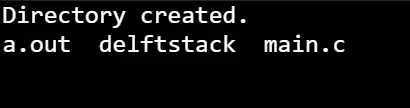
As we see in the output above, the process of directory creation is a success, and therefore, the words "Directory created." are displayed on the screen, along with a list of all the directories in the given path.
Use the std::filesystem::create_directory Function to Create a Directory in C++
Since the C++17 version, the standard library provides the filesystem manipulation interface originally implemented as part of the Boost library. Note that all filesystem facilities are provided under the std::filesystem namespace, which we are aliasing as fs in the following examples.
Syntax:
bool create_directory(const std::filesystem::path& p);
The syntax takes in the path and creates the directory.
The create_directory function is used to create a new directory in the current working directory. The function takes one mandatory argument of type std::filesystem::path, which can also be passed as a string object, and the proper initialization is done automatically.
Let’s take a look at an example:
#include <filesystem>
#include <iostream>
using std::cout;
using std::endl;
using std::string;
using std::system;
namespace fs = std::filesystem;
int main() {
string directory_name("tmp_delftstack");
fs::create_directory(directory_name)
? cout << "created directory - " << directory_name << endl
: cout << "create_directory() failed" << endl;
return EXIT_SUCCESS;
}
Here, we use the create_directory() function of the std::filesystem namespace to create a directory with the name "tmp_delftstack".
Output:
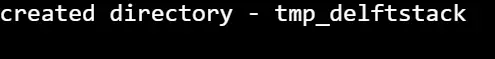
As we see in the output above, the function is successfully executed, and a directory is created. The name of the directory is "tmp_delftstack".
The successful function call can be checked by the return value of the create_directory, which should be evaluated as true.
Note that the created directory can be removed with the std::filesystem::remove call, which takes the same directory path. The create_directory optionally can take two-path arguments, the second of which must be an existing directory, and a newly created directory will copy the attributes of the former one.
#include <filesystem>
#include <iostream>
using std::cout;
using std::endl;
using std::string;
using std::system;
namespace fs = std::filesystem;
int main() {
string directory_name("temp_delftstack");
fs::create_directory(directory_name)
? cout << "created directory - " << directory_name << endl
: cout << "create_directory() failed" << endl;
fs::remove(directory_name);
cout << "removed directory - " << directory_name << endl;
return EXIT_SUCCESS;
}
Output:
created directory - tmp_delftstack
removed directory - tmp_delftstack
Use the std::filesystem::create_directories Function to Create a Directory in C++
Another function we can use is std::filesystem::create_directories, which can create multiple nested directories, all specified with a single path argument.
Syntax:
bool create_directories(const std::filesystem::path& p);
Similar to the method mentioned above, we specify the path, and we are able to create multiple directories through this method.
In the following example code, we demonstrate this function to create four-level nested directories and then another one that shares the root directory with the first one.
Note, though, if the last level directory names already exist, the function returns false.
#include <filesystem>
#include <iostream>
using std::cout;
using std::endl;
using std::string;
using std::system;
namespace fs = std::filesystem;
int main() {
auto ret = fs::create_directories("x_tmp/level1/level2/level3");
if (ret) {
cout << "created directory tree " << endl;
} else {
cout << "create_directories() failed" << endl;
}
auto ret2 = fs::create_directories("x_tmp/level1-2/level2-1");
if (ret2) {
cout << "created directory tree " << endl;
} else {
cout << "create_directories() failed" << endl;
}
return EXIT_SUCCESS;
}
The above code creates a directory tree with the help of the create_directories() function taken from the std::filesystem namespace.
Output:
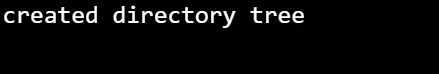
The above output displays the message of the successful creation of a directory tree.
Similar to the create_directory, this function also returns a Boolean value to denote a successful call. In case the removal is required std::filesystem::remove_all function can be invoked with the root directory name; it will delete the whole tree.
#include <filesystem>
#include <iostream>
using std::cout;
using std::endl;
using std::string;
using std::system;
namespace fs = std::filesystem;
int main() {
bool ret = fs::create_directories("y_tmp/level1/level2/level3");
if (ret) {
cout << "created directory tree " << endl;
} else {
cout << "create_directories() failed" << endl;
}
bool ret2 = fs::create_directories("y_tmp/level1-2/level2-1");
if (ret2) {
cout << "created directory tree " << endl;
} else {
cout << "create_directories() failed" << endl;
}
fs::remove_all("y_tmp");
cout << "removed directory tree" << endl;
return EXIT_SUCCESS;
}
Output:
created directory tree
created directory tree
removed directory tree
After attempting to create directories, we remove the entire directory tree with the path "y_tmp" using the remove_all function from the filesystem library and print a message indicating that the directory tree has been removed.
Use mkdir System Calls in Linux/Unix on the GCC/G++ Compiler
In Linux/Unix-based systems, we use the GCC/G++ compiler along with the mkdir system calls to create directories.
The mkdir function, in this case, works with the same syntax as a generic C++ code due to the presence of the G++ compiler. It may have a different interpretation when implemented in a stock Linux programming environment.
Syntax:
#include <sys/stat.h>
int mkdir(const char *path, mode_t mode)
As specified in the first method of this article, this function takes in two arguments, path and mode.
We should also note that there is wide use of Linux/Unix systems for programming these days, and the process of carrying out this particular task on these systems is not unknown.
Consider the following code:
#include <bits/stdc++.h>
#include <sys/stat.h>
#include <sys/types.h>
#include <iostream>
using namespace std;
int main()
{
// Creating a directory
if (mkdir("delftstack_file", 0777) == -1)
cerr << "Error : " << strerror(errno) << endl;
else
cout << "Directory created";
}
Similar to the first method explained in this article, we use the mkdir() function, but this time in a GCC compiler on a Linux-based setup.
Output:
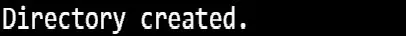
The output of this code displays the message "Directory created." post the success of creating a directory.
Conclusion
Creating directories in C++ can be accomplished using various methods, each with its advantages and drawbacks. The best method for you depends on your specific project requirements:
- Standard Library (C++ 17 and later): This is the recommended approach for modern C++ code. It’s portable, safe, and easy to use. If your project uses C++17 or later, this method is the way to go.
- System Calls (Platform-Specific): While not recommended for cross-platform applications, using system calls can be suitable for platform-specific projects where portability is not a concern.
In general, it’s advisable to use the standard library when possible, as it provides a reliable and platform-independent solution for creating directories in C++. However, the choice ultimately depends on your project’s specific needs and constraints.
Founder of DelftStack.com. Jinku has worked in the robotics and automotive industries for over 8 years. He sharpened his coding skills when he needed to do the automatic testing, data collection from remote servers and report creation from the endurance test. He is from an electrical/electronics engineering background but has expanded his interest to embedded electronics, embedded programming and front-/back-end programming.
LinkedIn Facebook