Arrow Operator vs. Dot Operator in C++
-
Understanding the Significance of Arrow (
->) and Dot (.) Operators in C++ -
Dot (
.) Operator in C++ -
Arrow (
->) Operator in C++ - Arrow Operator vs. Dot Operator in C++
- Conclusion
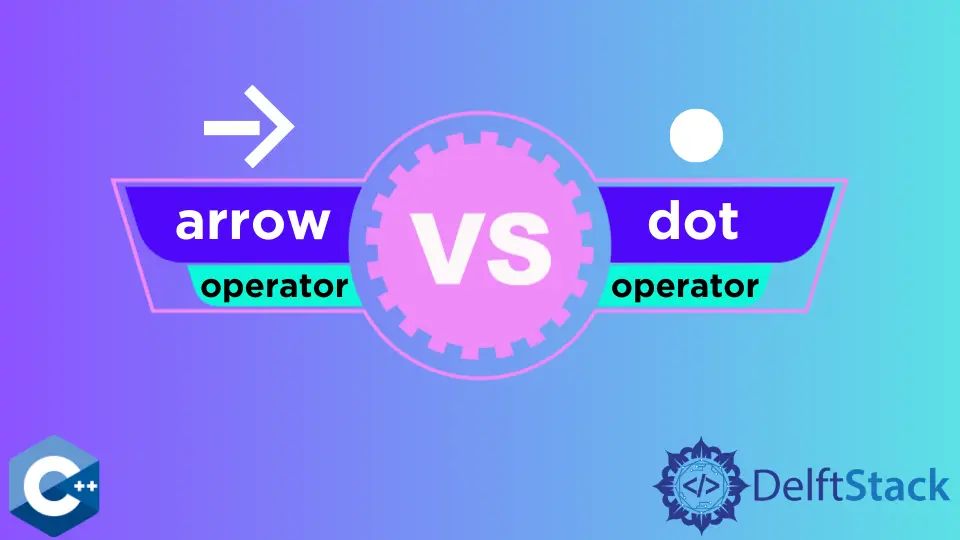
To access the class members in C++, we use both the dot and the arrow operators. But this does not mean that they are the same.
There are some differences between these two operators, which we will look at in this article. Throughout this article, class, union, and struct types are all treated as class type.
In this article, we will explore the vital distinctions between the arrow and dot operators in C++, understanding their specific roles in member access and the significance of these differences in object-oriented programming.
Understanding the Significance of Arrow (->) and Dot (.) Operators in C++
Understanding the difference between the arrow operator (->) and the dot operator (.) in C++ is crucial for precise and error-free coding. Misusing these operators can lead to compilation errors and unintended behavior.
Mastery of these distinctions is vital when working with dynamic memory allocation, structures, and object-oriented programming, ensuring proper access to members based on the type of variable being utilized. This knowledge enhances code clarity and correctness, contributing to more efficient and maintainable C++ programs.
Dot (.) Operator in C++
The dot operator serves as a straightforward and intuitive means of accessing members when working directly with objects or references. This method enhances code readability and is particularly advantageous when dealing with instances of classes in C++ programming.
It allows you to access variables, functions, or nested classes within an instance of a class. The syntax for the dot operator is straightforward:
object.member
Here, object is an instance of a class or a reference to an instance, and member is the name of the member variable or function within that class.
Code Example:
#include <iostream>
class Person {
public:
int age;
// Constructor to initialize age
Person(int initialAge) : age(initialAge) {}
// Display age function
void displayAge() { std::cout << "Person's age: " << age << std::endl; }
};
int main() {
// Creating an instance of the Person class
Person personObj(30);
// Using dot operator to access member and call member function
personObj.age = 35;
personObj.displayAge();
return 0;
}
In this example, we explore the utilization of the dot operator for direct member access through an object. Firstly, an instance named personObj of the Person class is created, and its age member variable is initialized to 30 through the class constructor.
Subsequently, the dot operator is employed to seamlessly access and modify the age member variable of the Person object personObj. Finally, the same dot operator is used to invoke the displayAge member function of the Person class, facilitating the display of the modified age.
Output:
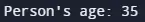
This output confirms the successful utilization of the dot operator to modify and display the age member variable of the Person object directly.
Arrow (->) Operator in C++
The arrow operator proves invaluable when dealing with pointers to objects, offering a concise and expressive means of accessing members and invoking functions. This method not only enhances code readability but also exemplifies the efficiency and elegance of C++ programming, particularly when working with dynamic memory allocation and object-oriented design.
In C++, the arrow operator (->) is used to access the members of an object that is pointed to by a pointer. The syntax is as follows:
pointer->member
Here, pointer is a pointer to an object, and member is the member variable or member function of the object that you want to access. The arrow operator provides a concise way of dereferencing the pointer and accessing the members of the object it points to.
It is often used with dynamically allocated objects or objects accessed through pointers in C++.
Code Example:
#include <iostream>
class Person {
public:
int age;
// Constructor to initialize age
Person(int initialAge) : age(initialAge) {}
// Display age function
void displayAge() { std::cout << "Person's age: " << age << std::endl; }
};
int main() {
// Creating a pointer to a Person object
Person* personPtr = new Person(30);
// Using arrow operator to access member and call member function
personPtr->age = 35;
personPtr->displayAge();
// Cleaning up dynamic allocation
delete personPtr;
return 0;
}
In this example, we explore the arrow operator’s application for member access through a pointer. Firstly, a pointer named personPtr is declared, pointing to a dynamically allocated Person object with an initialized age of 30.
The arrow operator is then utilized to efficiently access and modify the age member variable of the Person object via the pointer personPtr. Subsequently, the same arrow operator is employed to invoke the displayAge member function of the Person class, facilitating the display of the modified age.
In order to ensure proper memory management, dynamic allocation is cleaned up using the delete keyword.
Output:
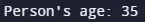
This output confirms the successful utilization of the arrow operator to modify and display the age member variable of the dynamically allocated Person object.
Arrow Operator vs. Dot Operator in C++
Understanding these differences is essential for writing clear and correct C++ code, especially when dealing with objects, references, and pointers.
Here is the information presented in a tabular format to show the differences between the dot operator (.) and the arrow operator (->) in C++:
| Difference | Dot Operator (.) |
Arrow Operator (->) |
|---|---|---|
| Direct Access Syntax | object_name.element |
pointer->element |
| Context of Use | Objects and references | Pointers |
| Usage Context | Objects | Pointers pointing to objects |
| Equivalent Expression for Pointers | (*p).element |
p->element |
| Overloading Possibility | Not allowed | Allowed |
| Note on Overloading | - | To learn more about operator overloading in C++, refer to this documentation |
The dot (.) operator in C++ allows for the direct access of elements within a class, while the arrow (->) operator is designed to be used with pointers, providing a concise syntax for member access. When directly accessing an element with the dot operator, the syntax appears as object_name.element.
Conversely, with the arrow operator, the syntax is pointer->element, making it clear that the arrow operator is tailored for pointers pointing to objects.
For instance, when calling a method test() on an object Demo, the dot operator is used like this: Demo.test(). If the arrow operator is used instead, it will invoke the method on the object pointed to by the pointer Demo.
It’s important to note that while the arrow operator is applicable to pointers, the dot operator cannot be directly applied to them. The equivalence of expressions such as (*p).element and p->element showcases the arrow operator’s simplification of pointer dereferencing.
Additionally, C++ allows overloading of the arrow operator but not the dot operator. Further details on operator overloading can be explored in this documentation.
Understanding these distinctions between the dot and arrow operators is crucial for effective member access in C++ programming.
Code Example: Arrow Operator vs. Dot Operator
#include <iostream>
class Car {
public:
std::string model;
// Constructor to initialize model
Car(std::string initialModel) : model(initialModel) {}
// Display model function
void displayModel() { std::cout << "Car Model: " << model << std::endl; }
};
int main() {
// Creating an instance of the Car class
Car carObj("Sedan");
// Creating a pointer to a Car object
Car* carPtr = &carObj;
// Using arrow operator to access member through pointer
std::cout << "Arrow Operator: ";
carPtr->displayModel();
// Using dot operator to access member directly
std::cout << "Dot Operator: ";
carObj.displayModel();
return 0;
}
In this illustration, we explore the differences between the arrow and dot operators through the manipulation of a Car class’s member variable.
Commencing with the creation of an instance, carObj, we initialize its model to Sedan using the class constructor. Simultaneously, a pointer, carPtr, is established, pointing to the carObj.
Moving on to the arrow operator, we employ it on the pointer carPtr to access and display the model member variable of the Car object it references. This underscores the arrow operator’s role in facilitating member access through pointers.
Consequently, the dot operator takes center stage as it is directly applied to the object carObj to access and display the model member variable. This highlights the dot operator’s functionality in direct member access, eliminating the need for pointers.
In essence, this step-by-step process demonstrates how the arrow and dot operators serve distinct purposes in C++, showcasing their efficiency in member access based on the programming context.
The resulting output confirms the successful execution of both the arrow and dot operators, displaying the model member variable as Sedan in both cases, underscoring their specific applications in C++ programming.
Output:
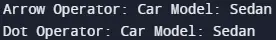
This output confirms that both the arrow and dot operators successfully accessed and displayed the model member variable, emphasizing their unique applications in C++ programming.
Conclusion
The understanding of arrow and dot operators in C++ is paramount for precise member access in object-oriented programming. The arrow operator simplifies access through pointers, enabling efficient manipulation of members.
On the other hand, the dot operator facilitates direct member access, eliminating the need for pointers. Recognizing the distinctions between these operators enhances code clarity and ensures proper utilization based on the context of object or pointer usage.
Mastery of these fundamental concepts is indispensable for proficient and error-free C++ programming.