How to Print Binary of Number in C
- Method 1: Using a Loop to Convert Decimal to Binary
- Method 2: Using Bitwise Operators
- Method 3: Recursive Approach to Convert Decimal to Binary
- Conclusion
- FAQ
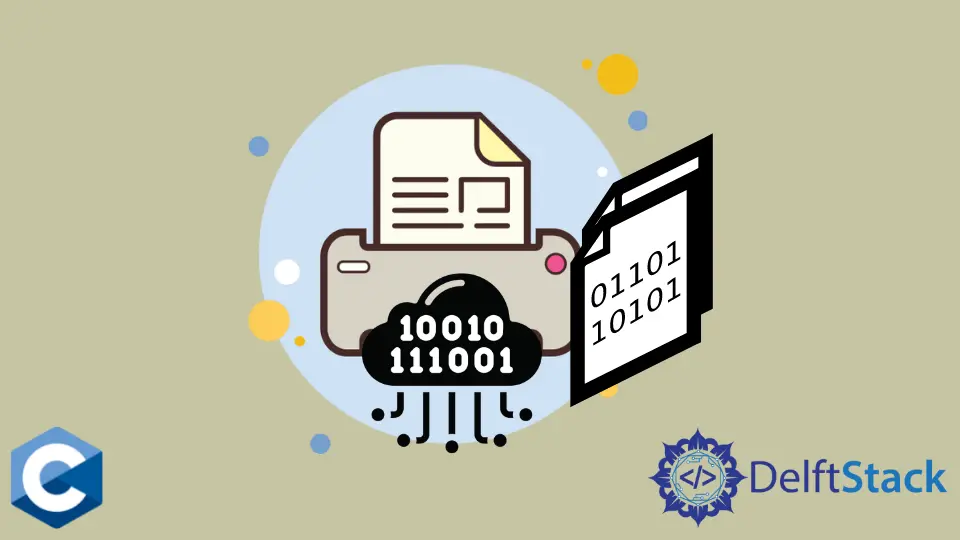
Converting a decimal number into its binary equivalent is a fundamental task in computer programming. In C, this process can be accomplished through various methods, allowing developers to understand how numbers are represented in different bases. Whether you’re a beginner or an experienced programmer, grasping the concept of binary representation is crucial for tasks such as data manipulation and algorithm design.
In this tutorial, we will explore multiple methods to print the binary representation of a decimal number in C, complete with code examples and detailed explanations. Let’s dive into the world of binary conversion and enhance your programming skills!
Method 1: Using a Loop to Convert Decimal to Binary
One of the simplest ways to convert a decimal number to binary in C is by using a loop. This method involves repeatedly dividing the number by 2 and storing the remainder. The remainders represent the binary digits, which we can then print in reverse order.
Here’s how you can implement this:
#include <stdio.h>
void printBinary(int n) {
if (n == 0) {
printf("0");
return;
}
int binary[32];
int index = 0;
while (n > 0) {
binary[index] = n % 2;
n = n / 2;
index++;
}
for (int i = index - 1; i >= 0; i--) {
printf("%d", binary[i]);
}
}
int main() {
int number = 10;
printf("Binary of %d is: ", number);
printBinary(number);
return 0;
}
Output:
Binary of 10 is: 1010
In this code, we first define a function printBinary that takes an integer n as input. We check if n is zero; if so, we immediately print 0. We then create an array to store the binary digits and use a while loop to divide n by 2, capturing the remainder each time. After the loop, we print the binary digits in reverse order since the least significant bit is calculated first.
Method 2: Using Bitwise Operators
Another efficient way to convert a decimal number to binary in C is by using bitwise operators. This method allows us to manipulate bits directly, which can be more efficient and faster.
Here’s a simple implementation:
#include <stdio.h>
void printBinary(int n) {
if (n == 0) {
printf("0");
return;
}
for (int i = sizeof(n) * 8 - 1; i >= 0; i--) {
int bit = (n >> i) & 1;
printf("%d", bit);
}
}
int main() {
int number = 10;
printf("Binary of %d is: ", number);
printBinary(number);
return 0;
}
Output:
Binary of 10 is: 00000000000000000000000000001010
In this method, we define the printBinary function, which checks if the number is zero and prints 0 if true. We then use a for loop to iterate through each bit position from the most significant bit to the least significant bit. The expression (n >> i) & 1 shifts the number n right by i bits and performs a bitwise AND with 1 to isolate the current bit. This approach gives you a complete binary representation, including leading zeros.
Method 3: Recursive Approach to Convert Decimal to Binary
A more advanced method to convert a decimal number to binary is through recursion. This method breaks down the problem into smaller subproblems, making it a great way to understand recursion’s power.
Here’s how you can implement this:
#include <stdio.h>
void printBinary(int n) {
if (n > 1) {
printBinary(n / 2);
}
printf("%d", n % 2);
}
int main() {
int number = 10;
printf("Binary of %d is: ", number);
printBinary(number);
return 0;
}
Output:
Binary of 10 is: 1010
In this recursive approach, the function printBinary checks if n is greater than 1. If it is, the function calls itself with n divided by 2. This continues until n becomes 1 or 0. After reaching the base case, it prints the remainder of n divided by 2, effectively building the binary representation from the most significant bit to the least significant bit. This method is elegant and demonstrates the power of recursion in programming.
Conclusion
Understanding how to convert decimal numbers to binary in C is a fundamental skill that can enhance your programming capabilities. In this tutorial, we explored three different methods: using loops, bitwise operators, and recursion. Each method has its own advantages, depending on the context and requirements of your program. By mastering these techniques, you can improve your data manipulation skills and deepen your understanding of how computers represent information. Keep practicing, and soon you’ll be able to convert numbers effortlessly!
FAQ
-
What is binary representation?
Binary representation is a way of expressing numbers using only two digits, 0 and 1, which is the base-2 numeral system. -
Why is binary important in programming?
Binary is important because computers operate using binary code. Understanding binary helps programmers work with low-level data and optimizes performance. -
Can I convert negative numbers to binary in C?
Yes, negative numbers can be converted using two’s complement representation, which is a method of encoding negative integers in binary. -
Is there a built-in function in C for binary conversion?
C does not have a built-in function for binary conversion, but you can easily implement it using the methods described in this tutorial. -
How can I print binary without leading zeros?
You can modify the printing logic to skip leading zeros by checking the first occurrence of1before printing subsequent bits.
Husnain is a professional Software Engineer and a researcher who loves to learn, build, write, and teach. Having worked various jobs in the IT industry, he especially enjoys finding ways to express complex ideas in simple ways through his content. In his free time, Husnain unwinds by thinking about tech fiction to solve problems around him.
LinkedIn