How to Pause With the Enter Key in Batch Script
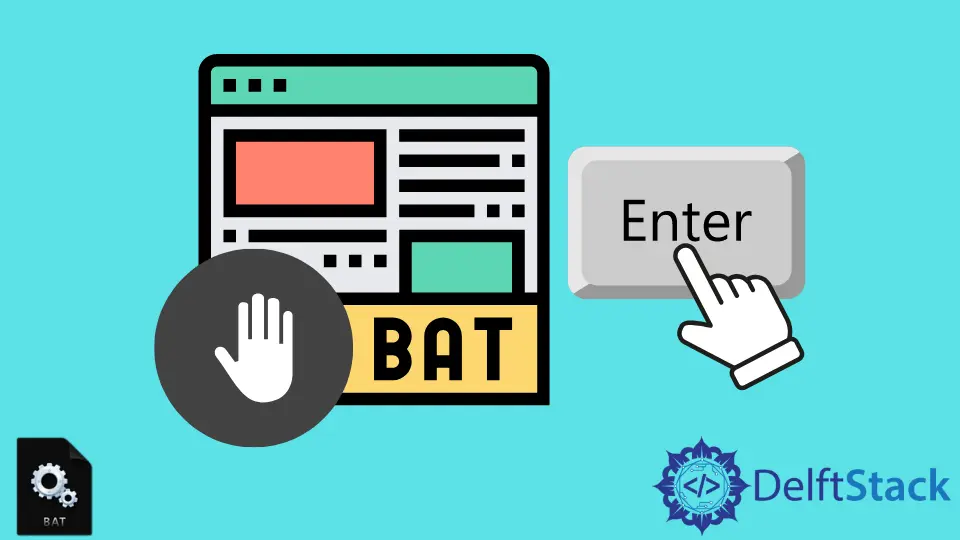
This tutorial will show how to pause a program with the Enter key in Batch Script.
Pause With the Enter Key in Batch Script
Sometimes we need to pause a code so that the user can go through the output they got. We can use the keyword PAUSE for this purpose.
But the PAUSE keyword works with any key available on the keyboard. If you want that, the code only continues when the user clicks on exactly the Enter key.
Then you need to follow this tutorial. In this tutorial, we are going to see a way through which you can select the Enter key to continue the code.
Look at our below code example, and we will discuss it briefly.
@echo off
SET /P a=Press ENTER to continue...
The example shown above only continues when the user hits the Enter key. You can notice that we used the keyword SET here, which only allows us to declare variables.
Of course, we declare variables here, a, but the value assigned to the variable a by user input becomes unused because we use the variable a to detect whether the user pressed the Enter key. Its acts like a dummy variable.
When we input something into the program, we hit the Enter key to tell the program that providing input is finished. After that, the program goes to the next step.
The program’s idea shared above is that we only hit the Enter without providing any input. The purpose is to send a fault message to a program that the user input is done, and the program goes to its next step.
It doesn’t matter that the input value is blank because any other part of the program does not use the variable.
Please note that the code we showed in this command is written in Batch and only for the Windows CMD environment.
Aminul Is an Expert Technical Writer and Full-Stack Developer. He has hands-on working experience on numerous Developer Platforms and SAAS startups. He is highly skilled in numerous Programming languages and Frameworks. He can write professional technical articles like Reviews, Programming, Documentation, SOP, User manual, Whitepaper, etc.
LinkedIn