The For Loop in Batch Script
- Understanding the FOR Loop in Batch Scripts
- Using the FOR Loop to Process Files
- Looping Through Command Line Arguments
- Nested FOR Loops in Batch Scripts
- Conclusion
- FAQ
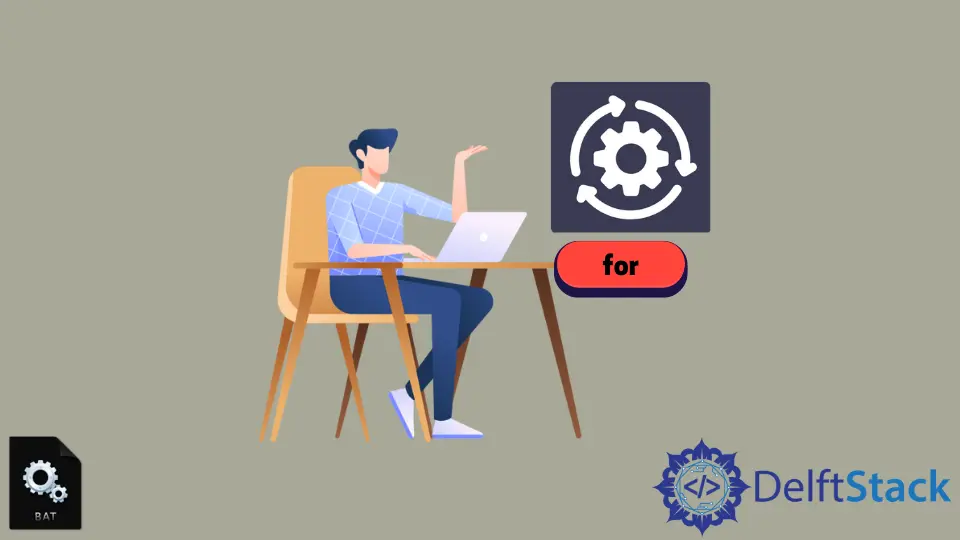
Batch scripting is a powerful tool for automating tasks in Windows. One of the most essential features of a batch script is the FOR loop, which allows you to iterate over a set of items, making it easier to perform repetitive tasks. Whether you’re processing files, executing commands, or managing system configurations, understanding how to use the FOR loop can significantly enhance your scripting capabilities.
In this tutorial, we will explore the fundamentals of the FOR loop in batch scripts, providing you with practical examples and clear explanations to help you grasp this concept effectively.
Understanding the FOR Loop in Batch Scripts
The FOR loop in batch scripting is a versatile command that allows you to perform operations on a set of items. Whether you’re dealing with files, strings, or numbers, the FOR loop can simplify your scripting tasks. The basic syntax of the FOR loop is as follows:
FOR %%variable IN (set) DO command
Here, %%variable is a placeholder for the loop variable, set represents the items you want to iterate over, and command is the operation you wish to perform on each item.
For example, if you want to list all text files in a directory, you can use the FOR loop like this:
FOR %%f IN (*.txt) DO echo %%f
This command will iterate through all .txt files in the current directory and print their names. This simple example demonstrates the power of the FOR loop in batch scripts, allowing you to automate tasks quickly and efficiently.
Using the FOR Loop to Process Files
One of the most common uses of the FOR loop is to process multiple files within a directory. This can be particularly useful when you want to perform the same operation on a large number of files without writing repetitive code.
Here’s a practical example that demonstrates how to use the FOR loop to rename multiple files in a directory:
@echo off
SETLOCAL ENABLEDELAYEDEXPANSION
SET "prefix=New_"
FOR %%f IN (*.txt) DO (
SET "newName=!prefix!%%f"
REN "%%f" "!newName!"
)
In this script, we first set a prefix for the new file names. The FOR loop then iterates over all .txt files in the current directory. For each file, it constructs a new name by appending the prefix and renames the file accordingly.
Output:
Renamed file1.txt to New_file1.txt
Renamed file2.txt to New_file2.txt
This example showcases how the FOR loop can streamline file management tasks, allowing you to rename multiple files with ease. By leveraging batch scripts, you can automate tedious processes, saving time and reducing the potential for errors.
Looping Through Command Line Arguments
Another powerful application of the FOR loop in batch scripts is its ability to process command line arguments. This allows you to create more dynamic scripts that can adapt to user input.
Here’s a sample script that demonstrates how to use the FOR loop to iterate through command line arguments:
@echo off
FOR %%a IN (%*) DO (
echo Argument: %%a
)
In this script, the FOR loop iterates through all command line arguments passed to the script. The %* variable represents all arguments, and for each argument, it prints out its value.
Output:
Argument: arg1
Argument: arg2
Argument: arg3
This method is particularly useful when you want to create scripts that can accept user-defined inputs. By utilizing the FOR loop, you can easily handle multiple arguments, making your scripts more flexible and user-friendly.
Nested FOR Loops in Batch Scripts
Sometimes, you may need to perform operations that require nested loops. This can be particularly useful when dealing with multi-dimensional data or when you need to iterate over a set of items within another set.
Here’s an example of how to use nested FOR loops in a batch script:
@echo off
SETLOCAL
FOR %%i IN (1 2 3) DO (
FOR %%j IN (A B C) DO (
echo %%i %%j
)
)
In this script, the outer FOR loop iterates over the numbers 1 to 3, while the inner FOR loop iterates over the letters A to C. The result is a combination of each number with each letter.
Output:
1 A
1 B
1 C
2 A
2 B
2 C
3 A
3 B
3 C
This example illustrates the power of nested FOR loops, allowing you to create complex iterations easily. By mastering this technique, you can handle more sophisticated tasks and data processing in your batch scripts.
Conclusion
The FOR loop is an invaluable tool in batch scripting, enabling you to automate repetitive tasks, process files, handle command line arguments, and create complex iterations with ease. By understanding the various applications of the FOR loop, you can streamline your workflow and enhance your scripting skills. Whether you’re a beginner or an experienced user, mastering the FOR loop will undoubtedly improve your efficiency in batch scripting.
FAQ
-
What is a batch script?
A batch script is a text file that contains a series of commands that can be executed by the Windows command line interpreter. -
Can I use the FOR loop to process files of different types?
Yes, you can modify the file type in the FOR loop to process different types of files by changing the wildcard pattern. -
How do I pass command line arguments to a batch script?
You can pass command line arguments when executing the script in the command prompt, and the script can access them using the FOR loop. -
Is it possible to nest multiple FOR loops in a batch script?
Yes, you can nest multiple FOR loops to perform complex iterations and handle multi-dimensional data. -
Can I use the FOR loop to execute commands on remote servers?
While batch scripts primarily operate on the local machine, you can use remote management tools to execute scripts on remote servers.
Aminul Is an Expert Technical Writer and Full-Stack Developer. He has hands-on working experience on numerous Developer Platforms and SAAS startups. He is highly skilled in numerous Programming languages and Frameworks. He can write professional technical articles like Reviews, Programming, Documentation, SOP, User manual, Whitepaper, etc.
LinkedIn