For \F in Batch Script
-
Understanding the Syntax of
FOR /F -
Using
FOR /Fto Read from a Text File -
Parsing Command Output with
FOR /F -
Processing Strings with
FOR /F - Conclusion
- FAQ
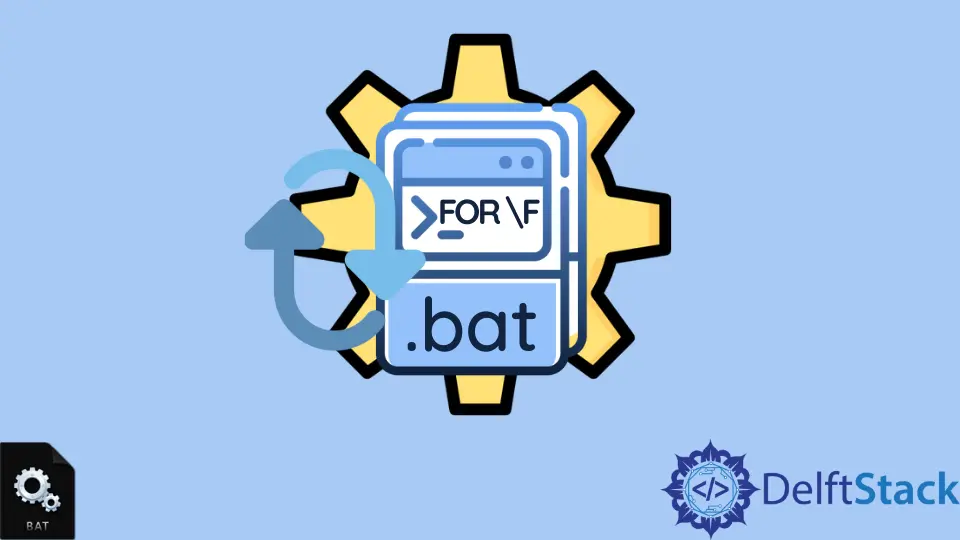
Batch scripting can be a powerful tool for automating tasks in Windows. One of the most versatile commands in batch scripts is the FOR /F loop. This command allows you to parse text files, process command output, and manipulate strings efficiently. Whether you are a beginner or an experienced user, understanding how to utilize FOR /F can significantly enhance your scripting capabilities.
In this tutorial, we will dive deep into the FOR /F command, explore its syntax, and provide practical examples to illustrate its functionality. By the end of this article, you will have a solid grasp of how to use FOR /F in batch scripts and how it can simplify your automation tasks.
Understanding the Syntax of FOR /F
The syntax for the FOR /F command is quite straightforward, but it does have several options that can be customized based on your needs. Here’s the basic structure:
FOR /F ["options"] %%variable IN (file) DO command
- options: This allows you to specify how the command should process the input (e.g., tokens, delims).
- %%variable: This is the variable that will hold the value of each line or token being processed.
- file: This can be a text file, a command output, or a string.
- command: The command that will be executed for each line or token.
This structure allows for flexibility, enabling you to read lines from a file or the output of a command, splitting them into tokens based on specified delimiters.
Using FOR /F to Read from a Text File
One of the most common uses of FOR /F is to read lines from a text file. This can be particularly useful for processing configuration files, logs, or any data stored in a text format. Here’s how you can do it:
@echo off
setlocal enabledelayedexpansion
set "file=data.txt"
for /F "usebackq delims=" %%a in ("%file%") do (
echo Line: %%a
)
Output:
Line: First line of the file
Line: Second line of the file
Line: Third line of the file
In this example, we start by setting the file variable to the name of our text file. The for /F command reads each line from the file data.txt. The usebackq option allows us to use quotes around the filename, and delims= ensures that we capture the entire line without splitting it into tokens. Each line is then echoed back to the console, demonstrating how you can process file content line by line.
Parsing Command Output with FOR /F
Another powerful application of the FOR /F command is parsing the output of other commands. This can be particularly useful when you need to extract specific information from command results. Here’s an example using the ipconfig command:
@echo off
for /F "tokens=2 delims=:" %%a in ('ipconfig ^| find "IPv4 Address"') do (
echo Your IP Address is: %%a
)
Output:
Your IP Address is: 192.168.1.1
In this script, we execute the ipconfig command and filter its output to find the line containing “IPv4 Address”. The tokens=2 delims=: option specifies that we want the second token from the line, which is the IP address itself. The output is then displayed, showing how you can extract and utilize information from command outputs.
Processing Strings with FOR /F
The FOR /F command can also be used to manipulate strings directly within your batch script. This can be handy for tasks like splitting strings or formatting output. Here’s an example that demonstrates this capability:
@echo off
set "string=apple,banana,cherry"
for /F "tokens=1,2,3 delims=," %%a in ("%string%") do (
echo First fruit: %%a
echo Second fruit: %%b
echo Third fruit: %%c
)
Output:
First fruit: apple
Second fruit: banana
Third fruit: cherry
In this example, we define a string of fruits separated by commas. The FOR /F command splits the string into three tokens based on the delimiter ,. Each token is assigned to a variable, which is then echoed back to the console, demonstrating how you can easily manipulate and extract data from strings in batch scripts.
Conclusion
The FOR /F command in batch scripting is a powerful tool that can significantly streamline your automation tasks. Whether you are reading from files, parsing command outputs, or processing strings, mastering this command will enhance your scripting skills. With the examples provided, you should now have a clear understanding of how to implement FOR /F in various scenarios. As you practice and experiment with these commands, you’ll discover even more possibilities for automation and efficiency in your scripts.
FAQ
-
what is the purpose of the
FOR /Fcommand in batch scripts?
TheFOR /Fcommand is used to parse text files, command outputs, or strings, enabling you to process data line by line or token by token. -
can
FOR /Fread from a command output?
Yes,FOR /Fcan read the output of commands, allowing you to extract specific information from command results. -
how do I specify delimiters when using
FOR /F?
You can specify delimiters using thedelims=option in the command syntax, which determines how the input will be split into tokens. -
is it possible to read multiple lines with
FOR /F?
Yes,FOR /Freads one line at a time, but you can process multiple lines in a loop by executing commands within its block. -
can I use
FOR /Fwith variables in batch scripts?
Absolutely! You can useFOR /Fto process variables, allowing for dynamic manipulation of data within your scripts.
Aminul Is an Expert Technical Writer and Full-Stack Developer. He has hands-on working experience on numerous Developer Platforms and SAAS startups. He is highly skilled in numerous Programming languages and Frameworks. He can write professional technical articles like Reviews, Programming, Documentation, SOP, User manual, Whitepaper, etc.
LinkedIn