New Line in Batch Script
- Understanding New Lines in Batch Script
- Method 1: Using Echo with a Blank Line
- Method 2: Using Echo with a Carriage Return
-
Method 3: Using a
forLoop to Create Multiple New Lines - Conclusion
- FAQ
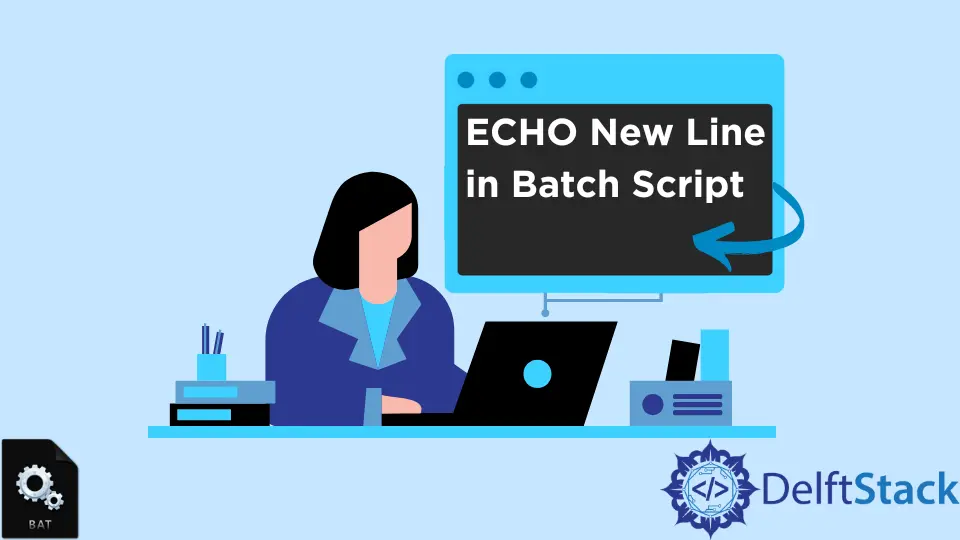
Creating a new line in Batch Script can seem like a small task, but it plays a pivotal role in making your scripts more readable and organized. Whether you’re writing scripts for automation, file manipulation, or system administration, understanding how to manage line breaks effectively is crucial.
In this tutorial, we will explore various methods to create a new line in Batch Script, ensuring that you can enhance the clarity of your scripts. By the end of this guide, you’ll have a solid grasp of the techniques and commands necessary to implement new lines seamlessly. Let’s dive in!
Understanding New Lines in Batch Script
Before we get into the methods, it’s essential to understand what a new line is in the context of Batch Script. A new line is a command that tells the script to start a new line in the output. This can be particularly useful when you want to format your output for better readability. Unlike other programming languages, Batch Script requires specific commands to create new lines, as it doesn’t support multi-line strings directly.
Method 1: Using Echo with a Blank Line
One of the simplest ways to create a new line in Batch Script is by using the echo command with no arguments. This method is straightforward and effective for inserting blank lines in your output.
@echo off
echo This is the first line.
echo.
echo This is the second line.
Output:
This is the first line.
This is the second line.
In this example, the @echo off command suppresses the command prompt from displaying the commands themselves. The first echo outputs the first line of text. The second echo command, which is empty, generates a new line in the output. Finally, the last echo command prints the second line of text. This method is particularly useful for enhancing the readability of your script’s output.
Method 2: Using Echo with a Carriage Return
Another effective method to create a new line is by using the echo command combined with a carriage return character. This technique allows you to control the output format more precisely.
@echo off
echo This is the first line.
echo [newline] This is the second line.
Output:
This is the first line.
This is the second line.
In this snippet, the echo command is used to print the first line. The [newline] placeholder illustrates where the new line would occur. However, in Batch Script, you can’t directly insert a new line character like in other programming languages. Instead, you can use the method mentioned above to create a blank line. Although this method is more conceptual, it highlights the importance of formatting in your scripts.
Method 3: Using a for Loop to Create Multiple New Lines
If you need to create multiple new lines in your Batch Script, a for loop can be incredibly useful. This method allows you to specify how many new lines you want to insert and can be adapted for various situations.
@echo off
echo This is the first line.
for /L %%i in (1,1,3) do echo.
echo This is the fourth line.
Output:
This is the first line.
This is the fourth line.
In this example, the for /L command creates a loop that iterates three times, executing the echo. command during each iteration. This effectively inserts three blank lines in the output. After the loop, we print the fourth line of text. This method is particularly beneficial when you want to format your output with multiple line breaks, allowing for a more organized display.
Conclusion
Creating new lines in Batch Script is a fundamental skill that can greatly improve the readability and organization of your scripts. By utilizing the echo command and understanding how to manipulate output formatting, you can ensure that your scripts are not only functional but also user-friendly. Whether you’re a beginner or an experienced user, these methods will help you manage your Batch Script outputs more effectively. Don’t hesitate to experiment with these techniques to find what works best for your specific needs.
FAQ
-
How do I create a new line in Batch Script?
You can create a new line by using theecho.command, which outputs a blank line. -
Can I create multiple new lines in Batch Script?
Yes, you can use aforloop to create multiple new lines by executing theecho.command multiple times. -
Is there a way to insert a new line without using
echo?
Batch Script primarily relies on theechocommand for output, so usingechois the most straightforward method. -
What is the purpose of
@echo offin a Batch Script?
The@echo offcommand prevents the script from displaying the commands being executed, making the output cleaner.
- Are there any limitations to creating new lines in Batch Script?
Yes, Batch Script does not support multi-line strings directly, so you need to use specific commands to manage line breaks.
Aminul Is an Expert Technical Writer and Full-Stack Developer. He has hands-on working experience on numerous Developer Platforms and SAAS startups. He is highly skilled in numerous Programming languages and Frameworks. He can write professional technical articles like Reviews, Programming, Documentation, SOP, User manual, Whitepaper, etc.
LinkedIn