How to Uninstall and Install Angular CLI
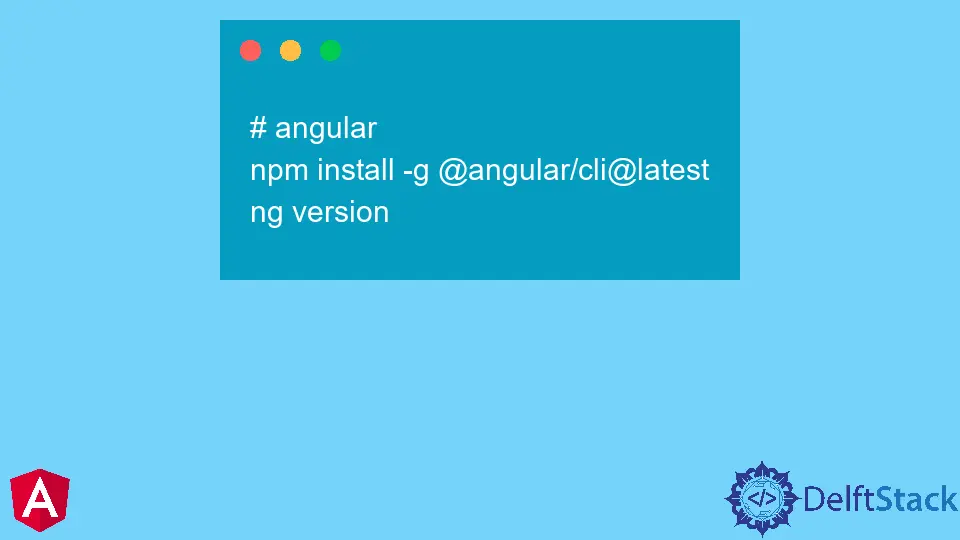
Angular CLI is a powerful command-line interface tool that simplifies the development and management of Angular applications. However, there may be instances where you need to uninstall and then reinstall Angular CLI, whether due to version conflicts, updates, or simply starting fresh.
In this tutorial, we will guide you through the steps to effectively uninstall and install Angular CLI. By the end of this article, you’ll have a clear understanding of how to manage Angular CLI on your system, ensuring a smooth development experience.
Uninstalling Angular CLI
Uninstalling Angular CLI is a straightforward process, but it varies slightly depending on how you initially installed it. The most common way to install Angular CLI is through npm (Node Package Manager). Here’s how to remove it from your system.
Using npm to Uninstall Angular CLI
If you installed Angular CLI using npm, you can easily uninstall it by executing a simple command in your terminal. Open your terminal and run the following command:
npm uninstall -g @angular/cli
Output:
removed 10 packages, and audited 1000 packages in 5s
found 0 vulnerabilities
This command tells npm to uninstall the Angular CLI package globally (the -g flag) from your system. The output will confirm the removal of the package and provide information about any vulnerabilities found in your other installed packages.
After running this command, you can verify that Angular CLI has been uninstalled by checking the version:
ng --version
Output:
command not found: ng
If you see a message indicating that the command is not found, it means Angular CLI has been successfully uninstalled from your system.
Installing Angular CLI
Once you’ve uninstalled Angular CLI, you might want to install it again, either to get the latest version or to set it up afresh. Installing Angular CLI is also done via npm, and it’s just as simple as uninstalling it.
Using npm to Install Angular CLI
To install Angular CLI, you just need to run a straightforward command in your terminal. Here’s how:
npm install -g @angular/cli
Output:
+ @angular/cli@12.0.0
added 10 packages from 5 contributors in 10s
This command installs Angular CLI globally on your system. The -g flag ensures that it is available from anywhere in your terminal. After the installation is complete, you can verify the installation by checking the version:
ng --version
Output:
Angular CLI: 12.0.0
Node: 14.17.0
OS: win32 x64
If you see the version number and other details about your Angular CLI installation, congratulations! You have successfully installed Angular CLI and are ready to start building your Angular applications.
Conclusion
Uninstalling and installing Angular CLI is a simple yet crucial process for any Angular developer. Whether you’re troubleshooting issues or ensuring you have the latest features, knowing how to manage Angular CLI effectively is essential. By following the steps outlined in this tutorial, you can easily navigate the uninstallation and installation process. Now you’re equipped to handle Angular CLI with confidence and enhance your Angular development experience.
FAQ
- How do I know if Angular CLI is installed on my system?
You can check if Angular CLI is installed by running the command ng –version in your terminal. If it’s installed, you will see the version number.
-
Can I install multiple versions of Angular CLI?
No, you can only have one global version of Angular CLI installed at a time. However, you can use npm’s npx command to run different versions locally in a project. -
What should I do if I encounter errors during installation?
If you encounter errors, make sure you have Node.js and npm installed correctly. You can also try clearing the npm cache using npm cache clean –force before reinstalling Angular CLI. -
Is Angular CLI compatible with all operating systems?
Yes, Angular CLI is compatible with Windows, macOS, and Linux. Ensure you have the required version of Node.js installed for your operating system. -
How can I update Angular CLI to the latest version?
You can update Angular CLI by running the command npm update -g @angular/cli in your terminal.
Rana is a computer science graduate passionate about helping people to build and diagnose scalable web application problems and problems developers face across the full-stack.
LinkedIn