Concept of onClick Event in Angular 2
-
the
Angular 2onClick Event - Simple Steps to Create onClick Event in Angular 2
- Example of Angular 2 onClick Event
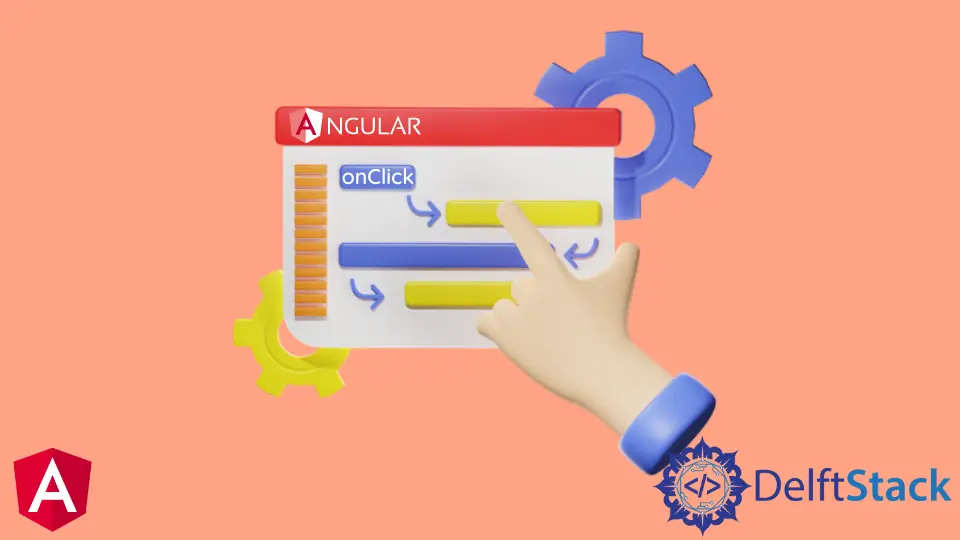
The Angular 2 framework is a structural framework for building the front end of an application.
Angular 2 has many new features that make it more user-friendly than its predecessor.
One feature is the ability to call a function with the help of an onClick event in Angular 2.
the Angular 2 onClick Event
The Angular 2 event system can be used to handle different types of events, such as mouse clicks, keyboard presses, and touch gestures.
The onclick event triggers an event or function when a user clicks on a component or an element.
<button (click)="define()">Define</button>
The define() statement executes the component’s define() method, and (click) binds the button click event.
Simple Steps to Create onClick Event in Angular 2
We need to do the following steps.
-
Create an
HTMLtemplate for theAngularapplication. -
Add a
buttonto the template. -
Define
click event handlerin the button’s directive. -
Handle click event in the controller of application module and update
view-modeldata accordingly when the user clicks on the button. -
Implement an
updateof view-model data to refresh the view when the user clicks on the button. -
Add a directive for updating an input field when the user clicks on a button.
Example of Angular 2 onClick Event
First, let’s write the Html Code.
<button class="clickBtn" (click)="show=!show" >Click me</button>
<div class="Demo" *ngIf="show">
<h3>you can see how things are changing by pressing Clickme button</h3>
<br/>
<h3>This is how we use the concept of OnCLick Event in Angular 2</h3>
The ngif attribute defines input, which ties the value from view to component or component to view.
Let’s move towards the Typescript code.
import { Component, OnInit } from '@angular/core';
import { FormBuilder, FormGroup, Validators } from '@angular/forms';
@Component({
selector: 'app-click',
templateUrl: './fm.component.html',
styleUrls: ['./fm.component.css']
})
export class MyFmComponent implements OnInit {
registerForm: FormGroup;
submitted:false;
constructor() { }
ngOnInit() {
}
}
import { Component, OnInit } from '@angular/core';
@Component({
selector: 'app',
templateUrl: './my.component.html',
styleUrls: ['./my.component.css']
})
export class MyComponent implements OnInit {
show = false;
constructor() { }
ngOnInit() {
}
}
Finally, let’s write the typescript code for app.module.ts
import { NgModule } from '@angular/core';
import { BrowserModule } from '@angular/platform-browser';
import { FormsModule } from '@angular/forms';
import { AppComponent } from './app.component';
import { HelloComponent } from './hello.component';
import { MyFmComponent } from './clickme/fm.component';
import { MyComponent } from './Event/my.component';
@NgModule({
imports: [ BrowserModule, FormsModule ],
declarations: [ AppComponent, HelloComponent, MyComponent, MyFmComponent ],
bootstrap: [ AppComponent ]
})
export class AppModule { }
Click here to check the complete working code.
Muhammad Adil is a seasoned programmer and writer who has experience in various fields. He has been programming for over 5 years and have always loved the thrill of solving complex problems. He has skilled in PHP, Python, C++, Java, JavaScript, Ruby on Rails, AngularJS, ReactJS, HTML5 and CSS3. He enjoys putting his experience and knowledge into words.
Facebook