Pandas Series Series.value_counts() Function
-
Syntax of
pandas.Series.value_counts(): -
Example Codes: Count Occurences of Unique Elements in Pandas Series Using
Series.value_counts()Method -
Example Codes: Set
normalize=TrueinSeries.value_counts()Method to Obtain Relative Frequencies of Elements -
Example Codes: Set
ascending=TrueinSeries.value_counts()Method to Sort Elements Based on Frequency Value in Ascending Order -
Example Codes: Set
binsParameter inSeries.value_counts()Method to Obtain Count of Values Lying in Half-Open Bins -
Example Codes: Set
dropna=FalseinSeries.value_counts()Method to CountsNaN
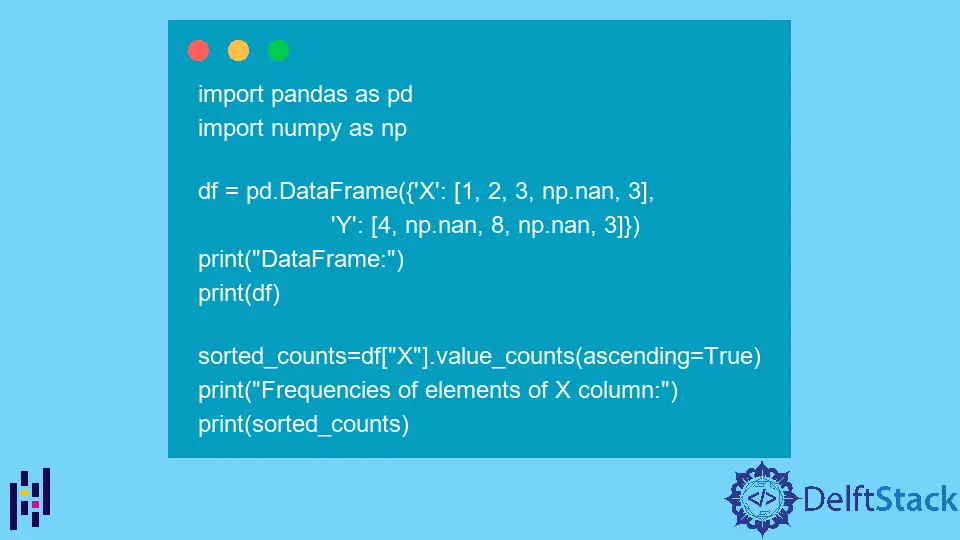
pandas.Series.value_counts() method counts the number of occurrences of each unique element in the Series.
Syntax of pandas.Series.value_counts():
Series.value_counts(normalize=False, sort=True, ascending=False, bins=None, dropna=True)
Parameters
normalize |
Boolean. Relative frequencies of the unique values(normalize=True) or absolute frequencies of the unique values(normalize=False). |
sort |
Boolean. Sort the elements based on frequencies(sort=True) or leave the Series object unsorted(sort=False) |
ascending |
Boolean. Sort the values in ascending order(ascending=True) or descending order(ascending=False) |
bins |
Integer. Number of partitions the range of values of Series object is divided into |
dropna |
Boolean. Include counts of NaN(dropna=False) or exclude counts of NaN(dropna=True) |
Return
It returns a Series object composed of the count of unique values.
Example Codes: Count Occurences of Unique Elements in Pandas Series Using Series.value_counts() Method
import pandas as pd
import numpy as np
df = pd.DataFrame({'X': [1, 2, 3, np.nan, 3],
'Y': [4, np.nan, 8, np.nan, 3]})
print("DataFrame:")
print(df)
absolute_counts=df["X"].value_counts()
print("Frequencies of elements of X column:")
print(absolute_counts)
Output:
DataFrame:
X Y
0 1.0 4.0
1 2.0 NaN
2 3.0 8.0
3 NaN NaN
4 3.0 3.0
Frequencies of elements of X column:
3.0 2
2.0 1
1.0 1
Name: X, dtype: int64
The absolute_counts gives the count of each unique element of column X using Series.value_counts() method.
Series.value_counts() doesn’t count NaN by default. We will introduce how to count it in the following sections.
Example Codes: Set normalize=True in Series.value_counts() Method to Obtain Relative Frequencies of Elements
If we set normalize=True in Series.value_counts() method, we get relative frequencies of all the unique elements in Series object.
import pandas as pd
import numpy as np
df = pd.DataFrame({'X': [1, 2, 3, np.nan, 3],
'Y': [4, np.nan, 8, np.nan, 3]})
print("DataFrame:")
print(df)
relative_counts=df["X"].value_counts(normalize=True)
print("Relative Frequencies of elements of X column:")
print(relative_counts)
Output:
DataFrame:
X Y
0 1.0 4.0
1 2.0 NaN
2 3.0 8.0
3 NaN NaN
4 3.0 3.0
Frequencies of elements of X column:
3.0 0.50
2.0 0.25
1.0 0.25
Name: X, dtype: float64
The relative_counts Series object gives the relative frequencies of each unique element of column X.
Relative frequencies are obtained by dividing all the absolute frequencies by the sum of absolute frequencies.
Example Codes: Set ascending=True in Series.value_counts() Method to Sort Elements Based on Frequency Value in Ascending Order
If we set ascending=True in Series.value_counts() method, we get Series object with its elements sorted based on frequency values in ascending order.
By default, the values in Series object returned from Series.value_counts() method are sorted in descending order based on frequency values.
import pandas as pd
import numpy as np
df = pd.DataFrame({'X': [1, 2, 3, np.nan, 3],
'Y': [4, np.nan, 8, np.nan, 3]})
print("DataFrame:")
print(df)
sorted_counts=df["X"].value_counts(ascending=True)
print("Frequencies of elements of X column:")
print(sorted_counts)
Output:
DataFrame:
X Y
0 1.0 4.0
1 2.0 NaN
2 3.0 8.0
3 NaN NaN
4 3.0 3.0
Frequencies of elements of X column:
1.0 1
2.0 1
3.0 2
Name: X, dtype: int64
It gives counts of each unique object in X column with frequency values sorted in ascending order.
Example Codes: Set bins Parameter in Series.value_counts() Method to Obtain Count of Values Lying in Half-Open Bins
import pandas as pd
import numpy as np
df = pd.DataFrame({'X': [1, 2, 3, np.nan, 3, 4, 5],
'Y': [4, np.nan, 8, np.nan, 3, 2, 1]})
print("DataFrame:")
print(df)
counts=df["X"].value_counts(bins=3)
print("Frequencies:")
print(counts)
Output:
DataFrame:
X Y
0 1.0 4.0
1 2.0 NaN
2 3.0 8.0
3 NaN NaN
4 3.0 3.0
5 4.0 2.0
6 5.0 1.0
Frequencies:
(3.667, 5.0] 2
(2.333, 3.667] 2
(0.995, 2.333] 2
Name: X, dtype: int64
It divides the range of values in the Series, i.e., column X into three parts and returns counts of values lying in each half-opened bins.
Example Codes: Set dropna=False in Series.value_counts() Method to Counts NaN
If we set dropna=False in Series.value_counts() method, we also get counts of NaN values.
import pandas as pd
import numpy as np
df = pd.DataFrame({'X': [1, 2, 3, np.nan, 3],
'Y': [4, np.nan, 8, np.nan, 3]})
print("DataFrame:")
print(df)
counts=df["Y"].value_counts(dropna=False)
print("Frequencies:")
print(counts)
Output:
DataFrame:
X Y
0 1.0 4.0
1 2.0 NaN
2 3.0 8.0
3 NaN NaN
4 3.0 3.0
Frequencies:
NaN 2
3.0 1
8.0 1
4.0 1
Name: Y, dtype: int64
It gives the count of each element in the Y column of DataFrame with the count of NaN values.
Suraj Joshi is a backend software engineer at Matrice.ai.
LinkedIn