Pandas pandas.melt() Function
-
Syntax of
pandas.melt() -
Example Codes:
pandas.melt() -
Example Codes:
pandas.melt()With Single Column asid_vars -
Example Codes:
pandas.melt()With Skipping Columns -
Example Codes:
pandas.melt()With Multiple Columns
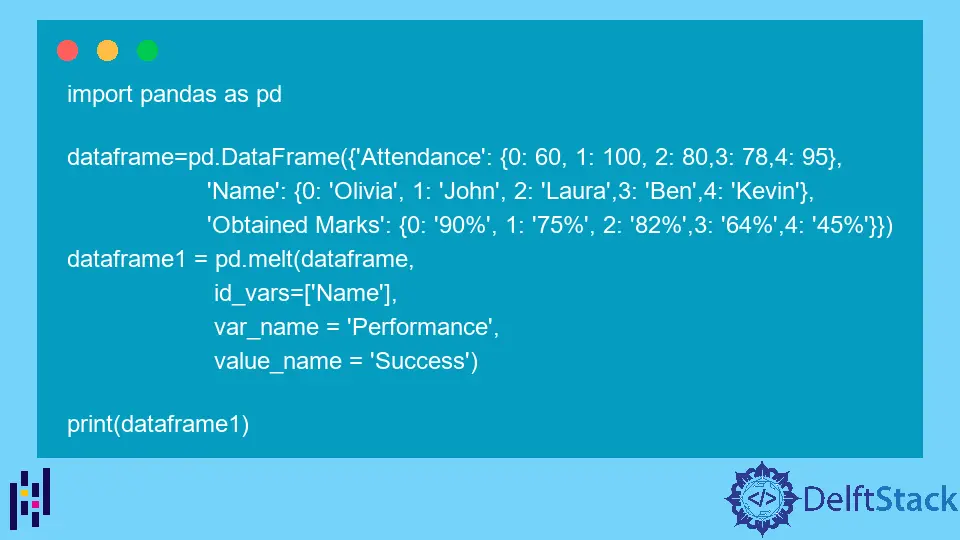
pandas.melt() function reshapes or transforms an existing DataFrame. It changes the orientation of the DataFrame from a wide format to a long format.
Syntax of pandas.melt()
pandas.melt(dataframe, id_vars, value_vars, var_name, value_name, col_level)
Parameters
Dataframe |
mandatory | It is the DataFrame that we wish to change into the long format. |
id_vars |
optional | It can be a tuple, list, or an N-dimensional array. It is the column used for identifier variables. You can select more than one identifier column. |
value_vars |
optional | It can be a tuple, list, or an N-dimensional array. By default, the columns not specified as identifier variables are value variables. You can also select these. |
var_name |
optional | It is a scalar type variable. It is the name of the identifier column. By default, it is variable. |
value_name |
optional | It is a scalar type variable. It is the name of the non-identifier column. By default, it is value. |
col_level |
optional | It is an integer or a string. In the case of multi-index columns, we can use this parameter to transform our DataFrame. |
Return
It returns a transformed DataFrame that contains one or more identifier columns and only two non-identifier columns named variable and value.
Example Codes: pandas.melt()
At first, we will check this function by only passing the mandatory parameter i.e DataFrame.
import pandas as pd
dataframe=pd.DataFrame({'Attendance': {0: 60, 1: 100, 2: 80,3: 78,4: 95},
'Name': {0: 'Olivia', 1: 'John', 2: 'Laura',3: 'Ben',4: 'Kevin'},
'Obtained Marks': {0: '90%', 1: '75%', 2: '82%',3: '64%',4: '45%'}})
dataframe1 = pd.melt(dataframe)
print(dataframe1)
The example DataFrame is as below.
Attendance Name Obtained Marks
0 60 Olivia 90%
1 100 John 75%
2 80 Laura 82%
3 78 Ben 64%
4 95 Kevin 45%
Output:
variable value
0 Attendance 60
1 Attendance 100
2 Attendance 80
3 Attendance 78
4 Attendance 95
5 Name Olivia
6 Name John
7 Name Laura
8 Name Ben
9 Name Kevin
10 Obtained Marks 90%
11 Obtained Marks 75%
12 Obtained Marks 82%
13 Obtained Marks 64%
14 Obtained Marks 45%
Here, you can see that in output there is no identifier column. We have two non-identifier columns. Each column of the original DataFrame is now a row in the output DataFrame.
Now we will pass the optional parameters and check the results.
Example Codes: pandas.melt() With Single Column as id_vars
import pandas as pd
dataframe = pd.DataFrame(
{
"Attendance": {0: 60, 1: 100, 2: 80, 3: 78, 4: 95},
"Name": {0: "Olivia", 1: "John", 2: "Laura", 3: "Ben", 4: "Kevin"},
"Obtained Marks": {0: "90%", 1: "75%", 2: "82%", 3: "64%", 4: "45%"},
}
)
dataframe1 = pd.melt(dataframe, id_vars=["Name"])
print(dataframe1)
Output:
Name variable value
0 Olivia Attendance 60
1 John Attendance 100
2 Laura Attendance 80
3 Ben Attendance 78
4 Kevin Attendance 95
5 Olivia Obtained Marks 90%
6 John Obtained Marks 75%
7 Laura Obtained Marks 82%
8 Ben Obtained Marks 64%
9 Kevin Obtained Marks 45%
The identifier column is specified as Name, and the variable and value columns are next to it with the values extracted from the original dataframe.
We could also assign names of var_name and value_name to replace the default variable and values.
import pandas as pd
dataframe = pd.DataFrame(
{
"Attendance": {0: 60, 1: 100, 2: 80, 3: 78, 4: 95},
"Name": {0: "Olivia", 1: "John", 2: "Laura", 3: "Ben", 4: "Kevin"},
"Obtained Marks": {0: "90%", 1: "75%", 2: "82%", 3: "64%", 4: "45%"},
}
)
dataframe1 = pd.melt(
dataframe, id_vars=["Name"], var_name="Performance", value_name="Success"
)
print(dataframe1)
Output:
Name Performance Success
0 Olivia Attendance 60
1 John Attendance 100
2 Laura Attendance 80
3 Ben Attendance 78
4 Kevin Attendance 95
5 Olivia Obtained Marks 90%
6 John Obtained Marks 75%
7 Laura Obtained Marks 82%
8 Ben Obtained Marks 64%
9 Kevin Obtained Marks 45%
Example Codes: pandas.melt() With Skipping Columns
If we want to check the attendance only, we need to specify the value_vars.
import pandas as pd
dataframe = pd.DataFrame(
{
"Attendance": {0: 60, 1: 100, 2: 80, 3: 78, 4: 95},
"Name": {0: "Olivia", 1: "John", 2: "Laura", 3: "Ben", 4: "Kevin"},
"Obtained Marks": {0: "90%", 1: "75%", 2: "82%", 3: "64%", 4: "45%"},
}
)
dataframe1 = pd.melt(
dataframe,
id_vars=["Name"],
value_vars="Attendance",
var_name="Performance",
value_name="Success",
)
print(dataframe1)
Output:
Name Performance Success
0 Olivia Attendance 60
1 John Attendance 100
2 Laura Attendance 80
3 Ben Attendance 78
4 Kevin Attendance 95
It only shows the information of the Attendance column in the original dataframe.
Example Codes: pandas.melt() With Multiple Columns
We add an extra column ID to the demo dataframe.
import pandas as pd
dataframe = pd.DataFrame(
{
"Attendance": {0: 60, 1: 100, 2: 80, 3: 78, 4: 95},
"ID": {0: 1, 1: 2, 2: 3, 3: 4, 4: 5},
"Name": {0: "Olivia", 1: "John", 2: "Laura", 3: "Ben", 4: "Kevin"},
"Obtained Marks": {0: "90%", 1: "75%", 2: "82%", 3: "64%", 4: "45%"},
}
)
dataframe1 = pd.melt(dataframe, id_vars=["ID", "Name"])
print(dataframe1)
Output:
ID Name variable value
0 1 Olivia Attendance 60
1 2 John Attendance 100
2 3 Laura Attendance 80
3 4 Ben Attendance 78
4 5 Kevin Attendance 95
5 1 Olivia Obtained Marks 90%
6 2 John Obtained Marks 75%
7 3 Laura Obtained Marks 82%
8 4 Ben Obtained Marks 64%
9 5 Kevin Obtained Marks 45%
Both ID and Name columns are assigned as the identifier columns.