使用 NPM jQuery 模块
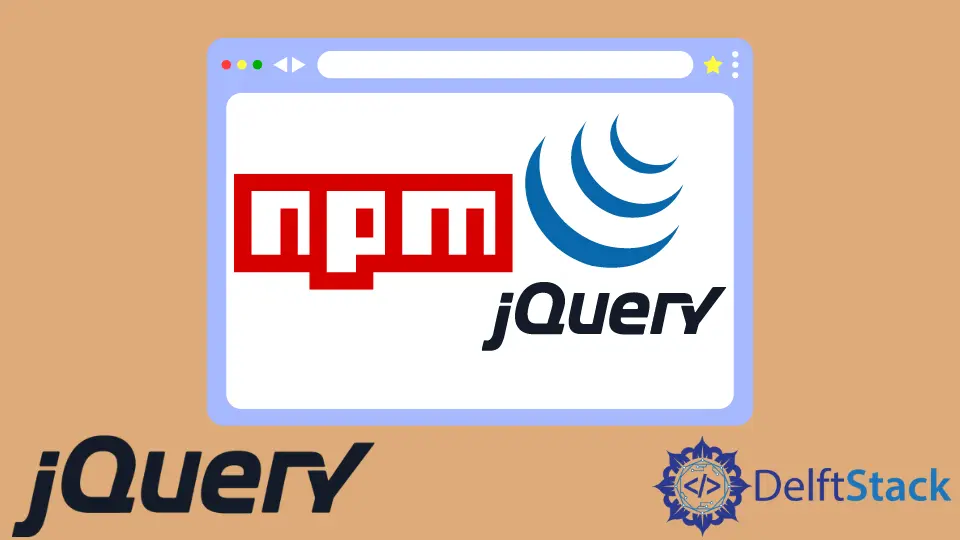
NPM 是 node.js 包的一部分。本教程演示了安装和使用 npm jQuery 模块。
使用 NPM jQuery 模块
使用 NPM 安装 Node.js
要首先使用 npm jQuery 模块,我们需要安装 node.js 包中包含的 npm 模块。转到此链接并下载你的安装程序。
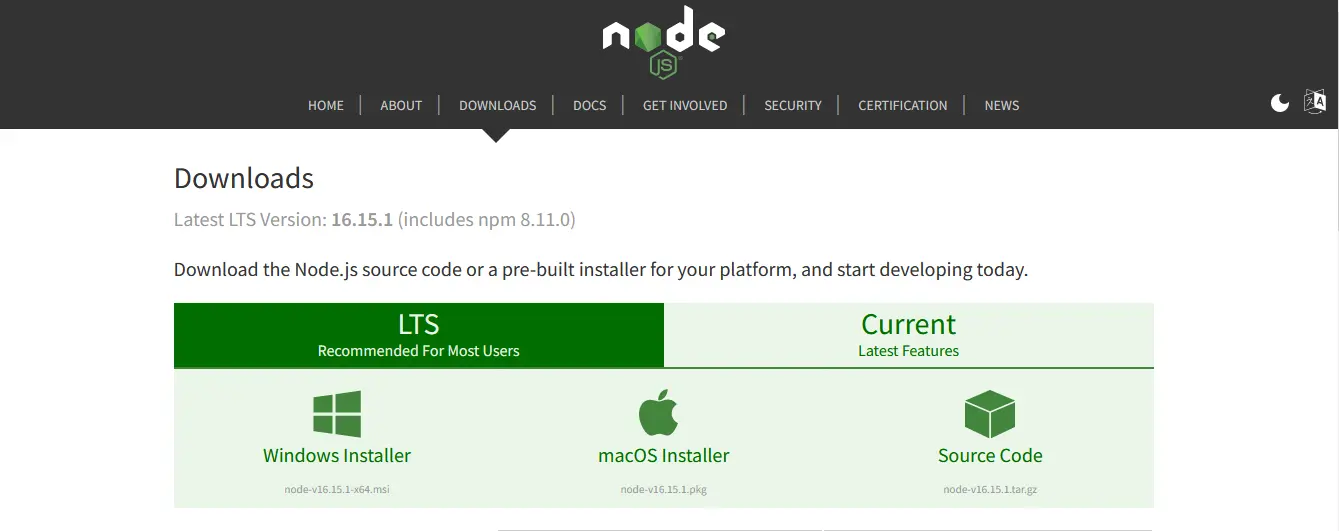
下载安装程序后,下一步是运行安装程序。
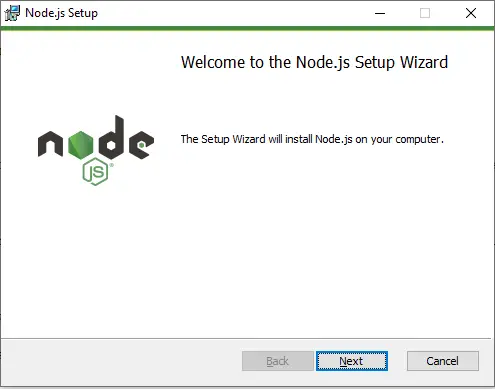
运行安装程序后,按下一步并接受协议;之后,按下一步三次。
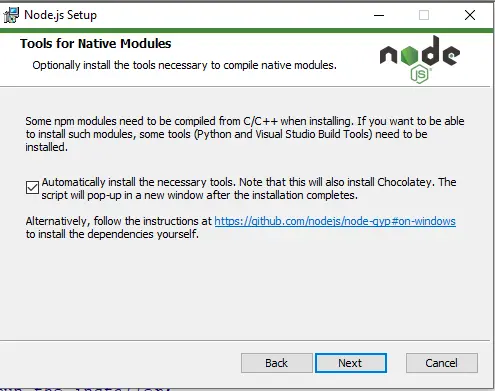
检查选项自动安装必要的工具,单击下一步,然后单击安装。
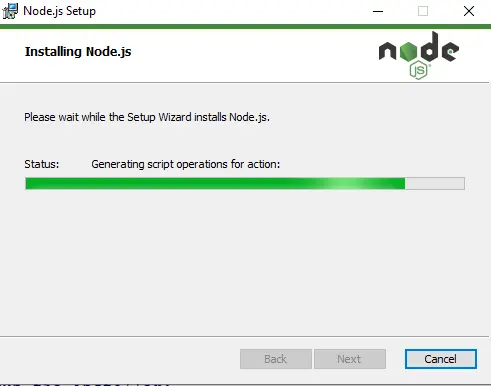
安装完成后,单击 Finish,然后安装带有 npm 的 Node.js。
通过命令提示符或 PowerShell 验证安装。运行以下命令。
npm -v
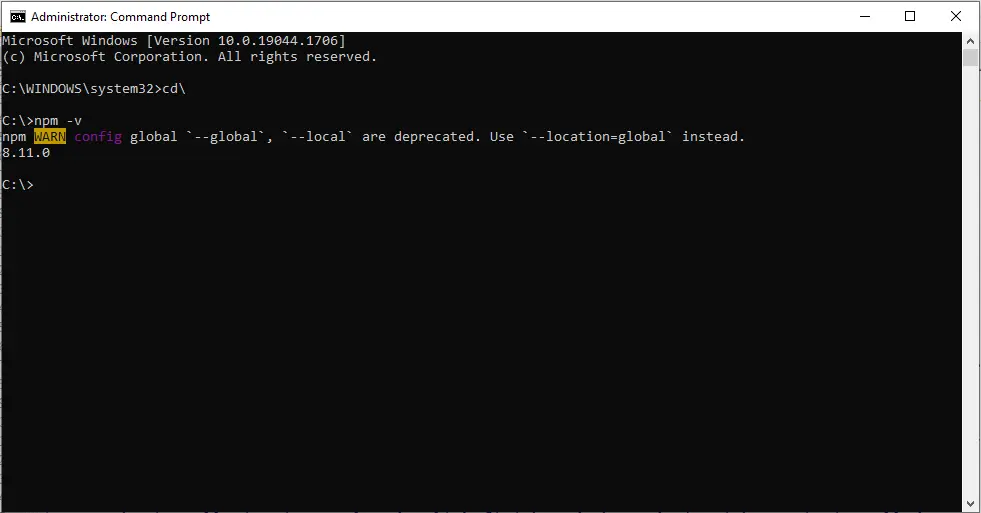
一旦安装了带有 npm 的 Node.js,下一步就是使用 npm 安装 jquery 模块。
使用 NPM 安装 jquery
确保安装模块 jquery,而不是 jQuery。请按照以下步骤操作。
第 1 步:在命令提示符下使用以下命令创建 package.json 文件,以跟踪依赖项和模块。
npm init -y
上述命令的输出将是这样的:
C:\>npm init -y
Wrote to C:\package.json:
{
"name": "",
"version": "1.0.0",
"description": "",
"main": "index.js",
"scripts": {
"test": "echo \"Error: no test specified\" && exit 1"
},
"keywords": [],
"author": "",
"license": "ISC"
}
第 2 步:安装 jquery 模块;使用以下命令。
npm install jquery
第三步:安装好 jquery 模块后,下一步就是安装 jsdom,因为 jQuery 是一个前端库;这就是为什么它需要一个用于后端操作的窗口。使用以下命令安装 jsdom。
npm install jsdom
第 4 步:在 JavaScript 中导入 jsdom 模块。
const dom = new jsdom.JSDOM("")
第 5 步:使用 HTML 代码作为参数创建由 JSDOM 对象创建的新 jsdom 窗口。请参见下面的示例。
const dom = new jsdom.JSDOM("")
第 6 步:现在导入 jquery 并为其提供一个窗口。使用以下代码。
const jquery = require('jquery')(dom.window)
现在让我们尝试一个将 jquery 与 npm 一起使用的示例。参见示例:
// Import the jsdom module
const jsdom = require('jsdom');
// Create a window with a document
const dom = new jsdom.JSDOM(`<!DOCTYPE html>
<body>
<h2> DELFTSTACK </h2>
<p>This is delftstack.com</p>
</body>
`);
// Import the jquery with window
const jquery = require('jquery')(dom.window);
// Append a HTML element to the body
jquery('body').append('<p> The Best Tutorial Site </p>');
// Get the content of the body
const Body_Content = dom.window.document.querySelector('body');
// Print the content of body
console.log(Body_Content.textContent);
上面的代码将使用 npm jquery 将一些 HTML 内容附加到正文中。见输出:
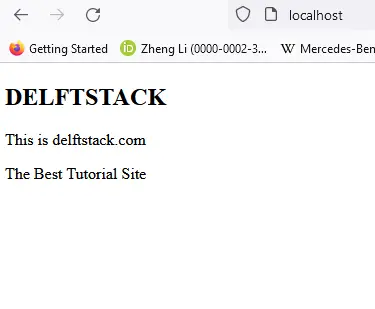
Sheeraz is a Doctorate fellow in Computer Science at Northwestern Polytechnical University, Xian, China. He has 7 years of Software Development experience in AI, Web, Database, and Desktop technologies. He writes tutorials in Java, PHP, Python, GoLang, R, etc., to help beginners learn the field of Computer Science.
LinkedIn Facebook