在 R 中使用 ggplot 建立自定義圖例
Jinku Hu
2023年1月30日
-
使用
theme函式中的legend.position引數指定 R 中的圖例位置 -
在
theme函式中使用legend.justification和legend.background引數來建立自定義圖例 -
使用
theme函式中的legend.title引數修改圖例標題格式
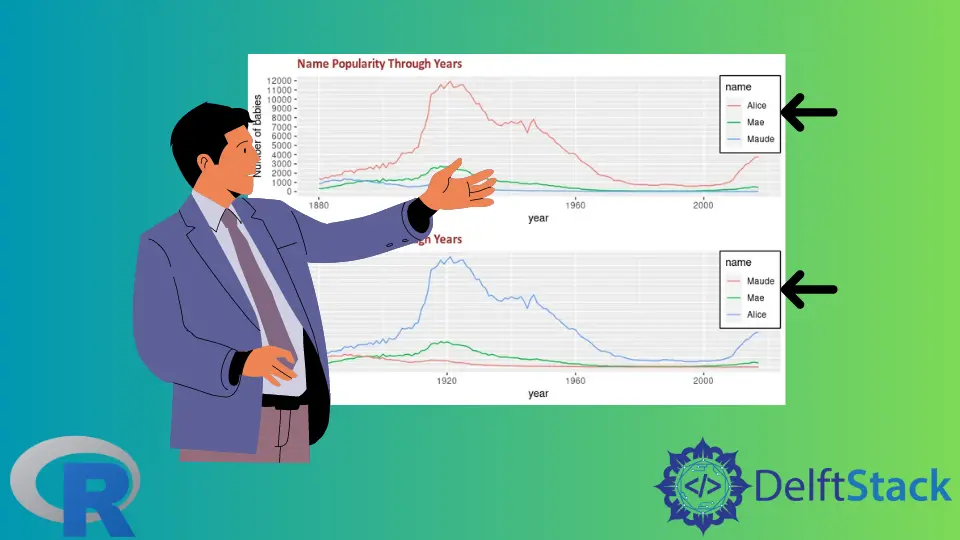
本文將演示在 R 中使用 ggplot 建立自定義圖例的多種方法。
使用 theme 函式中的 legend.position 引數指定 R 中的圖例位置
legend.position 引數指定圖中的圖例位置。可選值可以是 "none"、"left"、"right"、"bottom"、"top" 或二元素數值向量。plot.title 引數在以下示例中也用於修改繪圖的標題。最後,使用 grid.arrange 函式同時繪製兩個圖。
library(ggplot2)
library(gridExtra)
library(babynames)
library(dplyr)
dat <- babynames %>%
filter(name %in% c("Alice", "Maude", "Mae")) %>%
filter(sex=="F")
p1 <- ggplot(dat, aes(x = year, y = n, color = name)) +
geom_line() +
scale_y_continuous(
breaks = seq(0, 15000, 1000),
name = "Number of babies") +
ggtitle("Name Popularity Through Years")
p2 <- ggplot(dat, aes(x = year, y = n, color = name)) +
geom_line() +
scale_y_continuous(
breaks = seq(0, 15000, 1000),
name = "Number of babies") +
theme(
legend.position = "left",
plot.title = element_text(
size = rel(1.2), lineheight = .9,
family = "Calibri", face = "bold", colour = "brown"
)) +
ggtitle("Name Popularity Through Years")
grid.arrange(p1, p2, nrow = 2)
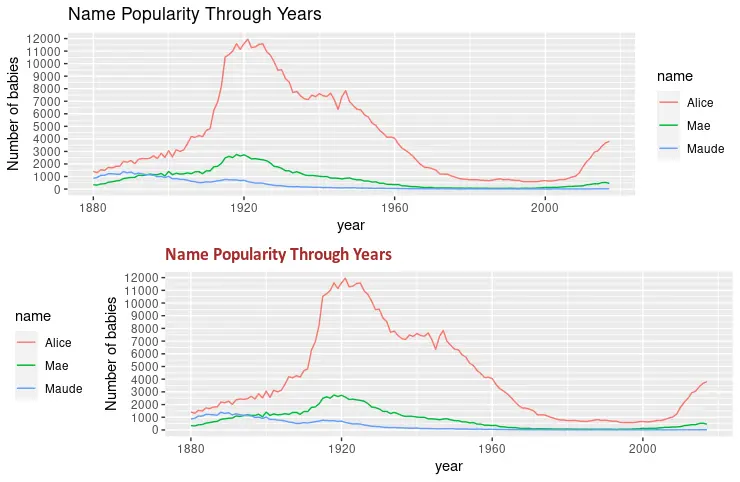
在 theme 函式中使用 legend.justification 和 legend.background 引數來建立自定義圖例
theme 函式的另一個有用引數是 legend.background,可用於設定圖例背景的格式。下面的程式碼片段用白色和黑色描邊填充圖例矩形。此外,legend.justification 與 legend.position 結合以指定圖例的位置。
library(ggplot2)
library(gridExtra)
library(babynames)
library(dplyr)
dat <- babynames %>%
filter(name %in% c("Alice", "Maude", "Mae")) %>%
filter(sex=="F")
p3 <- ggplot(dat, aes(x = year, y = n, color = name)) +
geom_line() +
scale_y_continuous(
breaks = seq(0, 15000, 1000),
name = "Number of babies") +
theme(
legend.position = c(1, 1),
legend.justification = c(1, 1),
legend.background = element_rect(fill = "white", colour = "black"),
plot.title = element_text(
size = rel(1.2), lineheight = .9,
family = "Calibri", face = "bold", colour = "brown"
)) +
ggtitle("Name Popularity Through Years")
p4 <- ggplot(dat, aes(x = year, y = n, color = name)) +
geom_line() +
scale_color_discrete(limits = c("Maude", "Mae", "Alice")) +
scale_y_continuous(
breaks = seq(0, 15000, 1000),
name = "Number of babies") +
theme(
legend.position = c(1, 1),
legend.justification = c(1, 1),
legend.background = element_rect(fill = "white", colour = "black"),
plot.title = element_text(
size = rel(1.2), lineheight = .9,
family = "Calibri", face = "bold", colour = "brown"
)) +
ggtitle("Name Popularity Through Years")
grid.arrange(p3, p4, nrow = 2)
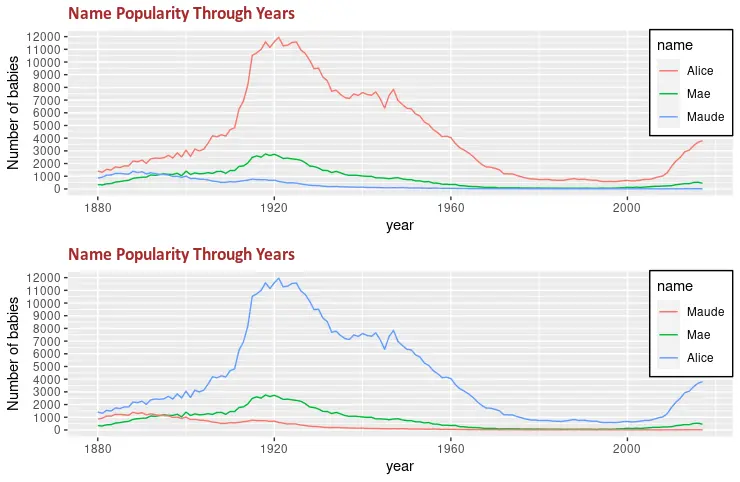
使用 theme 函式中的 legend.title 引數修改圖例標題格式
legend.title 引數可用於更改圖例標題格式。它需要帶有不同引數的 element_text 函式來修改字型系列、文字顏色或字型大小等格式。grid.arrange 函式用於演示兩個繪製圖形之間的變化。
library(ggplot2)
library(gridExtra)
library(babynames)
library(dplyr)
dat <- babynames %>%
filter(name %in% c("Alice", "Maude", "Mae")) %>%
filter(sex=="F")
p5 <- ggplot(dat, aes(x = year, y = n, color = name)) +
geom_line() +
scale_color_discrete(limits = c("Maude", "Mae", "Alice")) +
labs(color = "Name") +
scale_y_continuous(
breaks = seq(0, 15000, 1000),
name = "Number of babies") +
theme(
legend.position = c(1, 1),
legend.justification = c(1, 1),
legend.background = element_rect(fill = "white", colour = "black"),
plot.title = element_text(
size = rel(1.2), lineheight = .9,
family = "Calibri", face = "bold", colour = "brown"
)) +
ggtitle("Name Popularity Through Years")
p6 <- ggplot(dat, aes(x = year, y = n, color = name)) +
geom_line() +
scale_color_discrete(limits = c("Maude", "Mae", "Alice")) +
labs(color = "Name") +
scale_y_continuous(
breaks = seq(0, 15000, 1000),
name = "Number of babies") +
theme(
legend.title = element_text(
family = "Calibri",
colour = "brown",
face = "bold",
size = 12),
legend.position = c(1, 1),
legend.justification = c(1, 1),
legend.background = element_rect(fill = "white", colour = "black"),
plot.title = element_text(
size = rel(1.2), lineheight = .9,
family = "Calibri", face = "bold", colour = "brown"
)) +
ggtitle("Name Popularity Through Years")
grid.arrange(p5, p6, nrow = 2)
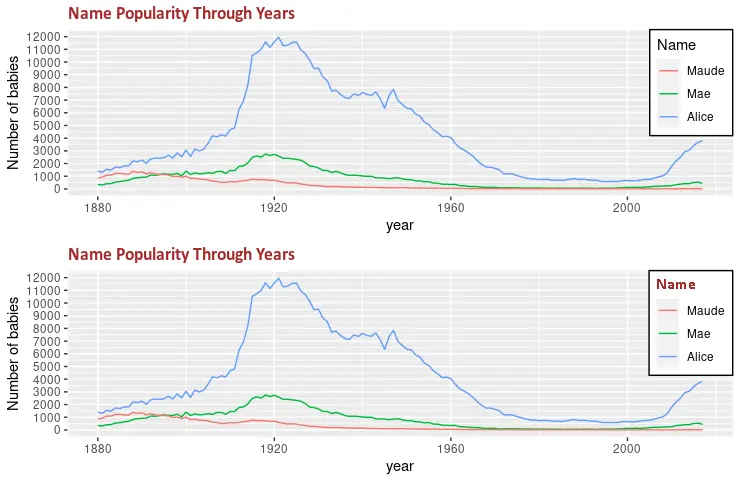
作者: Jinku Hu
