JavaScript Tutorial - Introduction
- What JavaScript Is?
- What JavaScript Can Do?
- Include JavaScript in HTML
- Internet Browser Used in This Tutorial
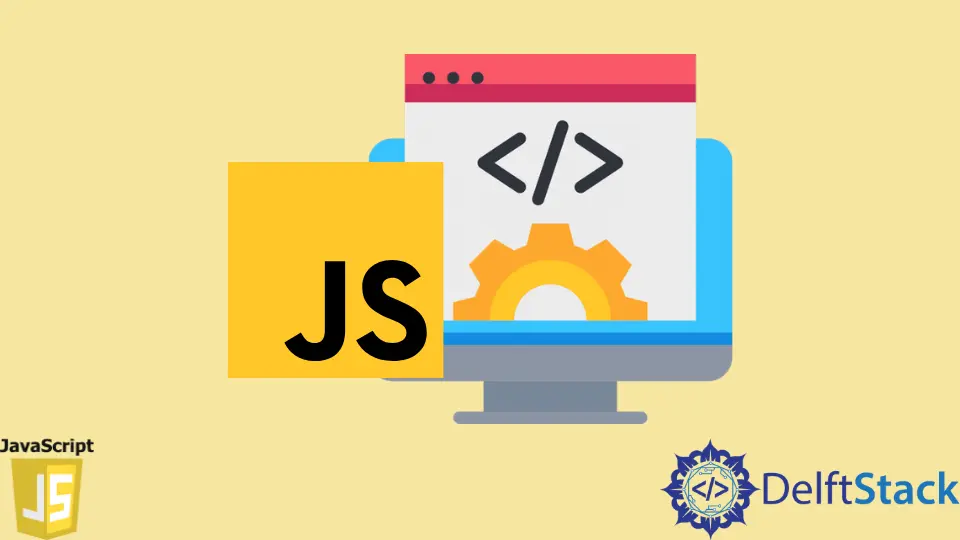
What JavaScript Is?
If you’re new to programming, you’ve probably heard of a programming language called Java. And you are learning JavaScript is an entirely different language.
JavaScript is the most popular client-side scripting language at the moment, where the client-side means that all of the code gets executed on the client’s or the user’s computer. The user computer sends through a request to the server, and then the server sends a response back to your computer, so there are two different types of scripting languages: client-side scripting language like JavaScript, and server-side scripting languages like PHP and Django.
Javascript can create several web applications that will allow people from around the globe to manage, collaborate and also communicate with communication apps effectively at any time or place.
Before you begin to learn JavaScript, you need to know HTML and CSS to build a simple web page because JavaScript works along with them and utilizes CSS to change the HTML elements of the web page.
What JavaScript Can Do?
- We can use JavaScript to change the appearance of a web page after it has been loaded and can’t do that with a server-side scripting language and you can’t do that with a static HTML document. You could make your webpage dynamic and responsive with the help of JavaScript.
- We could use JavaScript to turn the static web page into actual applications like calendar, notebook or even games.
Include JavaScript in HTML
Include our script tags or JavaScript on our web page.
<script src="js_name.js"></script>
It tells the browser that a scripting language is used on this web page. And you could specify the script file and also the scripting language after scr=.
Internet Browser Used in This Tutorial
We will use Chrome browser in this tutorial series because it has some integrated development tools like console to easily debug our JavaScript codes.
You could download Chrome browser in its official website.
Founder of DelftStack.com. Jinku has worked in the robotics and automotive industries for over 8 years. He sharpened his coding skills when he needed to do the automatic testing, data collection from remote servers and report creation from the endurance test. He is from an electrical/electronics engineering background but has expanded his interest to embedded electronics, embedded programming and front-/back-end programming.
LinkedIn Facebook