How to Set Text of Tkinter Entry Widget With a Button
-
Tkinter
deleteandinsertMethod to Set the Content ofEntry -
Tkinter
StringVarMethod to Set Content of TkinterEntryWidget
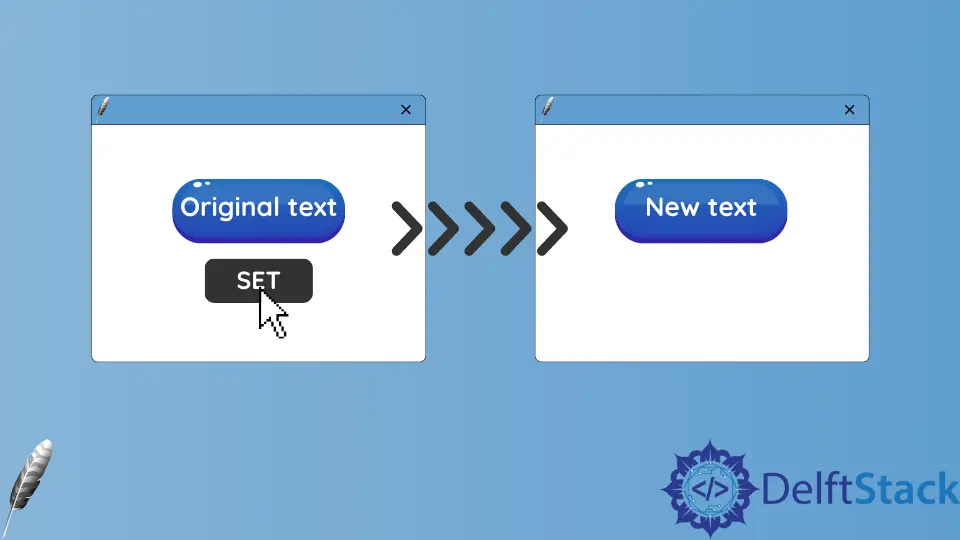
We have two methods to set or change the text of Tkinter Entry widget by clicking a Tkinter button,
- Tkinter
deleteandinsertMethod - Tkinter
StringVarMethod
Tkinter delete and insert Method to Set the Content of Entry
Tkinter Entry widget doesn’t have a dedicated set method to set the content of the Entry. It needs to first delete the existing content and then insert the new content if we have to change the content completely.
Complete Working Codes to Set Text in Entry With delete and insert Methods
import tkinter as tk
root = tk.Tk()
root.geometry("400x50")
def setTextInput(text):
textExample.delete(0, "end")
textExample.insert(0, text)
textExample = tk.Entry(root)
textExample.pack()
btnSet = tk.Button(
root, height=1, width=10, text="Set", command=lambda: setTextInput("new content")
)
btnSet.pack()
root.mainloop()

textExample.delete(0, "end")
delete method of Entry deletes the specified range of characters in the Entry.
0 is the first character and "end" is the last character of the content in the Entry widget. Therefore, delete(0, "end") deletes all the content inside Entry box.
textExample.insert(0, text)
insert method inserts the text at the specified position. In the above code, it inserts the text at the beginning.
Tkinter StringVar Method to Set Content of Tkinter Entry Widget
If the content of Tkinter Entry widget has been associated with a StringVar object, it could automatically change the content of Tkinter Entry widget every time the value of StringVar is updated.
Complete Working Codes to Set Text in Entry With StringVar Object
import tkinter as tk
root = tk.Tk()
root.geometry("400x50")
def setTextInput(text):
textEntry.set(text)
textEntry = tk.StringVar()
textExample = tk.Entry(root, textvariable=textEntry)
textExample.pack()
btnSet = tk.Button(
root, height=1, width=10, text="Set", command=lambda: setTextInput("new content")
)
btnSet.pack()
root.mainloop()
textEntry = tk.StringVar()
textExample = tk.Entry(root, textvariable=textEntry)
textEntry is a StringVar object and it is associated with the text content, or in other words textvariable option in Entry widget.
textEntry.set(text)
If textEntry is updated to have a new value text, then the widgets whose textvariable are associated with it will be automatically updated.
Founder of DelftStack.com. Jinku has worked in the robotics and automotive industries for over 8 years. He sharpened his coding skills when he needed to do the automatic testing, data collection from remote servers and report creation from the endurance test. He is from an electrical/electronics engineering background but has expanded his interest to embedded electronics, embedded programming and front-/back-end programming.
LinkedIn Facebook