How to Sort Pandas DataFrame by One Column's Values
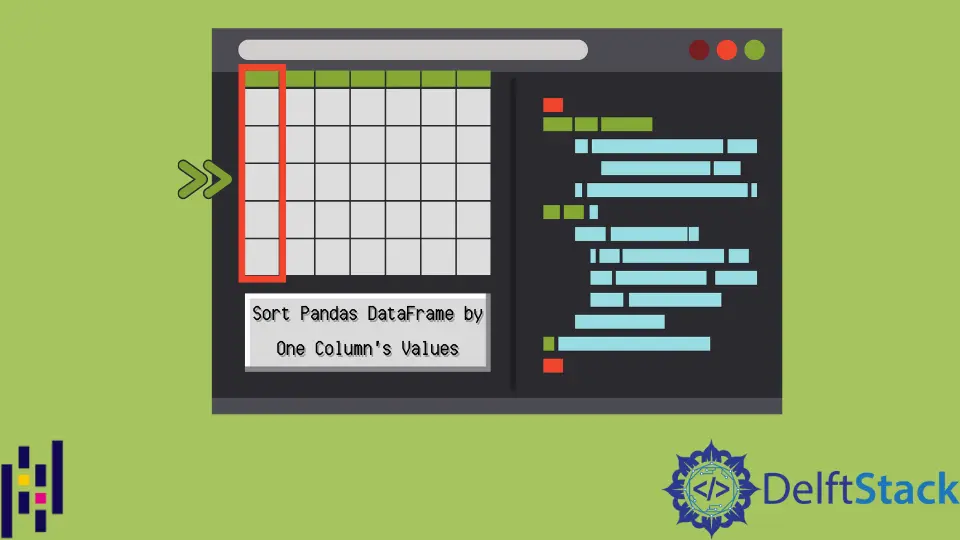
We will introduce the pandas.DataFrame.sort_values method to sort the DataFrame values, and its options like ascending to specify the sorting order and na_position that determines the position of NaN in the sorted result.
Consider the following DataFrame,
import pandas as pd
df = pd.DataFrame(
{
"col1": ["g", "t", "n", "w", "n", "g"],
"col2": [5, 2, 5, 1, 3, 6],
"col3": [0, 7, 2, 8, 1, 2],
}
)
print(df)
If you run this code, you will get the output as following which is not sorted yet.
col1 col2 col3
0 g 5 0
1 t 2 7
2 n 5 2
3 w 1 8
4 n 3 1
5 g 6 2
Now we could sort the DataFrame with the codes below.
import pandas as pd
df = pd.DataFrame(
{
"col1": ["g", "t", "n", "w", "n", "g"],
"col2": [5, 2, 5, 1, 3, 6],
"col3": [0, 7, 2, 8, 1, 2],
}
)
print(df.sort_values(by=["col1"]))
We sort DataFrame by col1. After running the above code, you will get the following output.
col1 col2 col3
0 g 5 0
5 g 6 2
2 n 5 2
4 n 3 1
1 t 2 7
3 w 1 8
We can use more than one column for sorting as well. Let’s change the last line of the above codes as follow,
print(df.sort_values(by=["col1", "col2"]))
Output:
col1 col2 col3
0 g 5 0
5 g 6 2
4 n 3 1
2 n 5 2
1 t 2 7
3 w 1 8
Now DataFrame is further sorted by col2 as well.
DataFrame Sorting Order - Argument ascending
By default, sorting is in ascending order. To sort DataFrame in descending order, we need to set the flag ascending=False.
print(df.sort_values(by=["col1", "col2"], ascending=False))
Output:
col1 col2 col3
3 w 1 8
1 t 2 7
2 n 5 2
4 n 3 1
5 g 6 2
0 g 5 0
DataFrame Sorting Order - Argument na_position
na_position specifies the position of NaN after sorting i.e. last puts NaN at the end. Its default value is first that puts NaN at the beginning of the sorted result.
Consider the following DataFrame,
import numpy as np
import pandas as pd
s = pd.Series([np.nan, 2, 4, 10, 7])
print(s.sort_values(na_position="last"))
After running the code, we will get the following output.
1 2.0
2 4.0
4 7.0
3 10.0
0 NaN