Git Tutorial - Unstage Files
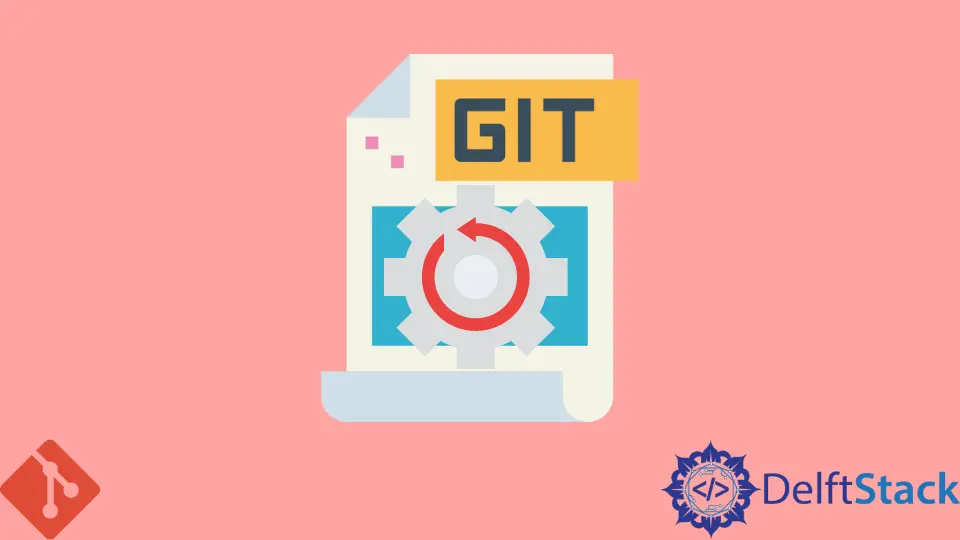
Neste tutorial, vamos demonstrar como reiniciar arquivos da área de encenação.
Arquivos de desempacotamento da área de encenação
Depois de teres adicionado alguns ficheiros à área de encenação, chegas a uma situação em que não queres submeter esta alteração ao repositório porque planeias fazer mais modificações neste ficheiro, então precisas de retirar o ficheiro da área de encenação. A alteração do arquivo ainda está na área de encenação se você verificar o git status, e pode ser resetada com o comando git reset HEAD <file>....
Não verifique com o nosso status de cópia de trabalho,
$ git status
On branch master
Changes to be committed:
(use "git reset HEAD <file>..." to unstage)
renamed: test1_rename.txt -> move/test1.txt
Então, queremos desmarcar esta mudança de nome,
$ git reset HEAD
Unstaged changes after reset
D test1_rename.txtgi
O status da cópia de trabalho muda para
$ git status
On branch master
Changes not staged for commit:
(use "git add/rm <file>..." to update what will be committed)
(use "git checkout -- <file>..." to discard changes in working directory)
deleted: test1_rename.txt
Untracked files:
(use "git add <file>..." to include in what will be committed)
move/
no changes added to commit (use "git add" and/or "git commit -a")
Volta ao status antes que a renomeação seja encenada.
Founder of DelftStack.com. Jinku has worked in the robotics and automotive industries for over 8 years. He sharpened his coding skills when he needed to do the automatic testing, data collection from remote servers and report creation from the endurance test. He is from an electrical/electronics engineering background but has expanded his interest to embedded electronics, embedded programming and front-/back-end programming.
LinkedIn Facebook