Tutorial de Git - Archivos de Unstage
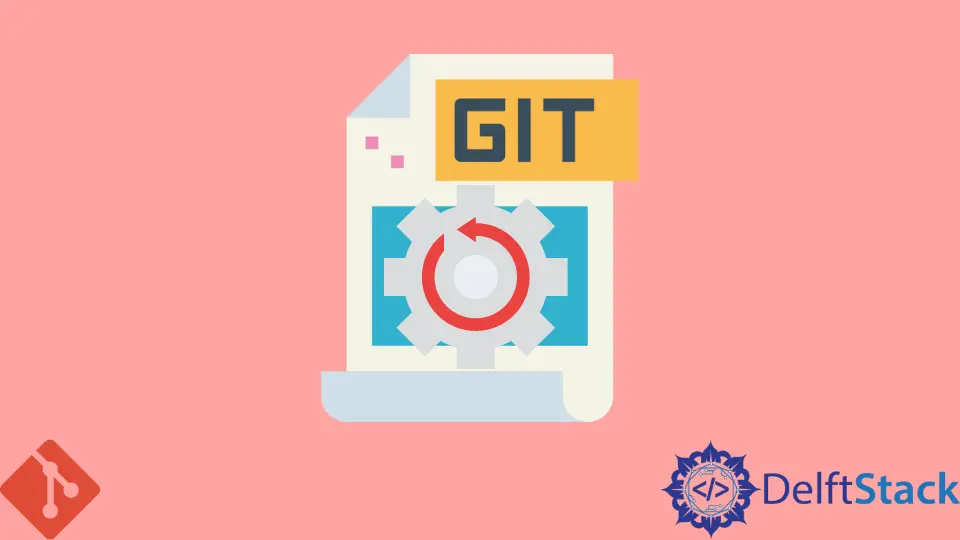
En este tutorial, demostraremos cómo reiniciar los archivos desde el área de preparación.
Descomponer archivos del área de preparación
Después de haber añadido algunos ficheros al área de preparación, llega a una situación en la que no quiere confirmar este cambio en el repositorio porque planea hacer más modificaciones en este fichero, entonces necesita desestabilizar el fichero del área de preparación. El cambio del fichero todavía está en el área de preparación si comprueba el git status, y podría ser reiniciado con el comando git reset HEAD <file>....
No comprobemos con el estado de nuestra copia de trabajo,
$ git status
On branch master
Changes to be committed:
(use "git reset HEAD <file>..." to unstage)
renamed: test1_rename.txt -> move/test1.txt
Entonces, queremos quitarle el escenario a este cambio de nombre,
$ git reset HEAD
Unstaged changes after reset
D test1_rename.txtgi
El status de la copia de trabajo cambia a
$ git status
On branch master
Changes not staged for commit:
(use "git add/rm <file>..." to update what will be committed)
(use "git checkout -- <file>..." to discard changes in working directory)
deleted: test1_rename.txt
Untracked files:
(use "git add <file>..." to include in what will be committed)
move/
no changes added to commit (use "git add" and/or "git commit -a")
Vuelve al estado antes de que el renombramiento sea puesto en escena.
Founder of DelftStack.com. Jinku has worked in the robotics and automotive industries for over 8 years. He sharpened his coding skills when he needed to do the automatic testing, data collection from remote servers and report creation from the endurance test. He is from an electrical/electronics engineering background but has expanded his interest to embedded electronics, embedded programming and front-/back-end programming.
LinkedIn Facebook