Tutorial Git - File non in scena
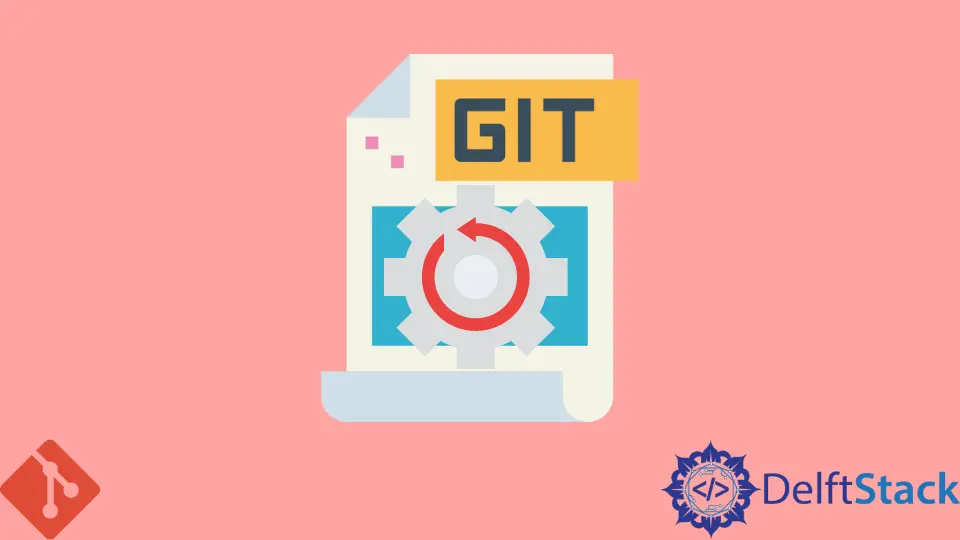
In questo tutorial, vi mostreremo come resettare i file dall’area di allestimento.
File non in scena dall’area di stadiazione
Dopo aver aggiunto alcuni file nell’area di staging, ci si trova in una situazione in cui non si vuole impegnare questa modifica nel repository perché si prevede di fare altre modifiche su questo file, quindi è necessario sbloccare il file dall’area di staging. La modifica del file è ancora nell’area di staging se si controlla il git status, e potrebbe essere resettato con il comando git reset HEAD <file>....
Non controlliamo con il nostro stato di copia di lavoro,
$ git status
On branch master
Changes to be committed:
(use "git reset HEAD <file>..." to unstage)
renamed: test1_rename.txt -> move/test1.txt
Vogliamo togliere il nome alla scena, quindi,
$ git reset HEAD
Unstaged changes after reset
D test1_rename.txtgi
Lo stato della copia di lavoro cambia in
$ git status
On branch master
Changes not staged for commit:
(use "git add/rm <file>..." to update what will be committed)
(use "git checkout -- <file>..." to discard changes in working directory)
deleted: test1_rename.txt
Untracked files:
(use "git add <file>..." to include in what will be committed)
move/
no changes added to commit (use "git add" and/or "git commit -a")
Si torna allo stato prima che la rinomina venga messa in scena.
Founder of DelftStack.com. Jinku has worked in the robotics and automotive industries for over 8 years. He sharpened his coding skills when he needed to do the automatic testing, data collection from remote servers and report creation from the endurance test. He is from an electrical/electronics engineering background but has expanded his interest to embedded electronics, embedded programming and front-/back-end programming.
LinkedIn Facebook