Pandas DataFrame 열의 순서를 변경하는 방법
Asad Riaz
2023년1월30일
Pandas
Pandas DataFrame
Pandas DataFrame Column
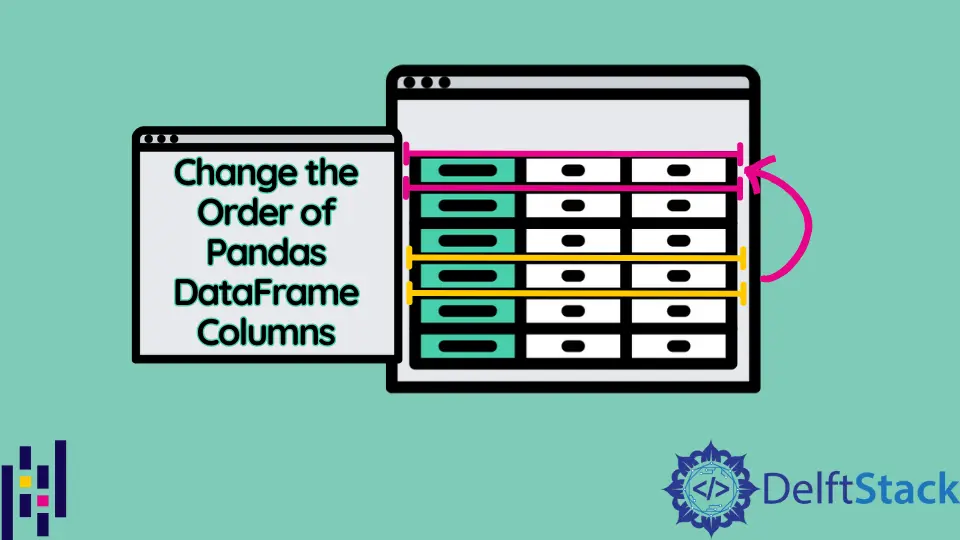
우리는insert와reindex를 사용하여 원하는 순서대로 열 이름을 할당하는 것과 같은 다른 방법으로 DataFrame열의 순서를 변경하는 방법을 소개 할 것입니다.
Pandas에서 새로 원하는 순서대로 열을 나열하십시오
가장 간단한 방법은columns 목록으로DataFrame을 다시 할당하거나 원하는 순서대로 열 이름을 지정하는 것입니다.
# python 3.x
import pandas as pd
df = pd.DataFrame(
{
"a": ["1", "2", "3", "4"],
"b": [16, 7, 6, 16],
"c": [61, 57, 16, 36],
"d": ["12", "22", "13", "44"],
"e": ["Green", "Red", "Blue", "Yellow"],
"f": [1, 11, 23, 66],
}
)
print(df)
df = df[["e", "c", "b", "f", "d", "a"]]
print("Rearranging ..................")
print("..............................")
print(df)
출력:
a b c d e f
0 1 16 61 12 Green 1
1 2 7 57 22 Red 11
2 3 6 16 13 Blue 23
3 4 16 36 44 Yellow 66
Rearranging ..................
..............................
e c b f d a
0 Green 61 16 1 12 1
1 Red 57 7 11 22 2
2 Blue 16 6 23 13 3
3 Yellow 36 16 66 44 4
Pandas의 특정 위치에 새 열 삽입
새 열을 만드는 경우 원하는 위치에 열을 삽입 할 수 있습니다.
# python 3.x
import pandas as pd
df = pd.DataFrame(
{
"a": ["1", "2", "3", "4"],
"b": [16, 7, 6, 16],
"c": [61, 57, 16, 36],
"d": ["12", "22", "13", "44"],
"e": ["Green", "Red", "Blue", "Yellow"],
"f": [1, 11, 23, 66],
}
)
print(df)
print("Inserting ..................")
print("..............................")
df.insert(0, "newColMean", df.mean(1))
print(df)
출력:
newColMean a b c d e f
0 26.000000 1 16 61 12 Green 1
1 25.000000 2 7 57 22 Red 11
2 15.000000 3 6 16 13 Blue 23
3 39.333333 4 16 36 44 Yellow 66
Pandas에서 주어진 순서에 대한reindex열
reindex는 아마도 컬럼을 재정렬하는 가장 효율적인 방법입니다.
# python 3.x
import pandas as pd
df = pd.DataFrame(
{
"a": ["1", "2", "3", "4"],
"b": [16, 7, 6, 16],
"c": [61, 57, 16, 36],
"d": ["12", "22", "13", "44"],
"e": ["Green", "Red", "Blue", "Yellow"],
"f": [1, 11, 23, 66],
}
)
print(df)
print("Rearranging ..................")
print("..............................")
df = df.reindex(columns=["a", "f", "d", "b", "c", "e"])
print(df)
출력:
a b c d e f
0 1 16 61 12 Green 1
1 2 7 57 22 Red 11
2 3 6 16 13 Blue 23
3 4 16 36 44 Yellow 66
Rearranging ..................
..............................
a f d b c e
0 1 1 12 16 61 Green
1 2 11 22 7 57 Red
2 3 23 13 6 16 Blue
3 4 66 44 16 36 Yellow
튜토리얼이 마음에 드시나요? DelftStack을 구독하세요 YouTube에서 저희가 더 많은 고품질 비디오 가이드를 제작할 수 있도록 지원해주세요. 구독하다
관련 문장 - Pandas DataFrame
- Pandas DataFrame 열 헤더를 목록으로 가져 오는 방법
- Pandas DataFrame 열을 삭제하는 방법
- Pandas 에서 DataFrame 열을 Datetime 으로 변환하는 방법
- Pandas DataFrame에서 float를 정수로 변환하는 방법
- 한 열의 값으로 Pandas DataFrame 을 정렬하는 방법
- Pandas 그룹 및 합계를 집계하는 방법