如何更改 Panas DataFrame 列的順序
Asad Riaz
2023年1月30日
Pandas
Pandas DataFrame
Pandas DataFrame Column
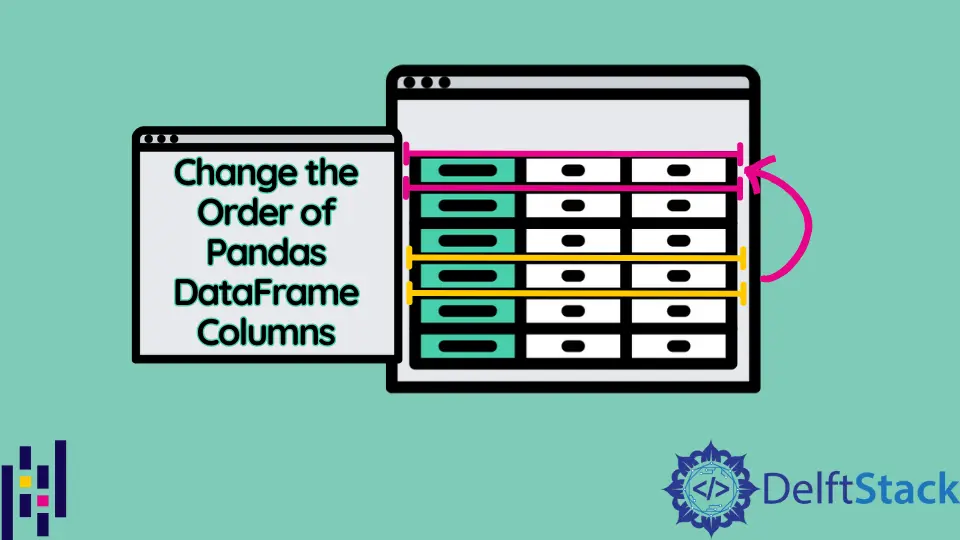
我們將介紹如何使用 insert 和 reindex 以不同的方法更改 pandas.DataFrame 列的順序,例如以所需的順序分配列名。
以新順序在對 pandas.DataFrame 列排序
最簡單的方法是用 columns 的列表重新分配 DataFrame,或者只是按照我們想要的順序分配列名:
# python 3.x
import pandas as pd
df = pd.DataFrame(
{
"a": ["1", "2", "3", "4"],
"b": [16, 7, 6, 16],
"c": [61, 57, 16, 36],
"d": ["12", "22", "13", "44"],
"e": ["Green", "Red", "Blue", "Yellow"],
"f": [1, 11, 23, 66],
}
)
print(df)
df = df[["e", "c", "b", "f", "d", "a"]]
print("Rearranging ..................")
print("..............................")
print(df)
輸出:
a b c d e f
0 1 16 61 12 Green 1
1 2 7 57 22 Red 11
2 3 6 16 13 Blue 23
3 4 16 36 44 Yellow 66
Rearranging ..................
..............................
e c b f d a
0 Green 61 16 1 12 1
1 Red 57 7 11 22 2
2 Blue 16 6 23 13 3
3 Yellow 36 16 66 44 4
在 Pandas 中用 insert 新增新列和位置
如果我們要建立新列,則可以將其插入到我們想要的任何位置:
# python 3.x
import pandas as pd
df = pd.DataFrame(
{
"a": ["1", "2", "3", "4"],
"b": [16, 7, 6, 16],
"c": [61, 57, 16, 36],
"d": ["12", "22", "13", "44"],
"e": ["Green", "Red", "Blue", "Yellow"],
"f": [1, 11, 23, 66],
}
)
print(df)
print("Inserting ..................")
print("..............................")
df.insert(0, "newColMean", df.mean(1))
print(df)
輸出:
newColMean a b c d e f
0 26.000000 1 16 61 12 Green 1
1 25.000000 2 7 57 22 Red 11
2 15.000000 3 6 16 13 Blue 23
3 39.333333 4 16 36 44 Yellow 66
Pandas 中給定順序的 reindex 列
reindex 可以說是重新排列列的最有效方法:
# python 3.x
import pandas as pd
df = pd.DataFrame(
{
"a": ["1", "2", "3", "4"],
"b": [16, 7, 6, 16],
"c": [61, 57, 16, 36],
"d": ["12", "22", "13", "44"],
"e": ["Green", "Red", "Blue", "Yellow"],
"f": [1, 11, 23, 66],
}
)
print(df)
print("Rearranging ..................")
print("..............................")
df = df.reindex(columns=["a", "f", "d", "b", "c", "e"])
print(df)
輸出:
a b c d e f
0 1 16 61 12 Green 1
1 2 7 57 22 Red 11
2 3 6 16 13 Blue 23
3 4 16 36 44 Yellow 66
Rearranging ..................
..............................
a f d b c e
0 1 1 12 16 61 Green
1 2 11 22 7 57 Red
2 3 23 13 6 16 Blue
3 4 66 44 16 36 Yellow
Enjoying our tutorials? Subscribe to DelftStack on YouTube to support us in creating more high-quality video guides. Subscribe
相關文章 - Pandas DataFrame
- 如何將 Pandas DataFrame 列標題獲取為列表
- 如何刪除 Pandas DataFrame 列
- 如何在 Pandas 中將 DataFrame 列轉換為日期時間
- 如何在 Pandas DataFrame 中將浮點數轉換為整數
- 如何按一列的值對 Pandas DataFrame 進行排序
- 如何用 group-by 和 sum 獲得 Pandas 總和