Matplotlib 레이블 분산 점
Suraj Joshi
2023년1월30일
Matplotlib
Matplotlib Scatter Plot

Matplotlib에서 산점도 점에 레이블을 지정하려면 지정된 위치에 문자열을 추가하는matplotlib.pyplot.annotate()함수를 사용할 수 있습니다. 마찬가지로matplotlib.pyplot.text()함수를 사용하여 산점도 지점에 텍스트 레이블을 추가 할 수도 있습니다.
matplotlib.pyplot.annotate()함수를 사용하여 산점도 점에 레이블 추가
matplotlib.pyplot.annotate(text, xy, *args, **kwargs)
text매개 변수의 값으로 xy지점에 주석을 추가합니다. xy는 주석을 달 점의 좌표(x, y)쌍을 나타냅니다.
import numpy as np
import matplotlib.pyplot as plt
np.random.seed(20)
X = np.random.randint(10, size=(5))
Y = np.random.randint(10, size=(5))
annotations = ["Point-1", "Point-2", "Point-3", "Point-4", "Point-5"]
plt.figure(figsize=(8, 6))
plt.scatter(X, Y, s=100, color="red")
plt.xlabel("X")
plt.ylabel("Y")
plt.title("Scatter Plot with annotations", fontsize=15)
for i, label in enumerate(annotations):
plt.annotate(label, (X[i], Y[i]))
plt.show()
출력:
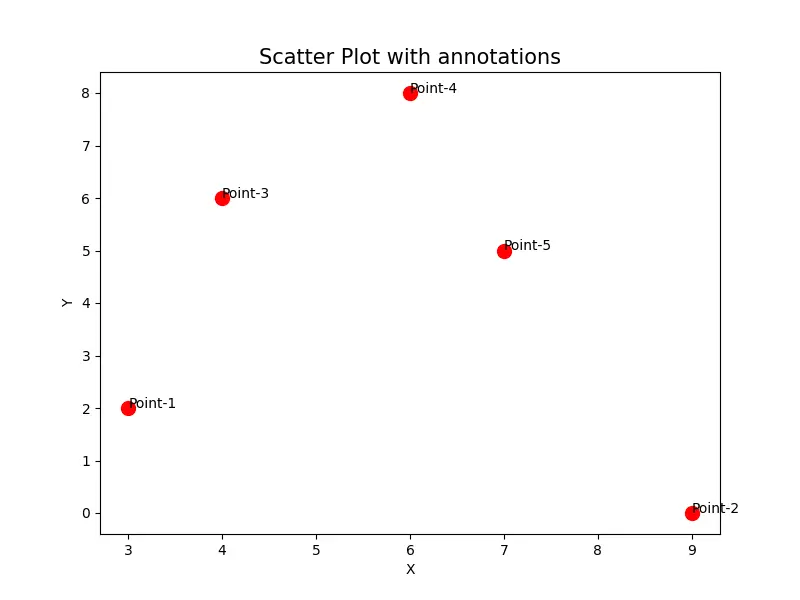
점의 X 좌표와 Y 좌표에 대해 각각 두 개의 무작위 배열X와Y를 생성합니다. 우리는 각 지점에 대한 레이블을 포함하는X 및Y와 길이가 같은주석이라는 목록이 있습니다. 마지막으로 루프를 반복하고annotate()메서드를 사용하여 산점도의 각 지점에 대한 레이블을 추가합니다.
matplotlib.pyplot.text()함수를 사용하여 산점도 점에 레이블 추가
matplotlib.pyplot.text(x, y, s, fontdict=None, **kwargs)
여기서x와y는 텍스트를 배치해야하는 좌표를 나타내고s는 추가해야하는 텍스트의 내용입니다.
이 함수는 x와 y로 지정된 지점에 s텍스트를 추가합니다. 여기서 x는 지점의 X 좌표를, y는 Y 좌표를 나타냅니다.
import numpy as np
import matplotlib.pyplot as plt
np.random.seed(20)
X = np.random.randint(10, size=(5))
Y = np.random.randint(10, size=(5))
annotations = ["Point-1", "Point-2", "Point-3", "Point-4", "Point-5"]
plt.figure(figsize=(8, 6))
plt.scatter(X, Y, s=100, color="red")
plt.xlabel("X")
plt.ylabel("Y")
plt.title("Scatter Plot with annotations", fontsize=15)
for i, label in enumerate(annotations):
plt.text(X[i], Y[i], label)
plt.show()
출력:
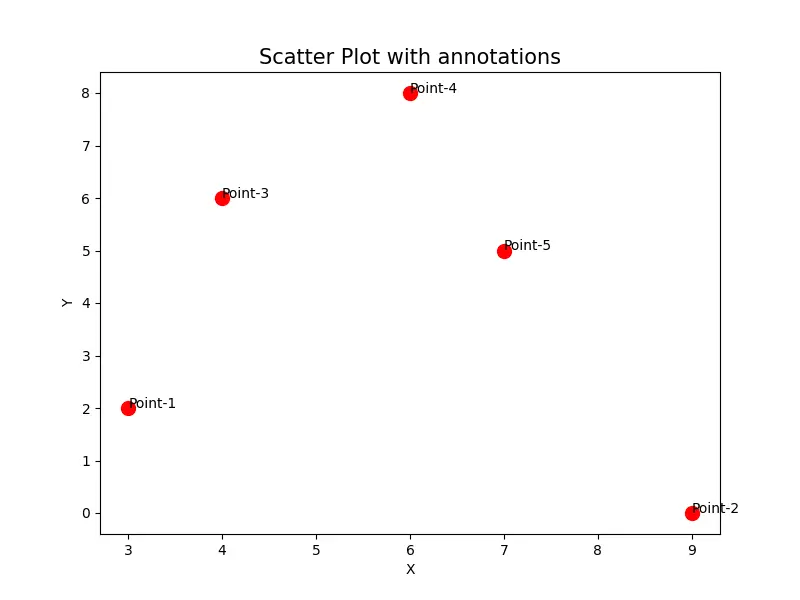
루프를 반복하고matplotlib.pyplot.text()메서드를 사용하여 산점도의 각 지점에 대한 레이블을 추가합니다.
튜토리얼이 마음에 드시나요? DelftStack을 구독하세요 YouTube에서 저희가 더 많은 고품질 비디오 가이드를 제작할 수 있도록 지원해주세요. 구독하다
작가: Suraj Joshi
Suraj Joshi is a backend software engineer at Matrice.ai.
LinkedIn