Seaborn プロットに Axis ティックを設定する
-
matplotlib.pyplot.set_xtickslabels()およびmatplotlib.pyplot.set_ytickslabels()関数を使用して、Python の Seaborn プロットに軸ティックラベルを設定する -
matplotlib.pyplot.xticks()およびmatplotlib.pyplot.yticks()関数を使用して、Python の Seaborn プロットに軸ティックラベルを設定する
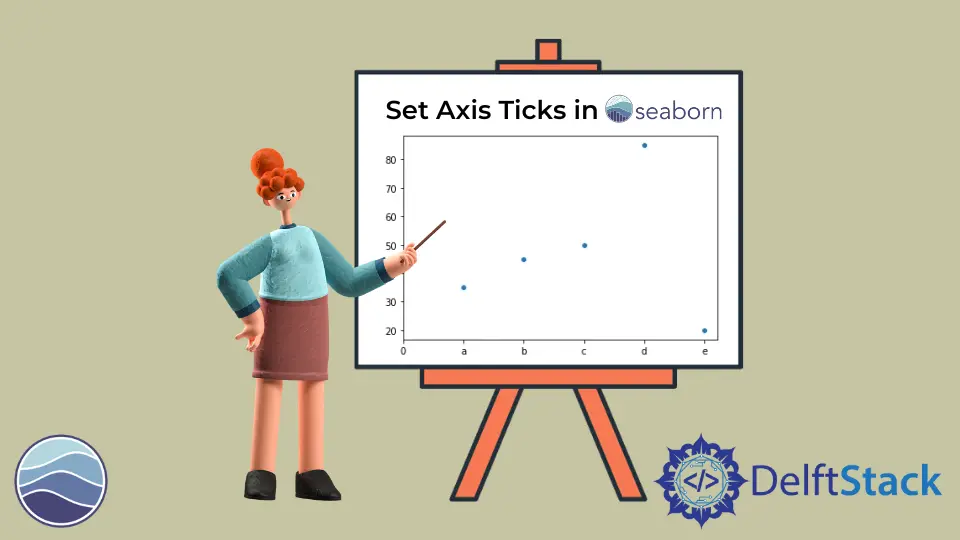
このチュートリアルでは、Python で Seaborn のプロットの軸ティックを設定するためのさまざまな関数を紹介します。
この記事では、x 軸の目盛りラベルに関連する例について説明していることに注意してください。y 軸の方法もまったく同じように使用できます。
matplotlib.pyplot.set_xtickslabels() および matplotlib.pyplot.set_ytickslabels() 関数を使用して、Python の Seaborn プロットに軸ティックラベルを設定する
これらの関数は、プロットのカスタムラベルを提供するために使用されます。それらは matplotlib ライブラリから取得され、Seaborn のプロットに使用できます。これらは通常、set_xticks および set_yticks 関数を使用して目盛りラベルの位置を指定した後に使用されます。
また、目盛りラベルのフォントとサイズを変更したり、必要に応じてさまざまなパラメーターを使用して回転させたりすることもできます。
例えば、
import seaborn as sns
import matplotlib.pyplot as plt
import pandas as pd
s_x = [1, 2, 3, 4, 5]
s_y = random.sample(range(0, 100), 5)
df = pd.DataFrame({"s_x": s_x, "s_y": s_y})
g = sns.scatterplot(data=df, y=s_y, x=s_x)
g.set_xticks(range(len(s_x) + 1))
g.set_xticklabels(["0", "a", "b", "c", "d", "e"])
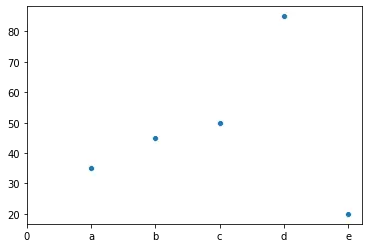
同様に、set_yticklabels() を使用して、y 軸の目盛りラベルをカスタマイズできます。
この関数は、プロットの Axes オブジェクトで使用されることに注意してください。
matplotlib.pyplot.xticks() および matplotlib.pyplot.yticks() 関数を使用して、Python の Seaborn プロットに軸ティックラベルを設定する
これらの関数は多くの目的に使用できます。パラメータなしで使用すると、軸上のデフォルトの目盛りラベルの位置とラベル値が返されます。ただし、場所とラベルの値で指定すれば、それらを使用してカスタムティック値を設定できます。
xticks() 関数の使用については、次のコードを参照してください。
import seaborn as sns
import matplotlib.pyplot as plt
import pandas as pd
s_x = [1, 2, 3, 4, 5]
s_y = random.sample(range(0, 100), 5)
df = pd.DataFrame({"s_x": s_x, "s_y": s_y})
g = sns.scatterplot(data=df, y=s_y, x=s_x)
plt.xticks([1, 2, 3, 4, 5], ["a", "b", "c", "d", "e"])
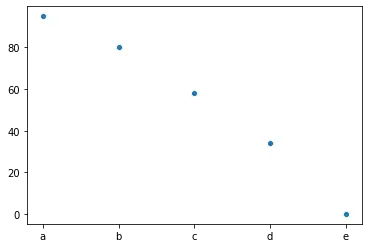
同様に、yticks() を使用して、y 軸の目盛りラベルをカスタマイズできます。ここでも、さまざまなパラメータを使用して、ティック値のサイズと回転を制御できます。
さらに、get_xticklabels() または get_yticklabels() を使用して、デフォルトのティック値を取得できます。
Manav is a IT Professional who has a lot of experience as a core developer in many live projects. He is an avid learner who enjoys learning new things and sharing his findings whenever possible.
LinkedIn