複数のコマンドを Tkinter ボタンにバインドする方法
胡金庫
2023年1月30日
Tkinter
Tkinter Button

このチュートリアルでは、複数のコマンドを Tkinter ボタンにバインドする方法を説明ます。ボタンをクリックすると、複数のコマンドが実行されます。
複数のコマンドを Tkinter ボタンにバインド
Tkinter ボタンには command プロパティが 1つしかないため、複数のコマンドまたは関数を組み合わせて、この単一の関数をボタンの command にバインドする必要があります。
次のよう lambda に複数のコマンドを組み合わせて使用できます。
def command():
return [funcA(), funcB(), funcC()]
この lambda 関数は、それぞれ funcA、funcB と、funcC を実行します。
labmda 複数のコマンドのバインドの例
try:
import Tkinter as tk
except:
import tkinter as tk
class Test:
def __init__(self):
self.root = tk.Tk()
self.root.geometry("200x100")
self.button = tk.Button(
self.root,
text="Click Me",
command=lambda: [self.funcA(), self.funcB(), self.funcC()],
)
self.button.pack()
self.labelA = tk.Label(self.root, text="A")
self.labelB = tk.Label(self.root, text="B")
self.labelC = tk.Label(self.root, text="C")
self.labelA.pack()
self.labelB.pack()
self.labelC.pack()
self.root.mainloop()
def funcA(self):
self.labelA["text"] = "A responds"
def funcB(self):
self.labelB["text"] = "B responds"
def funcC(self):
self.labelC["text"] = "C responds"
app = Test()
[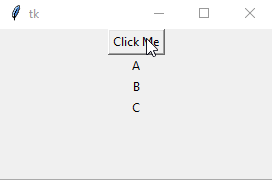
関数を 1つの単一関数に結合する
def combineFunc(self, *funcs):
def combinedFunc(*args, **kwargs):
for f in funcs:
f(*args, **kwargs)
return combinedFunc
上記の関数は、関数内の関数を定義し、関数オブジェクトを返します。
for f in funcs:
f(*args, **kwargs)
関数 combineFunc の括弧内のすべての関数を実行します。
try:
import Tkinter as tk
except:
import tkinter as tk
class Test:
def __init__(self):
self.root = tk.Tk()
self.root.geometry("200x100")
self.button = tk.Button(
self.root,
text="Click Me",
command=self.combineFunc(self.funcA, self.funcB, self.funcC),
)
self.button.pack()
self.labelA = tk.Label(self.root, text="A")
self.labelB = tk.Label(self.root, text="B")
self.labelC = tk.Label(self.root, text="C")
self.labelA.pack()
self.labelB.pack()
self.labelC.pack()
self.root.mainloop()
def combineFunc(self, *funcs):
def combinedFunc(*args, **kwargs):
for f in funcs:
f(*args, **kwargs)
return combinedFunc
def funcA(self):
self.labelA["text"] = "A responds"
def funcB(self):
self.labelB["text"] = "B responds"
def funcC(self):
self.labelC["text"] = "C responds"
app = Test()
チュートリアルを楽しんでいますか? <a href="https://www.youtube.com/@delftstack/?sub_confirmation=1" style="color: #a94442; font-weight: bold; text-decoration: underline;">DelftStackをチャンネル登録</a> して、高品質な動画ガイドをさらに制作するためのサポートをお願いします。 Subscribe
著者: 胡金庫
