Tkinter ボタンの状態を変更する方法
胡金庫
2022年1月22日
Tkinter
Tkinter Button
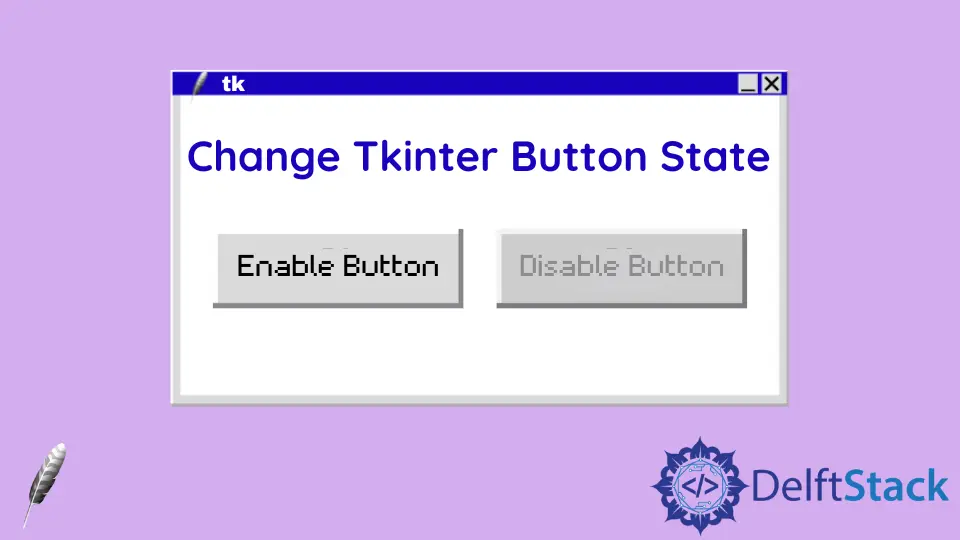
Tkinter ボタンは二つの状態があります。
NORMAL- ユーザーはこのボタンをクリックできますDISABLED-ユーザーはこのボタンはクリックできません
try:
import Tkinter as tk
except:
import tkinter as tk
app = tk.Tk()
app.geometry("300x100")
button1 = tk.Button(app, text="Button 1", state=tk.DISABLED)
button2 = tk.Button(app, text="EN/DISABLE Button 1")
button1.pack(side=tk.LEFT)
button2.pack(side=tk.RIGHT)
app.mainloop()
左のボタンは無効(淡色表示)で、右のボタンは正常です。
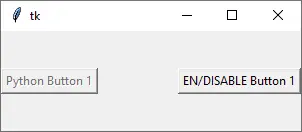
状態は辞書(dictionary)のような方法でも構成のような方法でも修正できます。
try:
import Tkinter as tk
except:
import tkinter as tk
def switchButtonState():
if button1["state"] == tk.NORMAL:
button1["state"] = tk.DISABLED
else:
button1["state"] = tk.NORMAL
app = tk.Tk()
app.geometry("300x100")
button1 = tk.Button(app, text="Python Button 1", state=tk.DISABLED)
button2 = tk.Button(app, text="EN/DISABLE Button 1", command=switchButtonState)
button1.pack(side=tk.LEFT)
button2.pack(side=tk.RIGHT)
app.mainloop()
button 2 をクリックすることにより、switButotonState 関数を呼び出して button 1 状態を DISABLED から NORMAL に切り替えたり、逆に切り替えたりします。
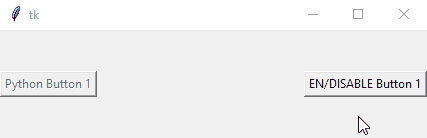
state は Tkinter ボタンウィジェットのオプションです。すべてのウィジェットのオプションは Button 辞書のキーです。
def switchButtonState():
if button1["state"] == tk.NORMAL:
button1["state"] = tk.DISABLED
else:
button1["state"] = tk.NORMAL
Button 辞書の state の値を更新することにより、ボタンの state 状態が更新されました。
state は、Button オブジェクトを変更する config 方法で変更することもできます。したがって、switch ButonState() 関数も以下のように実現できます。
def switchButtonState():
if button1["state"] == tk.NORMAL:
button1.config(state=tk.DISABLED)
else:
button1.config(state=tk.NORMAL)
さらに、文字列 normal と disabled を使って、状態を切り替えることもできます。tk.NORMAL と tk.DISABLED を使わなくてもいいです。
チュートリアルを楽しんでいますか? <a href="https://www.youtube.com/@delftstack/?sub_confirmation=1" style="color: #a94442; font-weight: bold; text-decoration: underline;">DelftStackをチャンネル登録</a> して、高品質な動画ガイドをさらに制作するためのサポートをお願いします。 Subscribe
著者: 胡金庫
