Pandas の列のデータ型を変更する方法
Asad Riaz
2023年1月30日
Pandas
Pandas Data Type
-
Pandas で列を数値に変換する
to_numericメソッド -
1つの型を他のデータ型に変換する
astype()メソッド -
列のデータ型をより具体的な型に変換する
infer_objects()メソッド
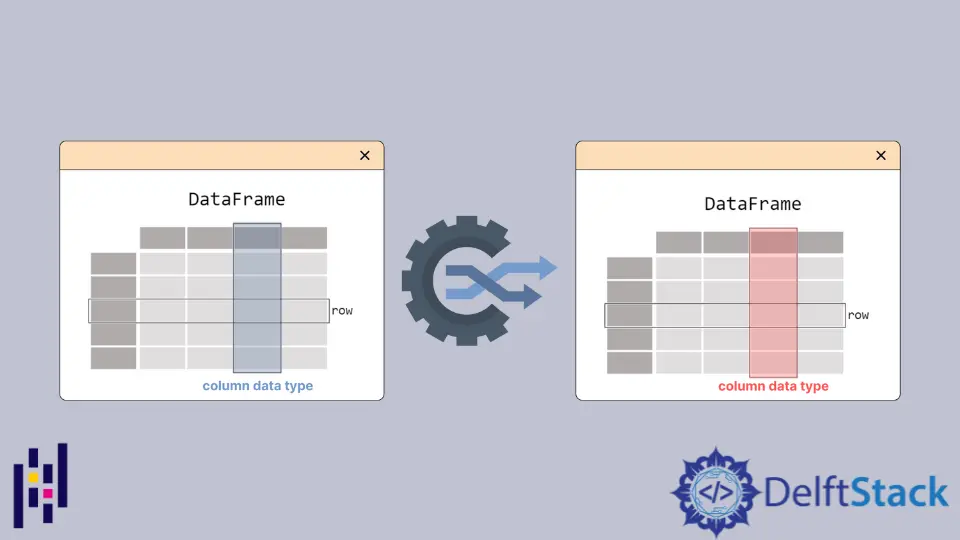
Pandas の DataFrame の列のデータ型を変更するメソッドと、to_numaric、as_type、infer_objects などのオプションを紹介します。また、to_numaric で downcasting オプションを使用する方法についても説明します。
Pandas で列を数値に変換する to_numeric メソッド
to_numeric() は、DataFrame の 1つ以上の列を数値に変換する最良の方法です。また、非数値オブジェクト(文字列など)を必要に応じて整数または浮動小数点数に変更しようとします。to_numeric() 入力は、Series または dataFrame の列にすることができます。一部の値を数値型に変換できない場合、to_numeric() を使用すると、数値以外の値を強制的に NaN にすることができます。
コード例:
# python 3.x
import pandas as pd
s = pd.Series(["12", "12", "4.7", "asad", "3.0"])
print(s)
print("------------------------------")
print(pd.to_numeric(s, errors="coerce"))
出力:
0 12
1 12
2 4.7
3 asad
4 3.0
dtype: object0 12.0
1 12.0
2 4.7
3 NaN
4 3.0
dtype: float64
to_numeric() はデフォルトで int64 または float64 dtype のいずれかを提供します。オプションを使用して、integer、signed、unsigned、または float のいずれかにキャストできます。
# python 3.x
import pandas as pd
s = pd.Series([-3, 1, -5])
print(s)
print(pd.to_numeric(s, downcast="integer"))
出力:
0 -3
1 1
2 -5
dtype: int64
0 -3
1 1
2 -5
dtype: int8
1つの型を他のデータ型に変換する astype() メソッド
astype() メソッドを使用すると、変換する dtype を明示的に指定できます。astype() メソッド内でパラメーターを渡すことで、あるデータ型から別のデータ型に変換できます。
次のコードについて考えます。
# python 3.x
import pandas as pd
c = [["x", "1.23", "14.2"], ["y", "20", "0.11"], ["z", "3", "10"]]
df = pd.DataFrame(c, columns=["first", "second", "third"])
print(df)
df[["second", "third"]] = df[["second", "third"]].astype(float)
print("Converting..................")
print("............................")
print(df)
出力:
first second third
0 x 1.23 14.2
1 y 20 0.11
2 z 3 10
Converting..................
............................
first second third
0 x 1.23 14.20
1 y 20.00 0.11
2 z 3.00 10.00
列のデータ型をより具体的な型に変換する infer_objects() メソッド
dataFrame の列をより特定のデータ型に変換するための Pandas のバージョン 0.21.0 から導入された infer_objects() メソッド(ソフト変換)。
次のコードを検討してください。
# python 3.x
import pandas as pd
df = pd.DataFrame({"a": [3, 12, 5], "b": [3.0, 2.6, 1.1]}, dtype="object")
print(df.dtypes)
df = df.infer_objects()
print("Infering..................")
print("............................")
print(df.dtypes)
出力:
a object
b object
dtype: object
Infering..................
............................
a int64
b float64
dtype: object
チュートリアルを楽しんでいますか? <a href="https://www.youtube.com/@delftstack/?sub_confirmation=1" style="color: #a94442; font-weight: bold; text-decoration: underline;">DelftStackをチャンネル登録</a> して、高品質な動画ガイドをさらに制作するためのサポートをお願いします。 Subscribe