Matplotlib で円をプロットする方法
Suraj Joshi
2023年1月30日
Matplotlib
Matplotlib Artist
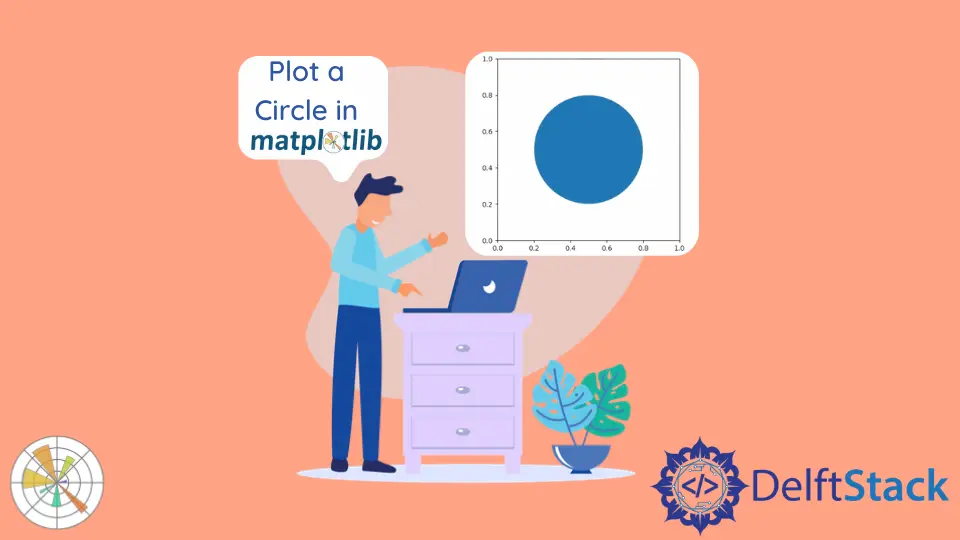
Matplotlib で円をプロットするには、次のいずれかの方法を使用できます。
matplotlib.patches.Circle()メソッド- サークル方程式
- ポイントの散布図
Matplotlib で円を描画するための matplotlib.patches.Circle() メソッド
構文:
matplotlib.patches.Circle((x, y), r=5, **kwargs)
ここで、(x, y) は円の中心で、r はデフォルト値の 5 の半径です。
Circle は Artist のサブクラスなので、add_artist メソッドで軸に Circle を追加する必要があります。
import matplotlib.pyplot as plt
figure, axes = plt.subplots()
draw_circle = plt.Circle((0.5, 0.5), 0.3)
axes.set_aspect(1)
axes.add_artist(draw_circle)
plt.title("Circle")
plt.show()
-method.webp)
塗りつぶしなしで円をプロットするには、fill パラメータを False に設定する必要があります。
import matplotlib.pyplot as plt
figure, axes = plt.subplots()
draw_circle = plt.Circle((0.5, 0.5), 0.3, fill=False)
axes.set_aspect(1)
axes.add_artist(draw_circle)
plt.title("Circle")
plt.show()
-method-without-filling-color.webp)
gcf() および gca() 関数を使用して円を既存のプロットにすばやくプラグインすることで、上記のコードをより簡単にすることができます。
import matplotlib.pyplot as plt
figure, axes = plt.subplots()
draw_circle = plt.Circle((0.5, 0.5), 0.3, fill=False)
plt.gcf().gca().add_artist(draw_circle)
plt.title("Circle")
axes.set_aspect(1)
plt.show()
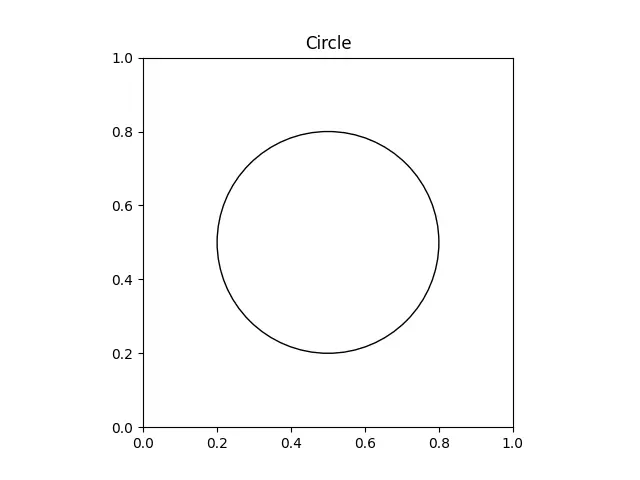
Matplotlib で円をプロットする円方程式
円のパラメトリック方程式
円のパラメトリック方程式は、x=r*cos(theta) と y=r*sin(theta) です。
import numpy as np
import matplotlib.pyplot as plt
theta = np.linspace(0, 2 * np.pi, 100)
radius = 0.3
a = radius * np.cos(theta)
b = radius * np.sin(theta)
figure, axes = plt.subplots(1)
axes.plot(a, b)
axes.set_aspect(1)
plt.title("Circle using Parametric Equation")
plt.show()
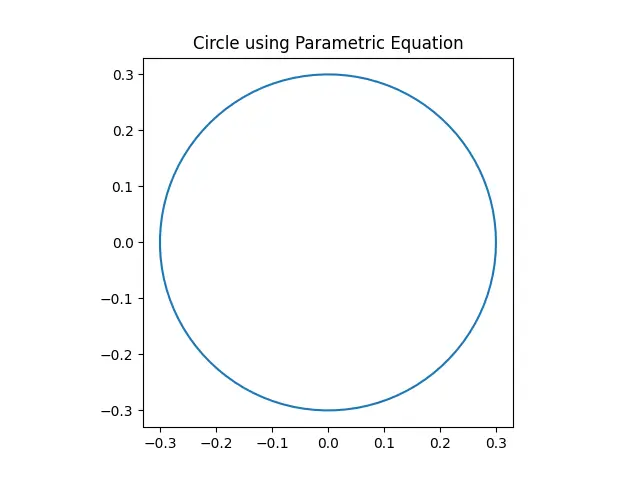
円方程式の中心半径形式
円の方程式の中心半径形式を使用して円をプロットすることもできます。
import numpy as np
import matplotlib.pyplot as plt
x = np.linspace(-0.5, 0.5, 100)
y = np.linspace(-0.5, 0.5, 100)
a, b = np.meshgrid(x, y)
C = a ** 2 + b ** 2 - 0.2
figure, axes = plt.subplots()
axes.contour(a, b, C, [0])
axes.set_aspect(1)
plt.show()
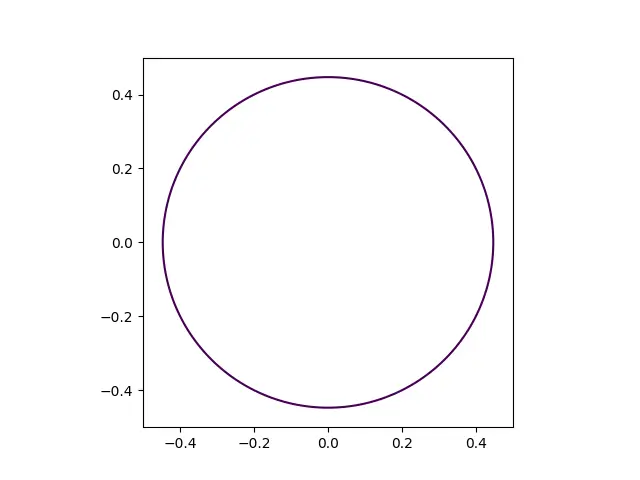
ポイントの散布図
また、scatter() メソッドを使用して Matplotlib に円を描画し、s パラメータを使用して半径を調整することもできます。円の面積は pi/4*s です。
import matplotlib.pyplot as plt
plt.scatter(0, 0, s=4000)
plt.title("Circle")
plt.xlim(-0.75, 0.75)
plt.ylim(-0.75, 0.75)
plt.show()
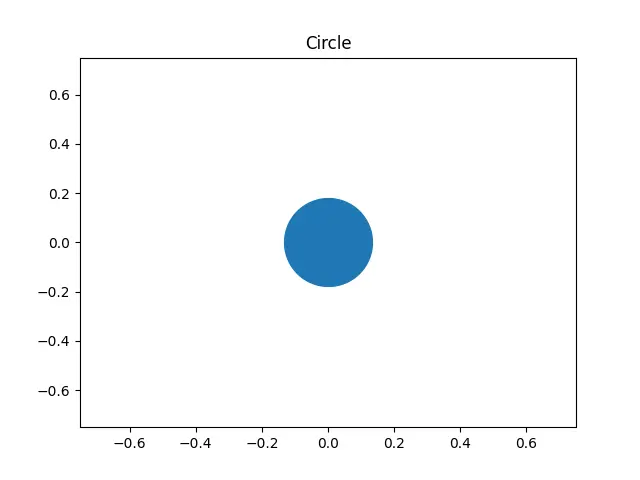
チュートリアルを楽しんでいますか? <a href="https://www.youtube.com/@delftstack/?sub_confirmation=1" style="color: #a94442; font-weight: bold; text-decoration: underline;">DelftStackをチャンネル登録</a> して、高品質な動画ガイドをさらに制作するためのサポートをお願いします。 Subscribe
著者: Suraj Joshi
Suraj Joshi is a backend software engineer at Matrice.ai.
LinkedIn