JavaFX リージョンとペイン
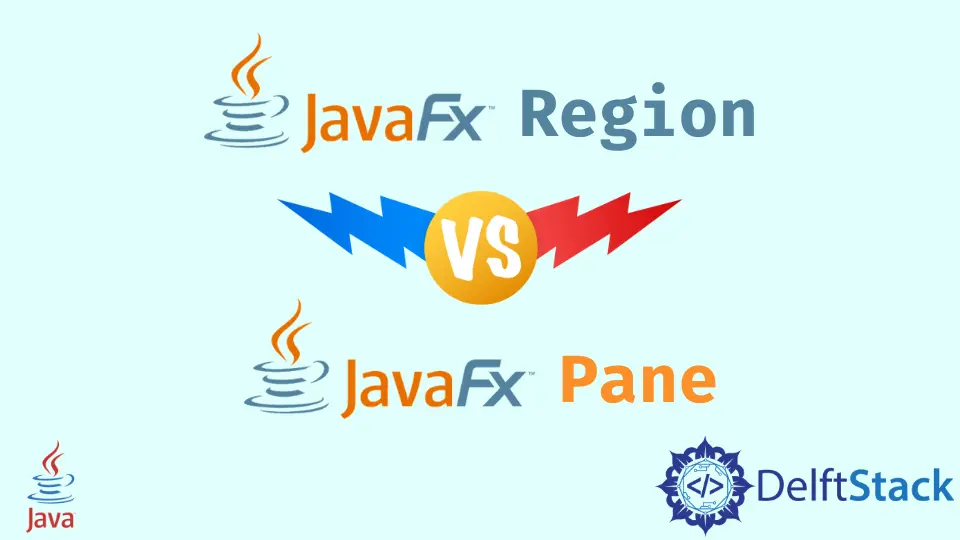
リージョンとペインは、サイズ変更可能な子ノードのサイズを適切なサイズに変更するために使用され、再配置されません。このチュートリアルでは、JavaFX の Region と Pane の違いを示します。
JavaFX の Region
JavaFX Region クラスは、すべての JavaFX レイアウトペインの基本クラスとして使用できます。リージョンを拡張するために使用されるすべての JavaFX レイアウトクラスによって共有されるいくつかのプロパティを提供します。
JavaFX には Pane, Control, Chart, Axis のサブクラスである多くのクラスがあります。これらの 4つおよび他のすべてのクラスは、Region クラスのサブクラスです。それらはすべて Region と同じプロパティを持ちます。
リージョンのプロパティは次のとおりです。
BackgroundContent AreaPaddingBordersMarginRegion Insets
JavaFX の Pane
JavaFX Pane は Region のサブクラスです。Pane は、他の多くの JavaFX コンポーネントを格納してレイアウトできるレイアウトコンテナです。
レイアウトアルゴリズムは提供しませんが、その場所に含まれるコンポーネントを表示します。これは、コンポーネントに適しています。Pane は、子コンポーネントによって指定された layoutX と layoutY を使用して、それらを表示する場所を決定します。
Pane は、JavaFX Region クラスのすべてのプロパティを継承します。これはサブクラスであるためです。そのため、背景、コンテンツエリア、パディング、境界線なども Pane に使用できます。
JavaFX のリージョンとペインの比較
Region と Pane の両方を使用して、サイズ変更可能な子ノードのサイズを適切なサイズに変更します。彼らは決してそれらを再配置しません。
Regionは、子ノードを持つスーパークラスです。Paneは、子ノードを持つRegionクラスのサブクラスです。Regionでは、パブリック API を介して子ノードを操作することはできません。一方、Paneはパブリック API が子ノードを操作できるようにします。Region.getChildren()は保護されていますが、Pane.getChildrenは保護されたメソッドではありません。Regionはコンポーネント開発者専用です。そのため、API ユーザーがPane、Hboxなどの子を操作することを許可するかどうかを選択できます。一方、Paneはそのような許可を提供しません。API ユーザーは、子ノードを直接操作できます。
Region と Pane の両方の例を試してみましょう。
地域の例:
package delftstack;
import javafx.application.Application;
import javafx.scene.Group;
import javafx.scene.Scene;
import javafx.scene.control.Label;
import javafx.scene.control.TextArea;
import javafx.scene.layout.Region;
import javafx.scene.paint.Color;
import javafx.stage.Stage;
public class JavaFX_Reigon extends Application {
public void start(Stage Label_Stage) {
String Label_Text = "DelftStack is a resource for everyone interested in programming.";
// Create a Label
Label Demo_Label = new Label(Label_Text);
// wrap the label
Demo_Label.setWrapText(true);
// Set the maximum width of the label
Demo_Label.setMaxWidth(300);
// Set the position of the label
Demo_Label.setTranslateX(30);
Demo_Label.setTranslateY(30);
// Create a Region
Region Label_Root = new Region();
// Add Children to region which will throw an error
Label_Root.getChildren().add(Demo_Label);
// Set the stage
Scene Label_Scene = new Scene(Label_Root, 595, 150, Color.BEIGE);
Label_Stage.setTitle("Region Example");
Label_Stage.setScene(Label_Scene);
Label_Stage.show();
}
public static void main(String args[]) {
launch(args);
}
}
上記のコードは、テキストをラベルでラップするために使用されます。ご覧のとおり、Region に子ノードを追加しましたが、これは不可能なので、このコードはエラーをスローするはずです。
出力を参照してください:
Exception in Application start method
java.lang.reflect.InvocationTargetException
at java.base/jdk.internal.reflect.NativeMethodAccessorImpl.invoke0(Native Method)
at java.base/jdk.internal.reflect.NativeMethodAccessorImpl.invoke(NativeMethodAccessorImpl.java:77)
at java.base/jdk.internal.reflect.DelegatingMethodAccessorImpl.invoke(DelegatingMethodAccessorImpl.java:43)
at java.base/java.lang.reflect.Method.invoke(Method.java:568)
at javafx.graphics@18.0.1/com.sun.javafx.application.LauncherImpl.launchApplicationWithArgs(LauncherImpl.java:465)
at javafx.graphics@18.0.1/com.sun.javafx.application.LauncherImpl.launchApplication(LauncherImpl.java:364)
at java.base/jdk.internal.reflect.NativeMethodAccessorImpl.invoke0(Native Method)
at java.base/jdk.internal.reflect.NativeMethodAccessorImpl.invoke(NativeMethodAccessorImpl.java:77)
at java.base/jdk.internal.reflect.DelegatingMethodAccessorImpl.invoke(DelegatingMethodAccessorImpl.java:43)
at java.base/java.lang.reflect.Method.invoke(Method.java:568)
at java.base/sun.launcher.LauncherHelper$FXHelper.main(LauncherHelper.java:1071)
Pane の同じ例を試してみましょう。ここでは、ペインに子ノードを追加できます。例を参照してください:
package delftstack;
import javafx.application.Application;
import javafx.scene.Group;
import javafx.scene.Scene;
import javafx.scene.control.Label;
import javafx.scene.control.TextArea;
import javafx.scene.layout.Pane;
import javafx.scene.layout.Region;
import javafx.scene.paint.Color;
import javafx.stage.Stage;
public class JavaFX_Reigon extends Application {
public void start(Stage Label_Stage) {
String Label_Text = "DelftStack is a resource for everyone interested in programming.";
// Create a Label
Label Demo_Label = new Label(Label_Text);
// wrap the label
Demo_Label.setWrapText(true);
// Set the maximum width of the label
Demo_Label.setMaxWidth(300);
// Set the position of the label
Demo_Label.setTranslateX(30);
Demo_Label.setTranslateY(30);
// Create a Pane
Pane Label_Root = new Pane();
// Add Children to Pane which will work properly
Label_Root.getChildren().add(Demo_Label);
// Set the stage
Scene Label_Scene = new Scene(Label_Root, 595, 150, Color.BEIGE);
Label_Stage.setTitle("Pane Example");
Label_Stage.setScene(Label_Scene);
Label_Stage.show();
}
public static void main(String args[]) {
launch(args);
}
}
子ノードをペインに追加できるため、このコードは正常に機能します。出力を参照してください:
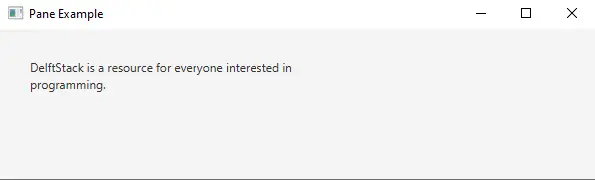
Sheeraz is a Doctorate fellow in Computer Science at Northwestern Polytechnical University, Xian, China. He has 7 years of Software Development experience in AI, Web, Database, and Desktop technologies. He writes tutorials in Java, PHP, Python, GoLang, R, etc., to help beginners learn the field of Computer Science.
LinkedIn Facebook