CSS で画像の上にテキストを配置する
Jay Singh
2023年2月20日
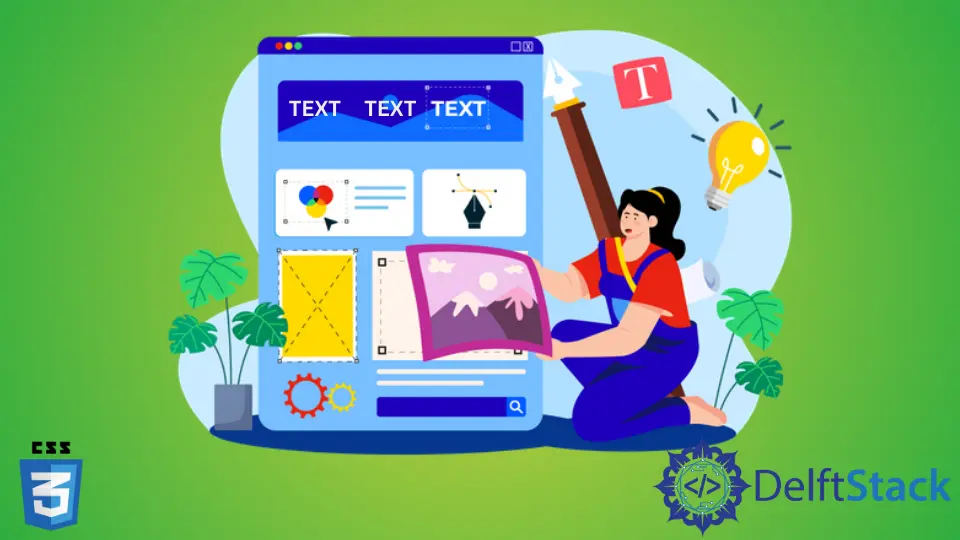
場合によっては、Web ページの写真にテキストを追加したり、画像のテキストから画像のキャプションを作成したりできます。HTML コンポーネントのみを使用して、テキストを画像の上に配置することはできません。
これには CSS 属性が必要になります。このチュートリアルでは、CSS を使用して画像上にテキストを配置する方法を示します。
CSS で画像の上にテキストを配置する
画像上のテキストは、CSSposition 属性を使用して配置できます。そのためには、画像 position:relative とテキスト position:absolute を入力します。
<div> 要素内に、両方のコンポーネントを追加します。top、bottom、left、および right プロパティを使用して、画像上の特定の場所にテキストを配置する場合があります。
コード:
<html>
<head>
<meta name="viewport" content="width=device-width, initial-scale=1">
<style>
.container {
position: relative;
text-align: center;
color: blue;
}
.bottom-left {
position: absolute;
bottom: 5px;
left: 12px;
}
.top-left {
position: absolute;
top: 5px;
left: 12px;
}
.top-right {
position: absolute;
top: 5px;
right: 12px;
}
.bottom-right {
position: absolute;
bottom: 5px;
right: 12px;
}
.centered {
position: absolute;
top: 50%;
left: 50%;
transform: translate(-50%, -50%);
}
</style>
</head>
<body>
<h2>Image Text</h2>
<p>How to place text over an image:</p>
<div class="container">
<img src="/img/DelftStack/logo.png" alt="DelftStack Logo" style="width:100%;">
<div class="bottom-left">Left Bottom</div>
<div class="top-left">Left Top</div>
<div class="top-right">Right Top</div>
<div class="bottom-right">Right Bottom</div>
<div class="centered">Center</div>
</div>
</body>
</html>
CSS を使用して画像上にテキストを配置する別の例を次に示します。
コード:
<html lang="en">
<head>
<meta charset="utf-8">
<title>HTML</title>
<style>
.container {
position: relative;
}
.text {
position: absolute;
color: white;
top: 5px;
}
</style>
</head>
<body>
<h2> Positioning the text over image</h2>
<div class="container">
<img src="/img/DelftStack/logo.png" alt="DelftStack Logo">
<h4 class="text"> Add any text to the image </h4>
</div>
</body>
</html>