使用 CSS 將文字定位在影象上
Jay Singh
2023年2月20日
CSS
CSS Alignment
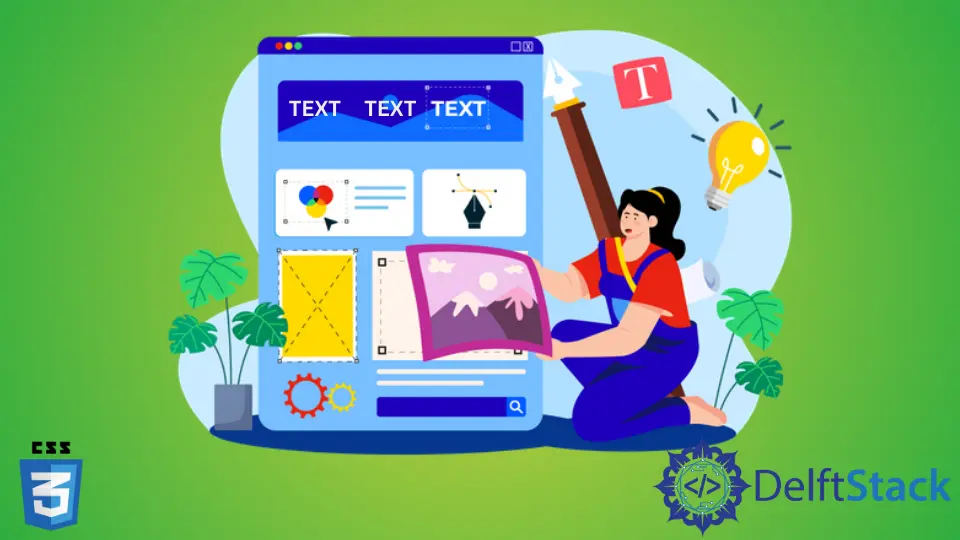
在某些情況下,可以將文字新增到網頁上的照片中,並且可以從影象上的文字建立影象標題。文字不能單獨使用 HTML 元件放置在影象上。
為此將需要 CSS 屬性。本教程將展示如何使用 CSS 將文字放置在影象上。
使用 CSS 將文字定位在影象上
圖片上的文字可以使用 CSS 位置屬性來定位。為此,請提供圖片 position:relative 和文字 position:absolute。
在 <div> 元素中,新增兩個元件。我們可以使用 top、bottom、left 和 right 屬性將文字定位在圖片上的某個位置。
程式碼:
<html>
<head>
<meta name="viewport" content="width=device-width, initial-scale=1">
<style>
.container {
position: relative;
text-align: center;
color: blue;
}
.bottom-left {
position: absolute;
bottom: 5px;
left: 12px;
}
.top-left {
position: absolute;
top: 5px;
left: 12px;
}
.top-right {
position: absolute;
top: 5px;
right: 12px;
}
.bottom-right {
position: absolute;
bottom: 5px;
right: 12px;
}
.centered {
position: absolute;
top: 50%;
left: 50%;
transform: translate(-50%, -50%);
}
</style>
</head>
<body>
<h2>Image Text</h2>
<p>How to place text over an image:</p>
<div class="container">
<img src="/img/DelftStack/logo.png" alt="DelftStack Logo" style="width:100%;">
<div class="bottom-left">Left Bottom</div>
<div class="top-left">Left Top</div>
<div class="top-right">Right Top</div>
<div class="bottom-right">Right Bottom</div>
<div class="centered">Center</div>
</div>
</body>
</html>
這是另一個使用 CSS 將文字定位在影象上的示例。
程式碼:
<html lang="en">
<head>
<meta charset="utf-8">
<title>HTML</title>
<style>
.container {
position: relative;
}
.text {
position: absolute;
color: white;
top: 5px;
}
</style>
</head>
<body>
<h2> Positioning the text over image</h2>
<div class="container">
<img src="/img/DelftStack/logo.png" alt="DelftStack Logo">
<h4 class="text"> Add any text to the image </h4>
</div>
</body>
</html>
Enjoying our tutorials? Subscribe to DelftStack on YouTube to support us in creating more high-quality video guides. Subscribe